Casio FX-115ES-S-IH Support and Manuals
Get Help and Manuals for this Casio item
This item is in your list!

View All Support Options Below
Free Casio FX-115ES-S-IH manuals!
Problems with Casio FX-115ES-S-IH?
Ask a Question
Free Casio FX-115ES-S-IH manuals!
Problems with Casio FX-115ES-S-IH?
Ask a Question
Popular Casio FX-115ES-S-IH Manual Pages
User Guide - Page 4


... in this manual are subject to change without notice. • In no event shall CASIO Computer Co., Ltd. E-2
Specify the angle unit in accordance with it . • The following procedure when you want to initialize the calculator and return the calculation mode and setup to their initial default settings. Note that this User's Guide. Moreover, CASIO Computer Co...
User Guide - Page 7


... the illustration below.
k Turning Power On and Off
• Press O to turn off the calculator. k Adjusting Display Contrast
1N(SETUP)c6(]CONT') This displays the contrast adjustment screen.
Use d and e to adjust display contrast. Replace the battery.
After the setting is low. E-5 Important!
• If adjusting display contrast does not improve display readability, it...
User Guide - Page 12


...(, Rnd(
E-10
Inputting Expressions and Values
k Inputting a Calculation Expression Using Standard Format
Your calculator lets you input calculation expressions just as shown below.
19(CLR)1(Setup)=(Yes)
This setting: Calculation Mode Input/Output Format Angle Unit Display Digits Fraction Display Format Complex Number Format Statistical Display Decimal Point
Is initialized to this: COMP...
User Guide - Page 24
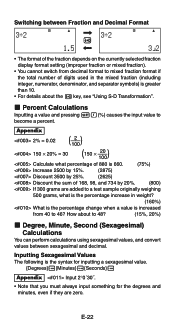
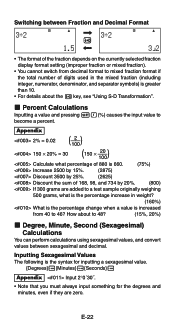
...Percent Calculations
...02
( ) -2- 100
150 × 20% = 30
( ) 150 × -2-0 100
Calculate what is the percentage increase in the mixed fraction (including integer, numerator, denominator, and separator symbols)...
(15%, 20%)
k Degree, Minute, Second (Sexagesimal) Calculations
You can perform calculations using sexagesimal values, and convert values between Fraction and Decimal Format...
User Guide - Page 30


k Expressions Supported by CALC
The following describes the types of expressions that contains variables, and then assign values to the variables and perform the calculation. Current value of a value for A. Example: Y = 2X, A = X2 + X + 3
k Example Calculation Using CALC
To start a CALC operation after inputting an expression, press the s key.
Example: LINE
3*Sy(A)
s
Prompts for ...
User Guide - Page 43
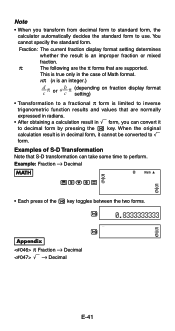
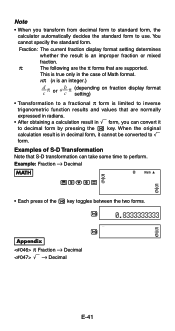
...→ Decimal ' → Decimal
E-41 You cannot specify the standard form.
Example: Fraction → Decimal
MATH
Math
'5c6=
• Each press of Math format. Examples of S-D Transformation Note that are supported. nπ (n is an integer.)
d c
π
or
a
b c
π
(depending setting)
on
fraction
display
format
• Transformation to inverse trigonometric function...
User Guide - Page 48
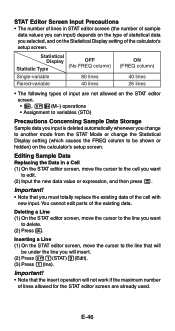
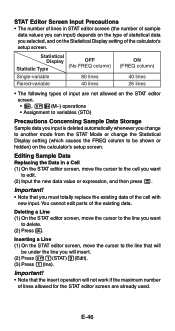
...Edit). (3) Press 1(Ins).
You cannot edit parts of the existing data. E-46
Important!
• Note that will
be shown or hidden) on the calculator's setup screen.
Inserting a Line (1) On the STAT...lines
• The following types of input are not allowed on the Statistical Display setting of the calculator's setup screen. STAT Editor Screen Input Precautions • The number of lines in...
User Guide - Page 49
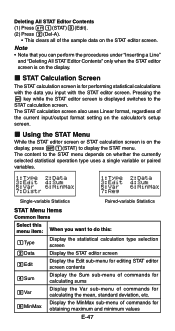
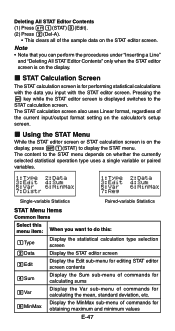
... of commands for calculating the mean, standard deviation, etc.
The STAT calculation screen also uses Linear format, regardless of the current input/output format setting on the STAT editor screen. Deleting All STAT Editor Contents (1) Press 11(STAT)3(Edit). (2) Press 2(Del-A).
• This clears all of the sample data on the calculator's setup screen. k STAT Calculation Screen
The...
User Guide - Page 50
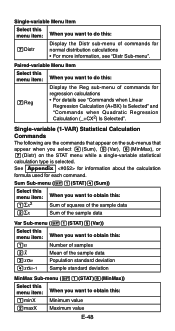
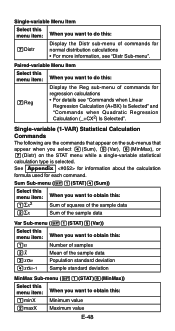
...When you select 4(Sum), 5(Var), 6(MinMax), or 7(Distr) on the STAT menu while a single-variable statistical calculation type is selected.
Sum Sub-menu (11(STAT)4(Sum))
Select this menu item: 1Σx2 2Σx
... of samples Mean of the sample data Population standard deviation Sample standard deviation
MinMax Sub-menu (11(STAT)6(MinMax))
Select this :
Minimum value Maximum value
E-48
User Guide - Page 51


... sum of samples, mean value (o) and population standard deviation value (xσn) obtained from the data input on
the input sample data (from Example ) produces
the probabilities shown below , using insert and delete:
{0, 1, 2, 3, 4, 5, 6, 7, 9, 10}
(FREQ: ON)
Edit the FREQ data to calculate the probability of standard normal
distribution.
Calculate minimum value and maximum value...
User Guide - Page 52
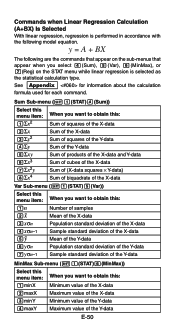
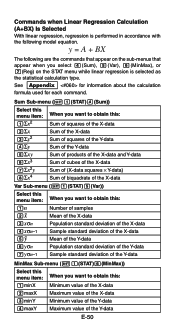
...model equation. See Appendix for information about the calculation
... linear regression is selected as the statistical calculation type.
Commands when Linear Regression Calculation (A+BX) Is Selected With linear ...standard deviation of the X-data Sample standard deviation of the X-data Mean of the Y-data Population standard deviation of the Y-data Sample standard deviation of the Y-data
E-50
User Guide - Page 53
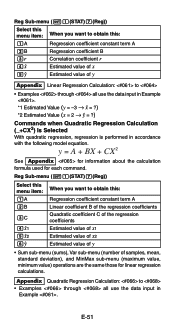
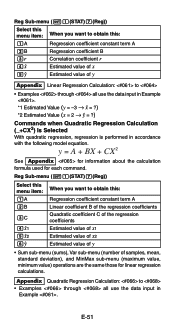
Appendix Quadratic Regression Calculation: to
• Examples through all use the data input in accordance with the following model equation. Reg Sub-menu (...samples, mean, standard deviation), and MinMax sub-menu (maximum value, minimum value) operations are the same those for each command.
y = A + BX + CX 2
See Appendix for information about the calculation formula used for...
User Guide - Page 59


...in accordance with the input/ output format and complex number display format settings of the calculator's setup screen.
• Note that the matrix selection screen also appears ...; Note that you cannot transform values to engineering notation while an equation solution is in a special Matrix Answer Memory named "MatAns".
Matrix calculation results are performed in matrix memory. • ...
User Guide - Page 64
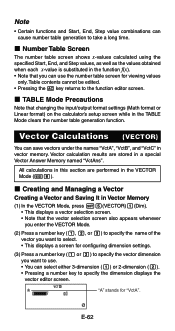
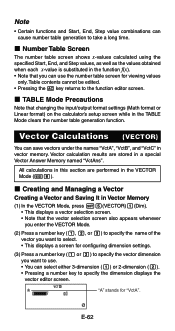
...vector editor screen. k Number Table Screen The number table screen shows x-values calculated using the
specified Start, End, and Step values, as well as the ...calculations in this section are stored in the function f(x). • Note that changing the input/output format settings (Math format or Linear format) on the calculator's setup screen while in the VECTOR Mode (N8).
Vector calculation...
User Guide - Page 73
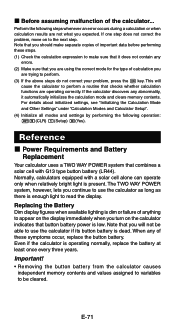
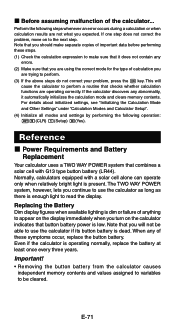
... the above steps do not correct your problem, press the O key. For details about initialized settings, see "Initializing the Calculation Mode and Other Settings" under "Calculation Modes and Calculator Setup". (4) Initialize all modes and settings by performing the following steps whenever an error occurs during a calculation or when calculation results are operating correctly. Note that checks...
Casio FX-115ES-S-IH Reviews
Do you have an experience with the Casio FX-115ES-S-IH that you would like to share?
Earn 750 points for your review!
We have not received any reviews for Casio yet.
Earn 750 points for your review!
