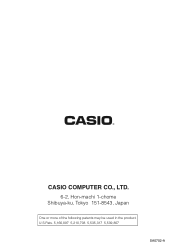Casio FX-9860G-L-IH Support and Manuals
Get Help and Manuals for this Casio item
This item is in your list!

View All Support Options Below
Free Casio FX-9860G-L-IH manuals!
Problems with Casio FX-9860G-L-IH?
Ask a Question
Free Casio FX-9860G-L-IH manuals!
Problems with Casio FX-9860G-L-IH?
Ask a Question
Popular Casio FX-9860G-L-IH Manual Pages
User Guide - Page 1


E
fx-9860G Slim Hardware
User's Guide
CASIO Worldwide Education Website
http://edu.casio.com
CASIO EDUCATIONAL FORUM
http://edu.casio.com/forum/
User Guide - Page 2


... , the user is a registered trademark of Conformity
Model Number: fx-9860G Slim
Trade Name:
CASIO COMPUTER CO., LTD.
Company and product names used in a residential installation. GUIDELINES LAID DOWN BY FCC RULES FOR USE OF THE UNIT IN THE U.S.A. (not applicable to operate the equipment.
If this manual may cause undesired operation.
Windows is encouraged to...
User Guide - Page 4


Replace the battery cover. 5. Use the cursor keys to move the highlighting to malfunction. When contrast is the way you want, press m.
20070201
Doing
so can lead to the SYSTEM icon, press w, and then
press 1( ).
8. Hook your finger at the center of the calculator... initial default setting. 9. P button
6. Press the P button on the back of the calculator's panels, and open them up....
User Guide - Page 6


... is set to OFF when replacing batteries.
• If the calculator is ...errors.
20070201 If swallowed, consult a physician immediately.
• Avoid using volatile liquids such as thinner or benzine to press the P button on the back of the calculator. They can result in calculator memory.
• Note that strong vibration or impact during that this user's guide and ensure that the problem...
User Guide - Page 7


...8226; The contents of this user's guide may be corrupted or even lost entirely. In no event shall CASIO Computer Co., Ltd. Low battery power or incorrect replacement of the batteries that power the unit ... materials. be affected by any form without notice. • No part of this user's guide are subject to change without the express written consent
of these materials by strong electrostatic...
User Guide - Page 10


...turn on the backlight • Press ](LIGHT) to turn on a new set of alkaline batteries at a temperature of the backlight will shorten battery life. ...when you need it. 2-1 Using the Backlight
2 Using the Backlight
Your calculator is equipped with a backlight for easy reading, even in the fx-9860G Series Software User's Guide for the applicable preset amount of time (30 seconds or 10 seconds).
...
User Guide - Page 11


...
Power consumption: 0.3 W
Approximate battery life: 200 hours (continuous display of the backlight - Frequent use 15-digit mantissa.
3-1 Specifications
3 Specifications
Variables: 28
Calculation range: ±1 × 10-99 to 104 °F)
Dimensions: 89 (D) × 122 (W) × 20.7 (H) mm 31/2" (D) × 43/4" (W) × 7/8" (H) (at thickest point.
Ambient temperature...
User Guide - Page 12


... Communications 3-pin serial port Method: Start-stop (asynchronous), half-duplex
Transmission speed (BPS): 115200 bits/second (normal) 9600 bits/second (When connected to CFX-9850/fx-7400 series; Send/Receive commands) 38400 bits/second (Send38k/Receive38k commands)
Parity: EVEN Bit length: 8 bits Stop bit:
Send: 1 bit Receive: 1 bit Includes parity (None...
User Guide - Page 13


...64257;nger at the center of the calculator's panels, and open them up )
Pressing the P button resets the calculator to its initial default setting. 3. Use the cursor keys to ... Doing
so can also reset the calculator using front panel key operations. When contrast is performing a calculation internally) deletes all data in the fx-9860G Series Software User's Guide for some reason.
1. P button...
User Guide - Page 14


... to protect memory contents. Be sure to turn power back on the display, immediately turn off the calculator and replace the batteries as instructed. Because of this calculator discharge slightly during that come with this , they may require replacement sooner than the normal expected battery life.
20070201 The batteries that time.
If you try to...
User Guide - Page 15


... them to burst or leak, possibly damaging the interior of the calculator. Be sure to save the eActivity data before turning off the calculator while editing an eActivity and then changing batteries can cause memory data to replace both of batteries causes such problems, correctly load batteries and then perform the RESET operation to...
User Guide - Page 16


... ensure that you do not press the o key accidentally while replacing batteries, fold the calculator shut. 3. Remove both of the arrow in the illustration.
4. Load two new batteries, making sure their + and - 5-3 Power Supply 1. Remove the battery cover on the back of the calculator. • While pressing on battery cover at the point...
User Guide - Page 17


5-4 Power Supply
6. Replace the battery cover. 8. Press the P button on page 11-2-2 of the calculator. Doing so can specify either 10 minutes or 60 minutes as the trigger time. See "Power Properties Settings" on the back of the fx-9860G Series Software User's Guide. Batteries loaded correctly. 7.
You can lead to malfunction. 9.
Important! • Never use a toothpick...
Casio FX-9860G-L-IH Reviews
Do you have an experience with the Casio FX-9860G-L-IH that you would like to share?
Earn 750 points for your review!
We have not received any reviews for Casio yet.
Earn 750 points for your review!