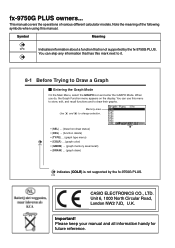Casio FX-9750GPLUS - Graphing Calculator Support and Manuals
Get Help and Manuals for this Casio item

View All Support Options Below
Free Casio FX-9750GPLUS manuals!
Problems with Casio FX-9750GPLUS?
Ask a Question
Free Casio FX-9750GPLUS manuals!
Problems with Casio FX-9750GPLUS?
Ask a Question
Most Recent Casio FX-9750GPLUS Questions
Can I Graph Direction Field In Casio Fx-9750g Plus ?
Would you be able to tell me the steps to do it ?
Would you be able to tell me the steps to do it ?
(Posted by korosso2 11 years ago)
Popular Casio FX-9750GPLUS Manual Pages
Casio FX-9750GPLUS Reviews
We have not received any reviews for Casio yet.