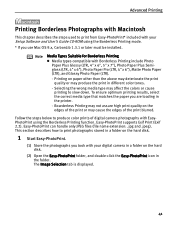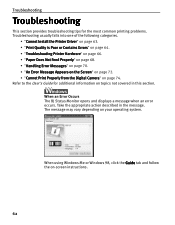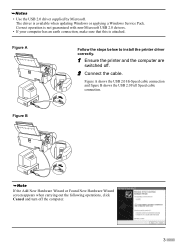Canon i960 Series Support and Manuals
Get Help and Manuals for this Canon item

View All Support Options Below
Free Canon i960 Series manuals!
Problems with Canon i960 Series?
Ask a Question
Free Canon i960 Series manuals!
Problems with Canon i960 Series?
Ask a Question
Most Recent Canon i960 Series Questions
Excess Magenta
My photos all appear with too much magenta. I have changes all the ink tanks to new. Is there anythi...
My photos all appear with too much magenta. I have changes all the ink tanks to new. Is there anythi...
(Posted by jreichard65 8 years ago)
Prints The Wrong Colors, Does Not Recognize Ne Full Cartridge
Hi. My i960 prints great black, clear, everything OkThe colors are printed wrongly - the cartridges ...
Hi. My i960 prints great black, clear, everything OkThe colors are printed wrongly - the cartridges ...
(Posted by osdoctor 8 years ago)
Amber Light Flashes 3 Times Before Green Flash. What Does That Mean?
Flashing amber light indicates a need for attention. It's flashing 3 times before the green light fl...
Flashing amber light indicates a need for attention. It's flashing 3 times before the green light fl...
(Posted by viviankirkwood 9 years ago)
My I960 Prints Blank Pages
I replaced the ink cartridges in my Canon i960 printer but now the pages print blank.
I replaced the ink cartridges in my Canon i960 printer but now the pages print blank.
(Posted by dorbru 9 years ago)
My Canon I960 Says Its Offline
My canon i960 is connected and online but it says its not. What can I do? Christina
My canon i960 is connected and online but it says its not. What can I do? Christina
(Posted by chris33432 9 years ago)
Popular Canon i960 Series Manual Pages
Canon i960 Series Reviews
We have not received any reviews for Canon yet.