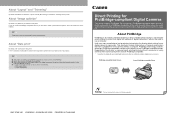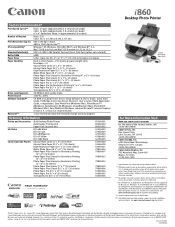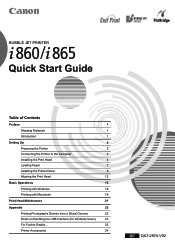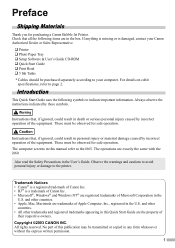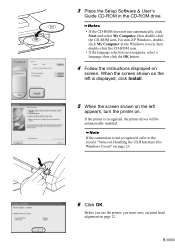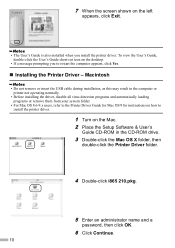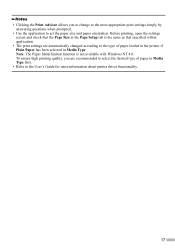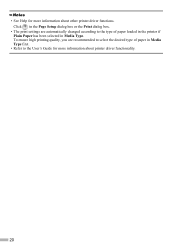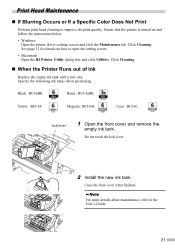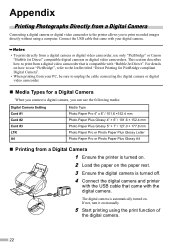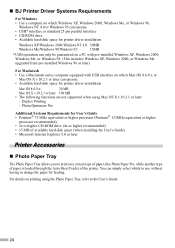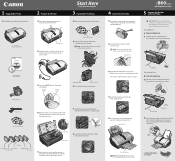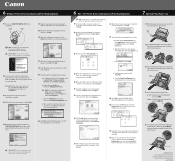Canon i860 Series Support and Manuals
Get Help and Manuals for this Canon item

View All Support Options Below
Free Canon i860 Series manuals!
Problems with Canon i860 Series?
Ask a Question
Free Canon i860 Series manuals!
Problems with Canon i860 Series?
Ask a Question
Most Recent Canon i860 Series Questions
My Canon I860 Is Dead In The Water
While I was attempting to remove an ink cartridge, the carriage suddenly moved jamming the partially...
While I was attempting to remove an ink cartridge, the carriage suddenly moved jamming the partially...
(Posted by bob844 9 years ago)
How To Make The Canon I860 Wireless
(Posted by syanOga 9 years ago)
Resume Button Flashes Green Then Orange
(Posted by tiggerboots 9 years ago)
Thank You For The Reply, Answer And Link To Great Info. My Original Question
was how to RESET the printer to clear the error. Not how to RESEAT the print head. i apologize if i ...
was how to RESET the printer to clear the error. Not how to RESEAT the print head. i apologize if i ...
(Posted by jp6876210 10 years ago)
How To Perform A Reset Of An I860 Inkjet
how to perform a reset of an i860 inkjet to reset print head blinking light error code.
how to perform a reset of an i860 inkjet to reset print head blinking light error code.
(Posted by jp6876210 10 years ago)
Popular Canon i860 Series Manual Pages
Canon i860 Series Reviews
We have not received any reviews for Canon yet.