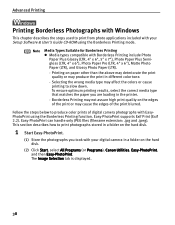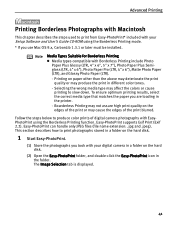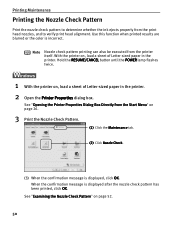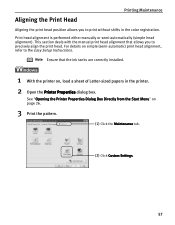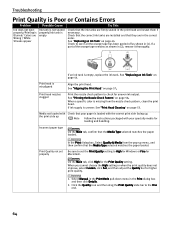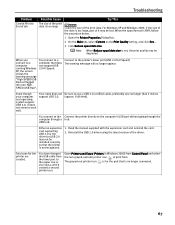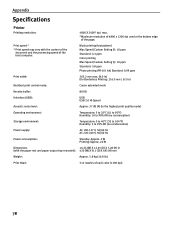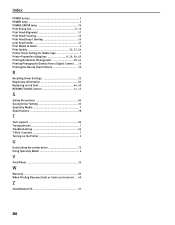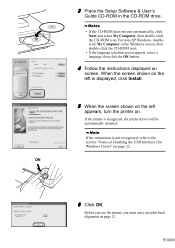Canon i960 Series Support Question
Find answers below for this question about Canon i960 Series.Need a Canon i960 Series manual? We have 5 online manuals for this item!
Question posted by osdoctor on September 11th, 2015
Prints The Wrong Colors, Does Not Recognize Ne Full Cartridge
Hi. My i960 prints great black, clear, everything OkThe colors are printed wrongly - the cartridges are in the correct sockets and even though I thought perhaps the amount was low in Cyan and Magenta replacing had no (good) results. Also unser the utilities it does not register these 2 new full cartridges althouh it did register the new blacj before them
Supporting Image
You can click the image below to enlargeCurrent Answers
Related Canon i960 Series Manual Pages
Similar Questions
Pixma Mg2120 Doesn't Recognize Ink Cartridges
I've bought 2 compatible ink cartridges (240XL and 241HL) from a serious seller. I installed them, b...
I've bought 2 compatible ink cartridges (240XL and 241HL) from a serious seller. I installed them, b...
(Posted by luisalva07 7 years ago)
Excess Magenta
My photos all appear with too much magenta. I have changes all the ink tanks to new. Is there anythi...
My photos all appear with too much magenta. I have changes all the ink tanks to new. Is there anythi...
(Posted by jreichard65 8 years ago)
My I960 Prints Blank Pages
I replaced the ink cartridges in my Canon i960 printer but now the pages print blank.
I replaced the ink cartridges in my Canon i960 printer but now the pages print blank.
(Posted by dorbru 9 years ago)
I960- How To Change Waste Ink Absorber?
it is a i960 printer- messge says "waster ink absorber is almost full"-- how do we change it, cannot...
it is a i960 printer- messge says "waster ink absorber is almost full"-- how do we change it, cannot...
(Posted by dianew79188 10 years ago)
Canon Pixma Mx882 Printer Won't Recognize Ink Cartridge
(Posted by ppccKazan 10 years ago)