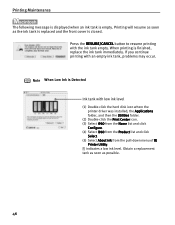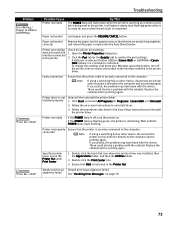Canon i960 Series Support Question
Find answers below for this question about Canon i960 Series.Need a Canon i960 Series manual? We have 5 online manuals for this item!
Question posted by dianew79188 on January 4th, 2014
I960- How To Change Waste Ink Absorber?
it is a i960 printer- messge says "waster ink absorber is almost full"-- how do we change it, cannot see where it is to change.
Current Answers
Answer #1: Posted by TommyKervz on January 4th, 2014 7:01 AM
Greetings. On the link below are directions to reset the printer's waste ink counter and replace the waste ink sponge.
http://www.justanswer.com/printers/3n2ut-canon-i960-printer-waste-tank-getting-full-clean.html
Related Canon i960 Series Manual Pages
Similar Questions
Excess Magenta
My photos all appear with too much magenta. I have changes all the ink tanks to new. Is there anythi...
My photos all appear with too much magenta. I have changes all the ink tanks to new. Is there anythi...
(Posted by jreichard65 8 years ago)
Replace Waste Ink Absorber On My Ip6210d Printer
ip6210d can i replace waste ink absorber ???
ip6210d can i replace waste ink absorber ???
(Posted by brb73542 8 years ago)
My I960 Prints Blank Pages
I replaced the ink cartridges in my Canon i960 printer but now the pages print blank.
I replaced the ink cartridges in my Canon i960 printer but now the pages print blank.
(Posted by dorbru 9 years ago)
My Canon I960 Says Its Offline
My canon i960 is connected and online but it says its not. What can I do? Christina
My canon i960 is connected and online but it says its not. What can I do? Christina
(Posted by chris33432 9 years ago)