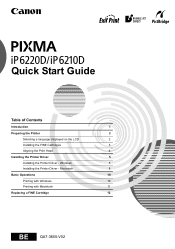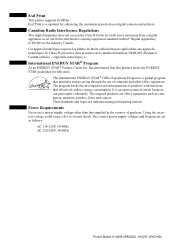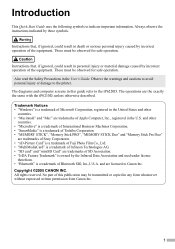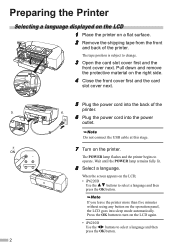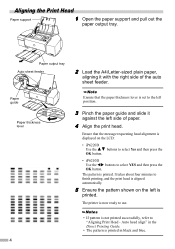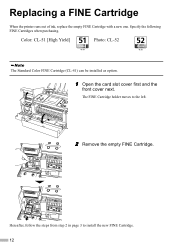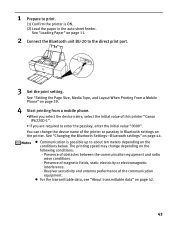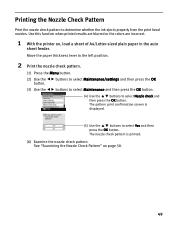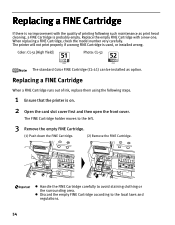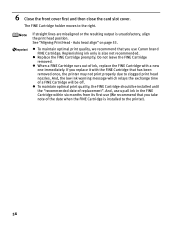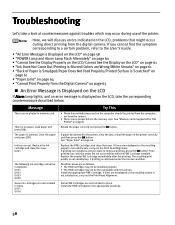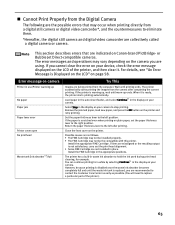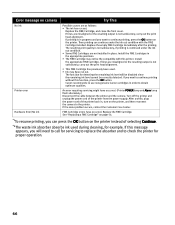Canon PIXMA iP6220D Support Question
Find answers below for this question about Canon PIXMA iP6220D.Need a Canon PIXMA iP6220D manual? We have 3 online manuals for this item!
Question posted by brb73542 on July 15th, 2015
Replace Waste Ink Absorber On My Ip6210d Printer
ip6210d can i replace waste ink absorber ???
Current Answers
Answer #1: Posted by Odin on July 15th, 2015 7:02 AM
At this Canon page, link to the article listed second.
Hope this is useful. Please don't forget to click the Accept This Answer button if you do accept it. My aim is to provide reliable helpful answers, not just a lot of them. See https://www.helpowl.com/profile/Odin.
Related Canon PIXMA iP6220D Manual Pages
Similar Questions
How To Replace Waste Ink Absorber In Canon Pixma Ip6600d
(Posted by PeteJitJ 10 years ago)
Waste Ink Absorber Almost Full.
Solution?
How do I remove, clean and replace waste ink absorber?
How do I remove, clean and replace waste ink absorber?
(Posted by alwyn1 10 years ago)
My Waste Ink Absorber On My Canon Pixma Ip6220d Is Full Can I Fix It Myself?
(Posted by rptmaf 11 years ago)
Waste Ink Absorber Is Full, Can I Fix Myself?
(Posted by Anonymous-57370 11 years ago)