Canon PIXMA iP6220D Support Question
Find answers below for this question about Canon PIXMA iP6220D.Need a Canon PIXMA iP6220D manual? We have 3 online manuals for this item!
Question posted by rptmaf on May 14th, 2012
My Waste Ink Absorber On My Canon Pixma Ip6220d Is Full Can I Fix It Myself?
The person who posted this question about this Canon product did not include a detailed explanation. Please use the "Request More Information" button to the right if more details would help you to answer this question.
Current Answers
There are currently no answers that have been posted for this question.
Be the first to post an answer! Remember that you can earn up to 1,100 points for every answer you submit. The better the quality of your answer, the better chance it has to be accepted.
Be the first to post an answer! Remember that you can earn up to 1,100 points for every answer you submit. The better the quality of your answer, the better chance it has to be accepted.
Related Canon PIXMA iP6220D Manual Pages
iP6210D Quick Start Guide - Page 2
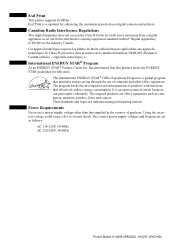
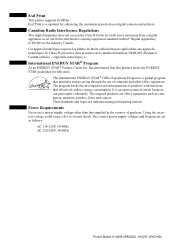
... numériques ». International ENERGY STAR® Program
As an ENERGY STAR® Partner, Canon Inc. It is a standard for efficiency. Using the incorrect voltage could cause a fire or electric...equipment such as follows:
AC 110-120V, 50-60Hz AC 220-240V, 50-60Hz
Printer Model: K10256 (iP6220D), K10257 (iP6210D) The International ENERGY STAR® Office Equipment Program is a global ...
iP6210D Quick Start Guide - Page 3
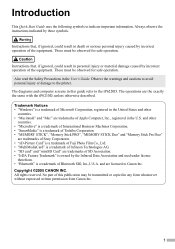
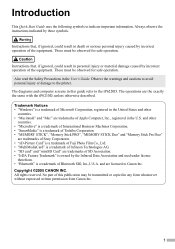
...owned by incorrect operation of the equipment. Copyright ©2005 CANON INC. All rights reserved. Introduction
This Quick Start Guide uses the following symbols to the printer. Instructions that , if ignored, could result in death or ... Guide.
The operations are licensed to the iP6220D.
Also read the Safety Precautions in any form whatsoever without expressed written permission from...
iP6210D Quick Start Guide - Page 4
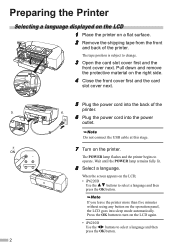
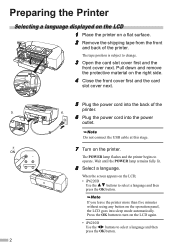
... lamp remains fully lit.
8 Select a language.
When the screen appears on the LCD;
• iP6220D Use the buttons to select a language and then press the OK button.
2
Preparing the Printer
Selecting a language displayed on the LCD
1 Place the printer on a flat surface. 2 Remove the shipping tape from the front
and back of the
5.
iP6210D Quick Start Guide - Page 6
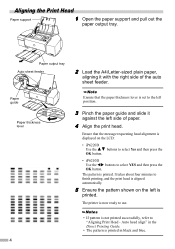
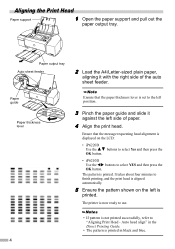
...the message requesting head alignment is displayed on the left side of the auto
sheet feeder. The printer is now ready to use.
• If pattern is not printed successfully, refer to finish ... and the print head is aligned automatically.
5 Ensure the pattern shown on the LCD:
• iP6220D
Use the
buttons to select Yes and then press the
OK button.
• iP6210D Use the buttons ...
iP6210D Quick Start Guide - Page 9


...On-screen Manual shortcut icon on . The system is not recognized, refer to "Cannot Install Printer Driver" in the User's Guide.
9 When the Installation Results screen
appears, click Next.
...If the connection is restarted
automatically. ON
8 Turn the printer on the desktop, or click Start and select All Programs (or Programs), Canon iPXXXXX Manual and iPXXXXX On-screen Manual (XXXXX represents ...
iP6210D Quick Start Guide - Page 11


...click the Manual folder in Setup Software & User's Guide CD-ROM, Canon folder, and then copy a language folder to your printer name is displayed on the screen. Installation of each application below.
8 ...Read the License Agreement and click
Yes. Double-click the Utilities folder, and then double-click the Printer Setup Utility (Print Center when you use Mac OS X v.10.2.x) icon. 7 When the list ...
iP6210D Quick Start Guide - Page 12


Contact your local Canon service representative.
• To avoid injury, never put your printer is not displayed.
4 To start in a few moments.
10 Print the ...your application's File menu,
select Print.
2 Ensure that your hand or fingers inside the printer while it is plenty of ink, print head nozzles may be clogged.
Basic Operations
Adjusting the print settings according to your needs...
iP6210D Quick Start Guide - Page 14
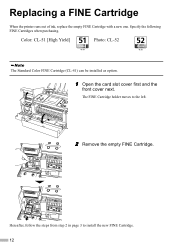
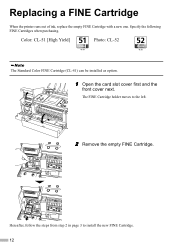
Replacing a FINE Cartridge
When the printer runs out of ink, replace the empty FINE Cartridge with a new one.
Specify the following FINE Cartridges when purchasing. Color: CL-51 [High Yield]
Photo: CL-52
The Standard ...
iP6210D Quick Start Guide - Page 15
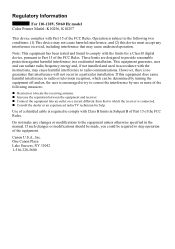
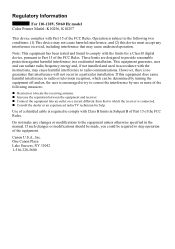
... interference in a particular installation. One Canon Plaza Lake Success, NY 11042 1-516-328-5600 Regulatory Information
For 110-120V, 50/60 Hz model Color Printer Model: K10256, K10257
This device complies...and, if not installed and used in Subpart B of Part 15 of the FCC Rules. Canon U.S.A., Inc.
This equipment generates, uses and can be required to radio communications. Connect the ...
iP6210D Quick Start Guide - Page 16


QA7-3655-V02
©CANON INC.2005
PRINTED IN THAILAND The following FINE Cartridges (High Yield) are compatible with this printer as an option.
For details on FINE Cartridge replacement, refer to "Replacing a FINE Cartridge" in this guide. The following FINE Cartridge is compatible with this printer.
iP6220D Direct Printing Guide - Page 5


... 32
Printing Photographs Directly from a PictBridge Compliant Device 32 Printing Photographs Directly from a Canon Bubble Jet Direct Compatible Digital Camera . . . . . .37
Printing Photographs from...Names and Functions 3 Menu Displays 5
Using a Memory Card 8
Memory Cards Supported by This Printer 8 Inserting a Memory Card 9 Removing a Memory Card 10
Loading Paper 11 Changing the Print...
iP6220D Direct Printing Guide - Page 10
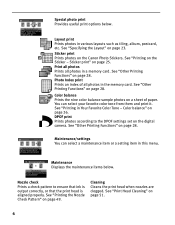
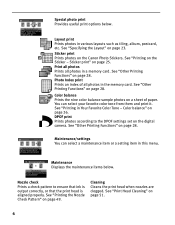
... items below .
Sticker print Prints photos on page 28. See "Other Printing Functions" on the Canon Photo Stickers. Photo Index print Prints an index of paper. See "Printing in various layouts such... or a setting item in the memory card. DPOF print Prints photos according to ensure that ink is output correctly, or that the print head is aligned properly.
Nozzle check
Prints a check...
iP6220D Direct Printing Guide - Page 47
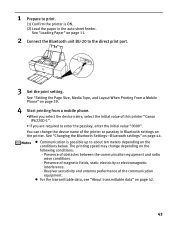
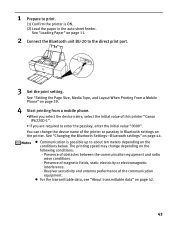
1 Prepare to print.
(1) Confirm the printer is possible up to about ten meters depending on the conditions below.
See "...Layout When Printing From a Mobile Phone" on the following conditions: - The printing speed may change the device name of this printer "Canon iP6220D-1".
• If you are required to the direct print port.
3 Set the print setting. Presence of obstacles between the...
iP6220D Direct Printing Guide - Page 48
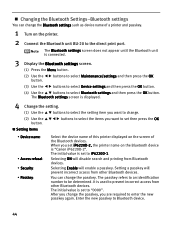
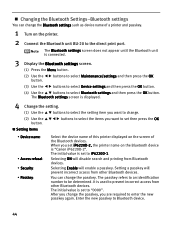
...; Passkey:
Select the device name of a printer and passkey.
1 Turn on the printer.
2 Connect the Bluetooth unit BU-20 to iP6220D-1. The initial value is "Canon iP6220D-2". You can change the Bluetooth settings such as device name of this printer displayed on the Bluetooth device is set to set iP6220D-2, the printer name on the screen of the...
iP6220D Direct Printing Guide - Page 60
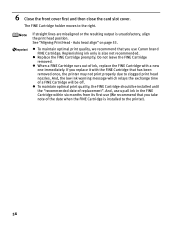
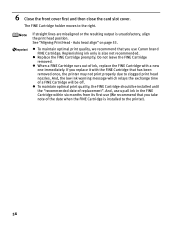
... once, the printer may not print properly due to the right. And, use up all ink in the FINE Cartridge within six months from its first use (We recommend that you replace it with a new one immediately. The FINE Cartridge holder moves to clogged print head nozzles. If you use Canon brand FINE...
iP6220D Direct Printing Guide - Page 63


... alignment, see "Printing the Nozzle Check Pattern" on the model or brand of the printer.) Canon recommends that you can continue printing.
Possible causes are as this error occurs. Canon recommends to continue printing without this printer. Message
The waste ink absorber is not satisfactory, carry out the print head alignment.
You may also have occurred. (POWER...
iP6220D Direct Printing Guide - Page 69
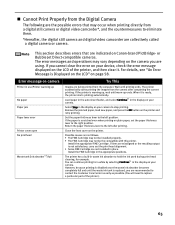
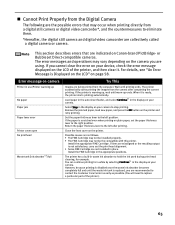
...Printer cover open No printhead
Waste tank (ink absorber*2) full
Try This
Images are being printed from the computer.
However, because printing is disabled once the waste ink absorber becomes completely full and until the waste ink...front cover on the printer and retry printing. If lines are misaligned or the resulting output is Displayed on the LCD" on Canon-brand PictBridge-
For...
iP6220D Direct Printing Guide - Page 70
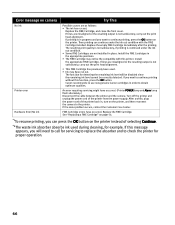
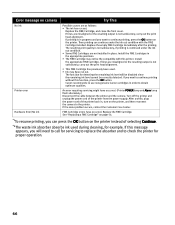
... Continue.
*2The waste ink absorber absorbs ink used . • Ink may not be correctly detected.
Then printing can press the OK button on camera
Try This
No ink
Printer error Hardware Error/No ink
Possible causes are not installed in progress and you will need to call for servicing to replace the absorber and to use new genuine Canon cartridges in...
iP6220D Direct Printing Guide - Page 74


... Sticker print (Card Direct 6, 25 Sticker print (Wireless 40
T
Trimming (Card Direct 22 Trimming (PictBridge 35 Trimming Button 4, 22 Trimming guide 22
V
Vivid Photo 16
W
Waste ink absorber 59 White Streaks 61 Wireless print settings 7, 39
70
iP6220D Easy Setup Instructions - Page 1
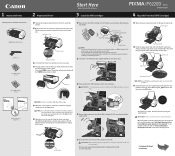
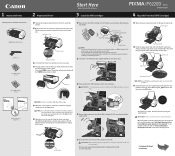
... into sleep mode automatically. Wait until it to a power outlet. IMPORTANT: For correct printer operation, make sure the FINE Cartridge is complete; Auto sheet feeder
Print side
Paper guide...print head alignment can not be executed correctly, the message "Auto Head Align has failed.
PIXMA iP6220D Photo Printer
Power Cord
Color FINE Cartridge (CL-51)
Photo FINE Cartridge (CL-52)
1 Remove ...
Similar Questions
Replace Waste Ink Absorber On My Ip6210d Printer
ip6210d can i replace waste ink absorber ???
ip6210d can i replace waste ink absorber ???
(Posted by brb73542 8 years ago)
Waste Ink Absorber Is Full, Can I Fix Myself?
(Posted by Anonymous-57370 12 years ago)

