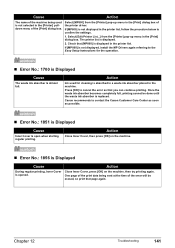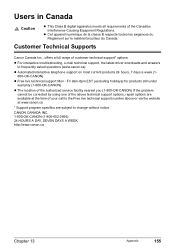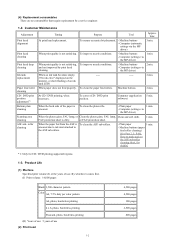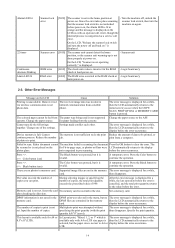Canon PIXMA MP800 Support and Manuals
Get Help and Manuals for this Canon item

View All Support Options Below
Free Canon PIXMA MP800 manuals!
Problems with Canon PIXMA MP800?
Ask a Question
Free Canon PIXMA MP800 manuals!
Problems with Canon PIXMA MP800?
Ask a Question
Most Recent Canon PIXMA MP800 Questions
Mp800 Navigator Scanning Stamps
how can I set the cropping area around individual stamps when copying multiple stamps so the perfora...
how can I set the cropping area around individual stamps when copying multiple stamps so the perfora...
(Posted by epralph 8 years ago)
Head Align Failed Om Canon Pixma Mp780
(Posted by sunfirecj 9 years ago)
Resetting Canon Pixma Mp800
Please help me on how to reset my canon pixma mp800 printer.
Please help me on how to reset my canon pixma mp800 printer.
(Posted by jenmaccoy 9 years ago)
Solving Code 5200 Error On Canon Pixma Mp800
Please i need help on how to solve error 5200 code on my canon pixma mp800
Please i need help on how to solve error 5200 code on my canon pixma mp800
(Posted by jenmaccoy 9 years ago)
Canon PIXMA MP800 Videos
Popular Canon PIXMA MP800 Manual Pages
Canon PIXMA MP800 Reviews
We have not received any reviews for Canon yet.