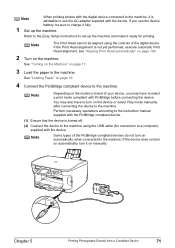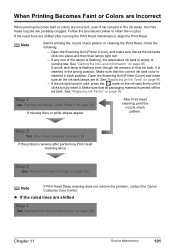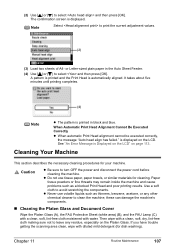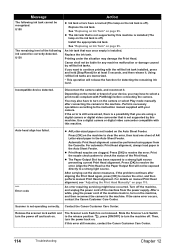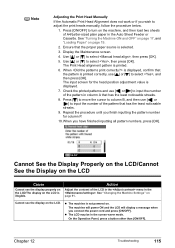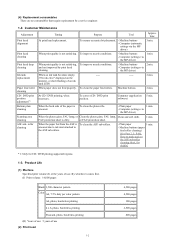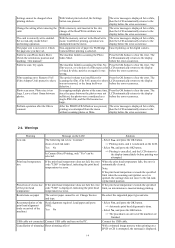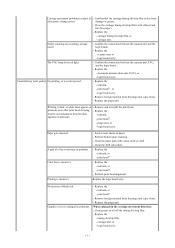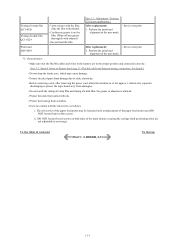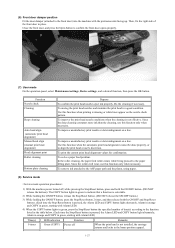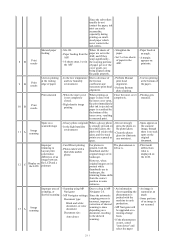Canon PIXMA MP800 Support Question
Find answers below for this question about Canon PIXMA MP800.Need a Canon PIXMA MP800 manual? We have 3 online manuals for this item!
Question posted by sunfirecj on March 7th, 2015
Head Align Failed Om Canon Pixma Mp780
The person who posted this question about this Canon product did not include a detailed explanation. Please use the "Request More Information" button to the right if more details would help you to answer this question.
Current Answers
Answer #1: Posted by Odin on March 7th, 2015 10:14 AM
It's hard to help you since you haven't disclosed exactly what you did, and how you know it failed. The best I can do is refer you to the correct procedure: Go to this Canon page and link to the article listed first. If your problem persists, feel free to resubmit with the necessary details.
Hope this is useful. Please don't forget to click the Accept This Answer button if you do accept it. My aim is to provide reliable helpful answers, not just a lot of them. See https://www.helpowl.com/profile/Odin.
Related Canon PIXMA MP800 Manual Pages
Similar Questions
Resetting Canon Pixma Mp800
Please help me on how to reset my canon pixma mp800 printer.
Please help me on how to reset my canon pixma mp800 printer.
(Posted by jenmaccoy 9 years ago)
How To Fix Printer Head Alignment On A Pixma Mg2120
(Posted by Nicmvill 10 years ago)
Pixma Mp800 Desktop Printer
I am able to print documents sent to the printer from my computer however I am not able to scan from...
I am able to print documents sent to the printer from my computer however I am not able to scan from...
(Posted by Anonymous-88822 11 years ago)
Printer Does Not Print. Does The Pixma Mp800 Come With A Startup Disk?
(Posted by cfranchi16 12 years ago)
What Do I Do If The Print Head Alignment Fails Repeated Attempts?
during initial set up, the printer has an error message saying "Auto head align has failed. Press [o...
during initial set up, the printer has an error message saying "Auto head align has failed. Press [o...
(Posted by jaysonst 12 years ago)