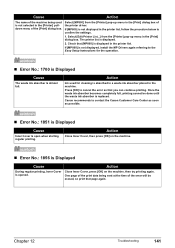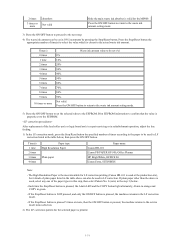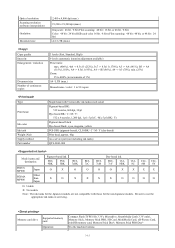Canon PIXMA MP800 Support Question
Find answers below for this question about Canon PIXMA MP800.Need a Canon PIXMA MP800 manual? We have 3 online manuals for this item!
Current Answers
Answer #1: Posted by TommyKervz on May 16th, 2013 12:17 AM
Greetings - Please download your printer's Service Manual on the link below for more closer and precise referrence on how to change the Waste Ink Absorber and reset the printer when done -
http://www.soft-manufaktura.ru/manual/hp/mp800sm.pdf
Hope this helps
Related Canon PIXMA MP800 Manual Pages
Similar Questions
Replace Waste Ink Absorber On My Ip6210d Printer
ip6210d can i replace waste ink absorber ???
ip6210d can i replace waste ink absorber ???
(Posted by brb73542 8 years ago)
Resetting Canon Pixma Mp800
Please help me on how to reset my canon pixma mp800 printer.
Please help me on how to reset my canon pixma mp800 printer.
(Posted by jenmaccoy 9 years ago)
How To Fix Waste Ink Absorber Error Pixma Ip6600d
(Posted by rtrelee 10 years ago)
Pixma Mp800 Desktop Printer
I am able to print documents sent to the printer from my computer however I am not able to scan from...
I am able to print documents sent to the printer from my computer however I am not able to scan from...
(Posted by Anonymous-88822 11 years ago)
Printer Does Not Print. Does The Pixma Mp800 Come With A Startup Disk?
(Posted by cfranchi16 12 years ago)