Canon PIXMA i850 Series Support and Manuals
Get Help and Manuals for this Canon item
This item is in your list!

View All Support Options Below
Free Canon PIXMA i850 Series manuals!
Problems with Canon PIXMA i850 Series?
Ask a Question
Free Canon PIXMA i850 Series manuals!
Problems with Canon PIXMA i850 Series?
Ask a Question
Popular Canon PIXMA i850 Series Manual Pages
i850 Quick Start Guide - Page 1
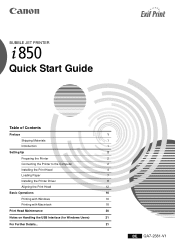
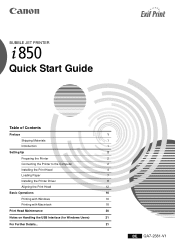
BUBBLE JET PRINTER
Quick Start Guide
Table of Contents
Preface
1
Shipping Materials
1
Introduction
1
Setting Up
2
Preparing the Printer
2
Connecting the Printer to the Computer
2
Installing the Print Head
4
Loading Paper
7
Installing the Printer Driver
8
Aligning the Print Head
12
Basic Operations
16
Printing with Windows
16
Printing with Macintosh
18
Print Head ...
i850 Quick Start Guide - Page 2


... development and dissemination of purchase. The targeted products are as set out in which business can participate voluntarily.
has determined that .... International ENERGY STAR® Program
As an ENERGY STAR Partner, Canon Inc. Cet appareil numérique respecte les limites de bruits ...Printer Model: K10219 (i850) Their standards and logos are uniform among participating nations...
i850 Quick Start Guide - Page 4


...2000 and Windows 98.)
Recommended: Canon or other computer manufacturer cable, up to use with Centronics IEEE 1284 and support bi-directional communication. Recommended: Canon or other computer manufacturer cable, up... Connecting the Printer to the printer using both the parallel cable AND the USB cable.
Setting Up
1 Preparing the Printer
1 Place the printer on a flat surface. 2 Remove ...
i850 Quick Start Guide - Page 9


Refer to 150 sheets of plain paper.
You can load up to the User's Guide for information on loading envelopes and other media.
3 Pull out the paper rest and the output
tray as shown. You now need to install the printer driver:
Windows:
Go to page 8
Macintosh: Go to the right when using plain...
i850 Quick Start Guide - Page 12


...installing the driver, disable all virus detection programs and automatically loading programs or remove them from your system folder.
1 Turn on the left
appears, click Exit.
• To view the User's Guide... Setup Software & User's
Guide CD-ROM in the CD-ROM drive.
3 Double-click the Mac OS 8.6-9.x folder.
4 Double-click the PrinterDriver folder,
then select a language.
5 Double-click Installer....
i850 Quick Start Guide - Page 18


... the application's users manual for the purpose of explanation. In this section, we will start printing, click Print. Contact your local Canon service representative.
• To...• Windows 2000 →[Main] tab
3 Specify the required settings and click
OK.
Printing with Windows
Adjusting the print settings according to your computer may differ according to the application that you...
i850 Quick Start Guide - Page 19
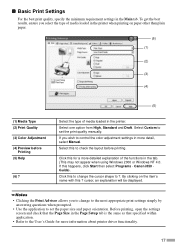
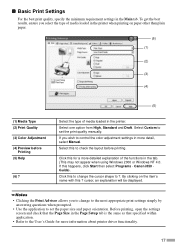
...
Printing (5) Help
(6) ?
Canon i850 Guide).
Select one option from High, Standard and Draft.
Click this to set the print quality manually. If this ? cursor, .... Select Custom to the User's Guide for a more information about printer driver functionality.
17 " Basic Print Settings
For the best print quality, specify the minimum requirement settings in the tab. (This may not...
i850 Quick Start Guide - Page 23


...-click the Manual folder.
(3) Select a language folder.
(4) Double-click the icon for Windows Users)
If installation of the screen. " Reinstalling
If you require. Contents
• Printer parts and their functions • Printer driver functions • Routine maintenance
• Printing media • Troubleshooting • Specifications
" How to View the User's Guide
For Windows...
User Guide - Page 4


Table of Contents
Cannot Install the Printer Driver 121 Print Quality is Poor or Contains Errors 123 Printer Does Not Start or Stops During Print Jobs 140 Paper Does Not Feed Properly or Paper Jams 147 The POWER Lamp Flashes Orange 151 An Error Message is Displayed on the Screen 154 Problems Unique to Windows 164...
User Guide - Page 24


...;gures the printer driver settings. Printer Properties Dialog Box Description
24 To make detailed color adjustments, select Manual, then click the Set... Canon i850 - Note
® To see a description of any item in the Printer Properties dialog box, click
the ? Click to print a grayscale version of the printer driver. Guide. By having the user answer a series of color...
User Guide - Page 43


Page Setup Dialog Box
Printer Driver Functions (Macintosh)
The Page Setup dialog box contains settings for the printed page, such as the size of Print Settings
43 To enter the size manually, select Custom 1 - Description of the print media, and resizing the printed image. To open the Page Setup dialog box, select Page Setup from the File menu in...
User Guide - Page 61


... Setup
To use the printer on installation, refer to the Quick Start Guide.
• Use a USB cable to connect the printer to the computer that will function as the print server. Using the Printer with a Network
Printer Driver Functions (Macintosh)
The printer can be used with a Network
61 For information on a network, first set...
User Guide - Page 120


Troubleshooting
• Cannot Install the Printer Driver • Print Quality is Poor or Contains Errors • Printer Does Not Start or Stops During Print Jobs • Paper Does Not Feed Properly or Paper Jams • The POWER Lamp Flashes Orange • An Error Message is Displayed on the Screen • Problems Unique to Windows Windows • Problems Unique...
User Guide - Page 122


...ROM icon is a problem with the Setup Software & User's Guide CD-ROM. Cannot Install the Printer Driver 122
Windows
Note
® If you are no problems with the CD-ROM, contact a Canon service representative. If there... Setup Software & User's Guide CD-ROM, open the My Computer window, and then double-click the CD-ROM icon. Troubleshooting
s If the Installer for the printer driver does...
User Guide - Page 172


...The ECP mode may not speed up printing on printer port specifications and
BIOS settings.
2 Open the Printer Properties dialog box from the Start ...driver has been installed. • The printer port of the computer supports the ECP mode. • The parallel port is set to ECP mode in the BIOS settings.
® Refer to the Quick Start Guide for faster printing.
Refer to your computer manual...
Canon PIXMA i850 Series Reviews
Do you have an experience with the Canon PIXMA i850 Series that you would like to share?
Earn 750 points for your review!
We have not received any reviews for Canon yet.
Earn 750 points for your review!
