Canon PIXMA i560 Series Support and Manuals
Get Help and Manuals for this Canon item
This item is in your list!

View All Support Options Below
Free Canon PIXMA i560 Series manuals!
Problems with Canon PIXMA i560 Series?
Ask a Question
Free Canon PIXMA i560 Series manuals!
Problems with Canon PIXMA i560 Series?
Ask a Question
Popular Canon PIXMA i560 Series Manual Pages
i560 Easy Setup Instructions - Page 1


.... Press down until the ink tank clicks into place. Slide the guide toward the left . Continue with Step 6 on the printer.
4...Setup Instructions
3 Install the Print Head
1 Remove the print head from the box. NOTE: Avoid ink at notch to install the printer driver before continuing, or the computer will perform a print head cleaning once the cover is ready.
Protective Cap
i560 Series...
i560 Easy Setup Instructions - Page 2
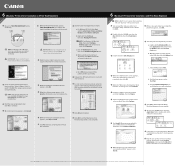
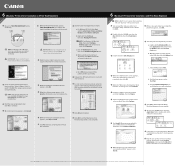
.... Part no. c. Canon is now complete.
6 Macintosh® Printer Driver Installation and Print Head Alignment
Macintosh
NOTE: For Mac OS 8.6 to 9.x printer driver instructions, refer to exit the Maintenance tab.
POWER Button
POWER Lamp
5 When the Printer Port window appears, TURN THE PRINTER ON. IMPORTANT: If you to restart your printer and insert the "Setup Software & User's Guide...
i560 Quick Start Guide - Page 1
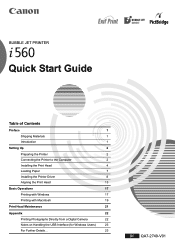
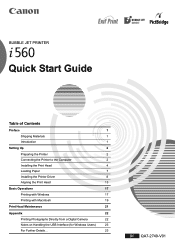
BUBBLE JET PRINTER
Quick Start Guide
Table of Contents
Preface
1
Shipping Materials
1
Introduction
1
Setting Up
2
Preparing the Printer
2
Connecting the Printer to the Computer
2
Installing the Print Head
4
Loading Paper
7
Installing the Printer Driver
8
Aligning the Print Head
13
Basic Operations
17
Printing with Windows
17
Printing with Macintosh
19
Print Head ...
i560 Quick Start Guide - Page 2


...emissions from a digital apparatus as set out in the interference-causing ...business can participate voluntarily. Exif Print
This printer supports Exif 2.2 (also called "Exif Print").
The ...® Program
As an ENERGY STAR® Partner, Canon Inc. The International ENERGY STAR® Office Equipment Program... 50/60Hz AC 220-240V, 50/60Hz
Printer Model: K10232 (i560)
By connecting to an Exif ...
i560 Quick Start Guide - Page 9


... the paper, aligning it
against the left side of the stack of paper. Close the front cover.
Set the paper thickness lever to the left position.
Refer to page 11
7 4 Loading Paper
„ .... Do not exceed this limit.
5 Press the paper guide and slide it with the right
side of plain paper (64 gsm). You now need to install the printer driver:
Windows:
Go to page 8
Mac OS 8.6-9.x: Go ...
i560 Quick Start Guide - Page 10


...
• The Setup Software & User's Guide CD-ROM contains the application software. Screen may differ depending on the operating system you want to install the printer driver. If the following ...OFF
switched off the printer.
Next, remove and replace the USB cable connected to Windows XP installation. The driver cannot be correctly installed.
• The screens below refer to your computer...
i560 Quick Start Guide - Page 12


... Setup Software & User's
Guide CD-ROM in the CD-ROM Package"
on page 24.
„ Installing the Printer Driver - When the message "Software installation is also installed when you want to install the application
software, click Install. To view the User's Guide, double-click the User's Guide short-cut icon on screen to install the application software. If you install the printer driver...
i560 Quick Start Guide - Page 14


... the Printer Driver Guide for Mac OS X for OSX Users folder and select a language folder. You can also refer to use the printer, you want
to install the printer driver, and click Continue.
9 Click Install. 10 A message asking for Mac OS X. To view the Printer Driver Guide for Mac OS X, doubleclick the Manual folder and Additional Guide for instructions on...
i560 Quick Start Guide - Page 19


... 2000 → [Main] tab
3 Specify the required settings and click
OK. Printing will use .
„ Printing
1 Print the document from the application. In this section, we will start printing, click OK.
Check the application's users manual for the purpose of explanation. Contact your local Canon service representative.
• To avoid injury, never put your...
i560 Quick Start Guide - Page 20
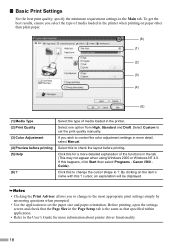
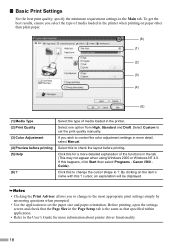
... for more information about printer driver functionality.
18 Canon i560 Guide). Before printing, open the settings screen and check that specified within application.
• Refer to set the paper size and paper orientation. Select one option from High, Standard and Draft. Select Custom to the User's Guide for a more detail, select Manual. If this happens, click Start...
i560 Quick Start Guide - Page 23


...instructions below. • Windows
Open the printer driver settings screen and click the Maintenance tab.
Click Cleaning.
„ When the Printer Runs out of Ink
Replace the empty ink tank with a new one.
Print Head Maintenance
„ If Blurring Occurs or If a Specific... ink tank. lock lever
2 Install the new ink tank. Ensure that the printer is turned on how to the User's Guide.
21
i560 Quick Start Guide - Page 24


...you connect a digital camera, you to the printer allows you can use the following media:
Digital Camera Setting Card #1 Card #2 Card #3 LTR A4
Media Type Photo Paper Pro 4" x 6" / 101.6... Glossy A4
„ Printing from a Digital Camera
Connecting a Canon digital camera with the Bubble Jet Direct function to print recorded ...manually.
5 Start printing using a computer. If not, turn it on .
i560 Quick Start Guide - Page 25


...Double-click the User's Guide folder.
(5) Double-click the icon for Windows Users)
If installation of the printer driver does not proceed as instructed in your computer.
„ User's Guide Contents
• Printer parts and their functions • Further printing techniques • Routine maintenance
• Printing media • Troubleshooting • Specifications
„ How to the...
i560 PictBridge Instructions - Page 1
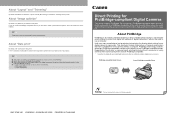
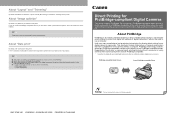
... information about PictBridge, please select [Support] at http://canon.jp/. G Controls of the digital camera cannot be possible for this printer. About "Image optimize"
By default, "On (Exif Print)" is selected for some camera models.
G When disconnecting the USB cable between the digital camera and the printer, follow the instructions given in "Trimming" for...
i560 PictBridge Instructions - Page 2
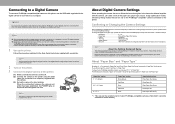
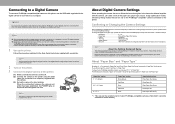
... be loaded in the printer by selecting options in the Easy Setup Instructions supplied with your printer. Trimming Off (No trimming) - To...Instruction Manual supplied with your camera depending on the model or brand of paper can be selected only for Canon PictBridge-compatible cameras. (Note that the camera is started with no setting changes selected, this printer operates based on Canon...
Canon PIXMA i560 Series Reviews
Do you have an experience with the Canon PIXMA i560 Series that you would like to share?
Earn 750 points for your review!
We have not received any reviews for Canon yet.
Earn 750 points for your review!
