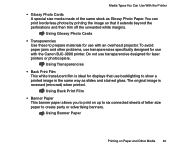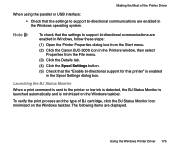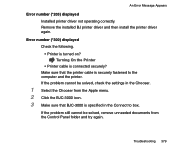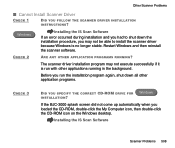Canon BJC-3000 Series Support and Manuals
Get Help and Manuals for this Canon item

View All Support Options Below
Free Canon BJC-3000 Series manuals!
Problems with Canon BJC-3000 Series?
Ask a Question
Free Canon BJC-3000 Series manuals!
Problems with Canon BJC-3000 Series?
Ask a Question
Popular Canon BJC-3000 Series Manual Pages
Canon BJC-3000 Series Reviews
We have not received any reviews for Canon yet.