Canon BJC-5000 Support and Manuals
Get Help and Manuals for this Canon item
This item is in your list!

View All Support Options Below
Free Canon BJC-5000 manuals!
Problems with Canon BJC-5000?
Ask a Question
Free Canon BJC-5000 manuals!
Problems with Canon BJC-5000?
Ask a Question
Popular Canon BJC-5000 Manual Pages
User Manual - Page 1


... changes in the specifications of CCSI.
©1998 Canon Computer Systems, Inc. Copyright
This manual is licensed AS IS, as described in the license agreement enclosed with the software media.
Under the copyright laws, this product meets the ENERGY STAR® guidelines for energy efficiency. Your printer and the software media included with your Canon BJC-5000 Series Color...
User Manual - Page 2


... documentation is supplied with the Canon BJC-5000 Series Color Bubble Jet™ Printer to yourself.
Read this manual to master basic operations and when you need to start printing in the booklet to know the specifications of the printer.
You can follow to information that could cause damage to your hardware or software, or cause injury to...
User Manual - Page 4


... 1-2 BJ Cartridges and BJ Tanks 1-2 Canon Specialty Papers 1-3 Canon Customer Care Center 1-4 Servicing the Printer 1-5 Important Safety Instructions 1-5
2 Using the Printer With Windows 95 2-1 Installing a Printer Driver 2-1 Printing a Document 2-2 Printer Setup Within Windows 95 2-3 Opening the Printer Properties Dialog Box in Windows 95 2-3 Using the Printer Driver in Windows 95...
User Manual - Page 6


... for the printer r Describes Canon's customer support services r Provides important safety instructions
Chapter 1
Introduction 1-1 This chapter: r Lists the supplies and accessories you will be satisfied with Canon's new dual print head system, offer excellent print quality and fast print speed using both color and black inks. We appreciate your purchase of the Canon BJC-5000 Series Color...
User Manual - Page 7


... can order directly from your Canon color printer so you , call the Canon Referral Service at 1-800-848-4123. Canon has an extensive dealer network equipped to produce dazzling, professional, and fun presentations.
If supplies are specially designed and manufactured to work with the BJC-5000 Series printers:
r BC-21e Color BJ® Cartridge (included)
r BC-22e Photo BJ...
User Manual - Page 10
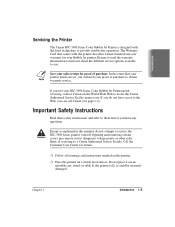
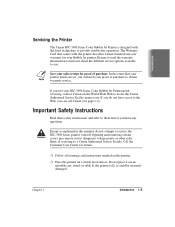
... Customer Care Center for details. Introduction
Servicing the Printer
The Canon BJC-5000 Series Color Bubble Jet Printer is designed with the printer describes Canon's limited one-year warranty for proof of purchase to you can call Canon (see page 1-4).
Refer all warnings and instructions marked on the World Wide Web to a Canon Authorized Service Facility. If you will need your...
User Manual - Page 14


... and the printer. The printer driver tells the computer what kind of printer with your Windows 95 applications. See your Quick Start Guide for the first time, you must install the BJC-5000 Series Printer Driver for Windows 95 before you can use the printer with your printer for instructions. Chapter 2
Using the Printer With Windows 2-1 You define these settings within Windows 95...
User Manual - Page 17


N Be sure to use the help features described on these tabs. The Windows Tabs
The BJC-5000 Series Printer Driver for Windows 95 has several tabs from within a Windows application.)
ADD COMMENTS HERE
PRINT A SEPARATOR PAGE
PRINT A TEST PAGE
2-4 Using the Printer With Windows
Chapter 2 r General This tab allows you to learn about the functions on page 2-3 to add comments...
User Manual - Page 22


... the Help button. r To cancel your settings without exiting, click the Apply button. r To save the settings and exit, click the OK button. When printing with black ink only, the driver has only one color to interpret. Chapter 2
Using the Printer With Windows 2-9
Printing Speed Versus Color
The BJC-5000 Series Printer Driver for each printing option.
When printing...
User Manual - Page 26


... software with the film. The paper is printed in mirror image (when you select T-Shirt Transfer for the Media type in contact with minimal or no smearing or running when in the BJC-5000 Series Printer Driver) so when you load this paper.)
Fabric Sheets Use Fabric Sheet FS-101 for Canon Bubble Jet printers to the manual...
User Manual - Page 27


...contains an assortment of your software application or printer driver must support mirror image printing in the BJC-5000 Series Printer Driver.
r If you are ...to print on the Settings tab) in order to come in an application outside Windows, your page is slightly less than meets the specifications for this printer. (See Appendix A, Specifications, for Canon's Starter Kit. r...
User Manual - Page 48


Avoid setting the printer in direct sunlight. r Keep the printer cover closed when printing. It includes: r Printer guidelines r Cleaning the printer r Printing a test page r Performing printer maintenance through the BJC-5000 Series
Printer Driver r BJ cartridge guidelines r Replacing BJ cartridges and BJ tanks r Storing a BJ cartridge r Transporting the printer
Printer Guidelines
Follow these ...
User Manual - Page 51


... AUTOMATICALLY TURN OFF THE PRINTER IF IT IS IDLE FOR A SPECIFIED PERIOD OF TIME
N Make sure the printer is for the cartridge in Holder 2 and the pattern on the right is on.
4-4 Maintaining the Printer
Chapter 4 N The pattern on the left shows the nozzle pattern for the cartridge in the BJC-5000 Series Printer Driver, click the Print Test...
User Manual - Page 56


... tank.
See BJ Cartridges in both cartridges if you have the same type of cartridge in each holder (for example, you have been using the cartridge for more often than six months. Replacing BJ Cartridges and BJ Tanks
The actual amount of ink that you use of the BJC-5000 Series printer, be sure to replace a BJ cartridge or a BJ tank...
User Manual - Page 84


...Back Print Film BIOS settings: 2-10 BJ cartridges: 1-2, 4-3, 4-8, A-4
capping: 4-15 guidelines: 4-8-9 holders: 4-2 maintenance: 4-10-11 replacing: 4-11-15 specifications: A-4 standard configuration: 4-8 storage box: 4-10, 4-13, 4-19-21 storing: 4-19-21 BJ tanks: 1-2, 4-8, 4-16-19 maintenance: 4-10-11 replacing: 4-16-19 BJC-5000 Series Printer Driver: 4-3 See also Printer Driver Black ink only fast...
Canon BJC-5000 Reviews
Do you have an experience with the Canon BJC-5000 that you would like to share?
Earn 750 points for your review!
We have not received any reviews for Canon yet.
Earn 750 points for your review!
