Canon BJC-8500 Support and Manuals
Get Help and Manuals for this Canon item
This item is in your list!

View All Support Options Below
Free Canon BJC-8500 manuals!
Problems with Canon BJC-8500?
Ask a Question
Free Canon BJC-8500 manuals!
Problems with Canon BJC-8500?
Ask a Question
Popular Canon BJC-8500 Manual Pages
User Manual - Page 13


... to get set consists of this printer. s Quick Start Guide Use these concise instructions to do a test print, clean the print head, align the print heads, and other important procedures.
s Macintosh Print Guide Use this short guide to do a test print, clean the print head, align the print heads, and other important functions.
8
Canon BJC-8500 User's Manual Read the...
User Manual - Page 53


... BJC-8500 Macintosh Print Guide.
48
Canon BJC-8500 User's Manual The disk is completed, click the Restart button. To install the printer driver for a Macintosh
1 Insert the CD-ROM into the CD-ROM drive of your computer. 2 Open the Control Panel and click Printers. 3 Select Install Unlisted Printer. 4 Select the CD-ROM drive where the Windows driver disk is located, 5 Follow the instructions...
User Manual - Page 57


... FS- 101, read all the instructions provided with the packet. Always print on the glossy side.
Before you use the Color BJ Cartridge BC-82 Photo. Always print on the whiter side. Always test Plain Paper before ordering large quantities. Use for this purpose.
52
Canon BJC-8500 User's Manual Always print on the glossy side...
User Manual - Page 59


...water-resistant.
s The Ink Optimizer is enabled and operates only when Plain Paper or an envelope size is selected for Print Quality.
54
Canon BJC-8500 User's Manual Here are two important ... and DL envelopes. Ink Optimizer and the selected media
The Ink Optimizer is a special fluid which ensures that black and colour inks bond completely with the printer driver. If any media other...
User Manual - Page 75


... Windows Print Guide for the BJC-8500. If paper or special media jams or misfeeds during printing, refer to the envelope mark
(
). 7 Move the paper output receiver paper guide to Paper jams and double-feeding. ( 118, 122)
After printing on Glossy Photo Cards, lower the right envelope guide. Printing on this may result in .
8 Check the printer driver settings...
User Manual - Page 77


If you are using a Macintosh computer, refer to the Windows Print Guide for details. To handle printed Transparencies
1 Start printing with a sheet of the transparency to prevent the cover and printed surface from sticking together.
72
Canon BJC-8500 User's Manual Do not allow the ink to dry thoroughly. Drying requires about 15 minutes.
4 After the Transparencies have...
User Manual - Page 83


... Paper Feed. Printing on Fabric Sheet
Follow the steps below to dry. s Fabric Sheet FS-101 must be loaded manually.
After the printed sheet is set the Paper Size to close the printer driver.
78
Canon BJC-8500 User's Manual Do not attempt to T-Shirt Transfer. Never touch the surface of Fabric Sheet, especially if your T-Shirt Transfer...
User Manual - Page 101


... with the printer driver. Specifically, you can also start a Nozzle Check Pattern, make sure the paper cassette is loaded with A4 or Letter size paper.
96
Canon BJC-8500 User's Manual Printing the Nozzle Check Pattern consumes ink, so print one only when you how to test and clean the print heads and replace ink tanks or BJ Cartridges when required...
User Manual - Page 117


... draft mode for draft printing. s Use the Color BJ Cartridge BC-82 Photo only for Black/Colour printing in black.
s Instead of the Ink Tank BCI-8BK and not the ink in the Ink Optimizer Tank BCI-8WF.
112
Canon BJC-8500 User's Manual The printer does not produce white ink; s Use the primary colours: black, cyan, magenta and yellow...
User Manual - Page 119
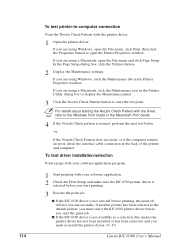
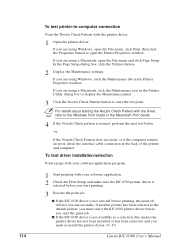
... Setup dialog box, click the Utilities button.
2 Display the Maintenance settings.
If the Nozzle Check Pattern does not print, or if the computer returns an error, check the interface cable connection at the back of the printer and computer. s If the BJC-8500 driver is not available as the default printer, you must re-install the printer driver. ( 47)
114
Canon BJC-8500 User's Manual...
User Manual - Page 121


... a print job has not halted.
7 If you cannot solve the problem, call for the print job.
5 If you expect
One or more of the cartridge holder.
s The black BJ Cartridge (or colour BJ Cartridge photo) should be installed on the left .
4 Make sure the BJ Cartridges and ink tanks are installed in the correct order.
116
Canon BJC-8500 User's Manual -or-
User Manual - Page 131


... come out of the printer, remove each sheet from the printer.
1 A large amount of excess ink. Follow these guidelines for printing. s Do not remove paper or other media from the sheet feeder.
1 Load fewer sheets in their original packing.
For details, see the Windows Print Guide or the Macintosh Print Guide.
126
Canon BJC-8500 User's Manual
At high humidity...
User Manual - Page 137


... checkbox to switch it off . In the Print Setup dialog box, make sure greyscale (monochrome) printing is not selected. For details refer to five times. ( 98, 96)
2 If the results are not empty, replace the BJ Cartridge and realign the
print heads. ( 99, 49)
132
Canon BJC-8500 User's Manual Problem : Printed colours broken or uneven. If you...
User Manual - Page 139


...the Intensity setting in the printer driver. If you see the Windows Print Guide or the Macintosh Print Guide.
2 Make sure the top, bottom, left, and right margin settings in ...printer and turn off the computer. Turn on the printed surface of the sheet. If the stack is not what you have installed the correct printer driver. ( 47)
134
Canon BJC-8500 User's Manual Problem : Ink on the printer...
User Manual - Page 157


... cleaning RESUME button, 22
print heads cleaning, 98 starting cleaning with RESUME button, 98
printer choosing a location, 11 cleaning, 104 connecting to computer, 23 connecting to power source, 25 driver, 47 drivers, 7 features, 6 lifting, 141 maintenance, 92 maintenance precautions, 13 parts, 16 power cord, 13 power source, 12 precautions, 11 selecting location, 15
Canon BJC-8500 User's Manual
Canon BJC-8500 Reviews
Do you have an experience with the Canon BJC-8500 that you would like to share?
Earn 750 points for your review!
We have not received any reviews for Canon yet.
Earn 750 points for your review!
