Canon BJC-4550 Support and Manuals
Get Help and Manuals for this Canon item
This item is in your list!

View All Support Options Below
Free Canon BJC-4550 manuals!
Problems with Canon BJC-4550?
Ask a Question
Free Canon BJC-4550 manuals!
Problems with Canon BJC-4550?
Ask a Question
Popular Canon BJC-4550 Manual Pages
User Manual - Page 1


... sold to you have any questions regarding your Canon BJC-4550 Color Bubble Jet Printer. Under the copyright laws, this manual thoroughly in the license agreement enclosed with the respective product. and Canon Information Systems.
Other brand and product names may not be trademarks or registered trademarks of CCSI.
© 1996 Canon Computer Systems, Inc.
As an Energy Star Partner...
User Manual - Page 2


... Creative CD)
The Super Solver is not included with the BJC-4550 to refurbished BJC-4550 printers. Once you install the Super Solver from the Canon Creative CD, you need to install either the BJ® Printer Driver for using the Color Advisor™, and troubleshooting the printer. N
Canon Creative is Canon's on this manual to master basic operations and when you 'll find it helpful...
User Manual - Page 4


...Accessories 1-2 BJ Cartridges and Ink Tanks 1-2 Canon Specialty Papers 1-3
Getting Help From Canon 1-4 Servicing the Printer 1-6
2 Using the Printer With Windows 2-1
Installing a Printer Driver 2-1 Printing a Document 2-2 Printer Setup Within Windows 95 2-3
Opening the Printer Properties Dialog Box in Windows 95 2-3 Using the Printer Driver in Windows 95 2-3 Printer Setup Within Windows...
User Manual - Page 6


...can purchase for the printer r Describes Canon's customer support services
Chapter 1
Introduction 1-1 The BJC-4550 offers excellent print quality and fast print speed using both color and black inks.
This chapter: r Lists the supplies and accessories you will be satisfied with this printer to meet your printing needs. We appreciate your purchase of the Canon BJC-4550 Color Bubble Jet...
User Manual - Page 7


... with your local dealer, you can purchase the following ink tanks for use in the BC-21 Color BJ Cartridge:
r BCI-21 Black Ink Tank
r BCI-21 Color Ink Tank
N BJ cartridges contain the Bubble Jet print head and ink, while ink tanks contain ink only.
1-2 Introduction
Chapter 1 Supplies and Accessories
Your BJC-4550 printer supports excellent and unique ink and print media options that will allow...
User Manual - Page 11


... for its Bubble Jet printers. If you feel your printer describes Canon's limited one-year warranty for proof of purchase to provide trouble-free operation.
In the event that comes with the latest technology to obtain warranty service. Servicing the Printer
The Canon BJC-4550 Color Bubble Jet Printer is designed with your BJC-4550 Color Bubble Jet Printer needs servicing, you can...
User Manual - Page 12


...a printer driver r Printing a document r Printer setup within Windows 95 r Printer setup within the printer driver, and the printer driver then communicates the settings to use any type of a printer you can use the BJC-4550 with your Quick Start Guide for instructions. You define these settings within Windows 3.1 r The Windows tabs r Printing speed versus color
Installing a Printer Driver...
User Manual - Page 13


... the program you want to print. The exact steps for printing a document may vary depending on the Setup button if you are using to close the Canon BJC-4550 printer driver. Refer to start the print job.
2-2 Using the Printer With Windows
Chapter 2
Printing a Document
This procedure describes the general steps required for printing from the File menu...
User Manual - Page 14
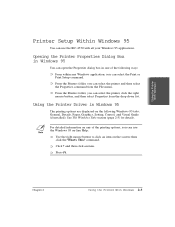
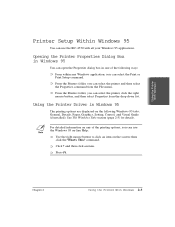
... Properties dialog box in Windows 95
The printing options are displayed on the following ways:
r From within any of the following Windows 95 tabs: General, Details, Paper, Graphics, Setting, Control, and Visual Guide (if installed).
r Click ?
Using the Printer Driver in one of the printing options, you can select the Print or Print Setup command. then click the...
User Manual - Page 15


... displayed on these tabs: Paper, Graphics, Setting, Control, and Visual Guide (if installed). See the next section, The Windows Tabs, for your application, refer to the user's manual supplied with all your Windows 3.1 applications. N
If the Print Setup option does not appear in the File menu for details.
2-4 Using the Printer With Windows
Chapter 2 Accessing the Printing Options
You...
User Manual - Page 42


... produce excellent contrast, sharpness, and color. For more details, ask a Canon Authorized Dealer for Canon Color Bubble Jet printers.
High Resolution Paper
The Canon High Resolution Paper HR-101 is designed to produce nearphotographic quality print output with the film. For best results, use T-Shirt Transfer mode through the BJC-4550 Printer Driver) so when you iron it onto...
User Manual - Page 66


... the Printer 5
This chapter covers the care required for your Canon BJC-4550 Color Bubble Jet Printer. It includes: r Printer guidelines r Cleaning the printer r Printing test pages r Cleaning the print head r BJ cartridge guidelines r Replacing the BJ cartridge and/or an ink tank r Storing a BJ cartridge r Transporting the printer
Maintaining the Printer
Chapter 5
Maintaining the Printer 5-1
User Manual - Page 71


... the Print Head
Your printer is equipped with a print head cleaning function to the center of the printer where you can select either Replace Ink Cartridge or Replace BJ Cartridge.
Cleaning the Print Head From Your Macintosh
From the Utilities dialog box, you can change the BJ cartridge or change an ink tank in the printer driver.
Simply click on Clean...
User Manual - Page 114


...-right of the desktop. r Click the BJC-4550 GX printer icon on the network that are using QuickDraw GX.
N For more information about the items in the upper-left area of the Chooser. Set AppleTalk
r Select the BJC-4550 GX icon from the list of printer drivers in the Printer Sharing dialog box, choose Show Balloons from the Guide menu.
User Manual - Page 125


... Resolution Paper HR-101: 1-3, 4-3,
4-8, 4-22-23, A-2 Home position, BJ cartridge: 5-2, 5-17
I
Identifying, printer problem: 6-2 Image color matching: 2-6 Improving, print speed: 2-13-14 Ink tanks: 1-2, 5-9
maintenance: 5-10 replacing: 5-18-21 Installing, printer driver: 2-1 See Quick Start Guide InstantExchange warranty program: 1-6 Interface: A-5 Internet: 1-4, 6-1
L
Line feed speed: A-2 Loading...
Canon BJC-4550 Reviews
Do you have an experience with the Canon BJC-4550 that you would like to share?
Earn 750 points for your review!
We have not received any reviews for Canon yet.
Earn 750 points for your review!
