Canon BJC-250 Series Support and Manuals
Get Help and Manuals for this Canon item
This item is in your list!

View All Support Options Below
Free Canon BJC-250 Series manuals!
Problems with Canon BJC-250 Series?
Ask a Question
Free Canon BJC-250 Series manuals!
Problems with Canon BJC-250 Series?
Ask a Question
Popular Canon BJC-250 Series Manual Pages
User Manual - Page 2


BJC-250
Contents
1 Introduction
1.1
Supplies and Accessories
1.2
BJ Cartridges
1.2
Canon Specialty Papers
1.4
Getting Help From Canon
1.5
Servicing the Printer
1.6
2 Using the Printer With Windows®
2.1
Installing the Printer Driver
2.1
Printing a Document
2.2
Printer Setup Within Windows 95
2.3
Opening the Printer Properties Dialog Box in Windows 95
2.3
Using the ...
User Manual - Page 4
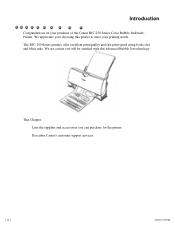
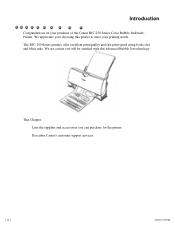
... are certain you can purchase for the printer Describes Canon's customer support services
1 of the Canon BJC-250 Series Color Bubble Jet™ The BJC-250 Series printers offer excellent print quality and fast print speed using both color and black inks. This Chapter: Lists the supplies and accessories you will be satisfied with this printer to meet your choosing this advanced Bubble Jet...
User Manual - Page 5


... party parts or supplies, including inks. The limited warranty remains in effect for output on Bubble Jet printers than any other suppliers. Canon's limited warranty does not cover damage caused to Canon's Bubble Jet products that
to creating quality ink for providing the best results for its life once that is attributable to work with the BJC-250 Series printers...
User Manual - Page 8
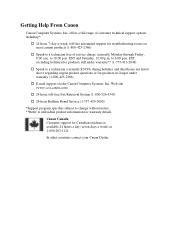
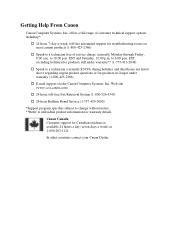
EST and Saturday, 12:00 p.m.
Web site (www.ccsi.canon.com)
o 24-hour, toll-free Fax Retrieval System (1-800-526-4345)
o 24-hour Bulletin Board Service (1-757-420-2000)
*Support program specifies subject to change without notice. **Refer to individual product information for troubleshooting issues on most current products (1-800-423-2366)
o Speak to a technician...
User Manual - Page 9


... with the latest technology to obtain warranty service. Servicing the Printer
The Canon BJC-250 Series Color Bubble Jet Printers are designed with the printer describes Canon's one year limited warranty for your sales receipt for proof of purchase to provide trouble-free operation. The warranty card that your printer needs service, you can contact Canon on the World Wide Web to locate...
User Manual - Page 10


... computer what kind of printer with your computer, you must install the BJC-250 Printer Driver for instructions.
It includes:
o Installing a printer driver o Printing a document o Printer setup within Windows 95 o Printer setup within the printer driver, and the printer driver then communicates the settings to use the printer with your Quick Start Guide for windows before you can use...
User Manual - Page 11


... want to make any adjustments as your default
printer.
Printing a Document
This product describes the general steps required for printing a document may vary depending on the Setup button if you are using .
Click on the application program you want to print.
2
Make sure the Canon BJC-250 is selected as appropriate for details.) Select OK...
User Manual - Page 14


... menu of most applications that run in the file menu for details.
In Windows 3.1, the printing options are displayed on these tabs: Paper, Graphics, Setting, and Control. See the next section, The Windows Tabs, for your Windows 3.1 applications. If the Print Setup option does not appear in Windows. It should provide information about changing the printer setup parameters.
User Manual - Page 20


... on the green check to this appears. The inconsistencies appear with check boxes. When you exit the printer driver and accept your settings are no inconsistencies, a dialog box similar to enable the Setup Analyzer. On the Setting tab, click on the red Ø symbol to select or deselect the inconsistencies, and/or fix or ignore...
User Manual - Page 22


... in color, there is off Color Model---Monochrome Print Model---Automatic However, your printing speed.
Printing Speed Versus Color
The BJC-250 Printer Driver for Windows can significantly decrease the time needed to 16.7 million colors. When printing with other setting combinations
Print Quality---High Color Model---Color Print Model---Automatic
For Monochrome Printing
Use the optional...
User Manual - Page 27


... the BJC-250 Printer Driver for Canon Bubble Jet printers to use Back Print Film or T-Shirt Transfers The paper is specially created and printable on both sides. (In your printer driver, select Plain Paper when you are printing in an application outside Windows, your Canon Creative or other craft and sewing projects.
If you load this film to the manual...
User Manual - Page 34
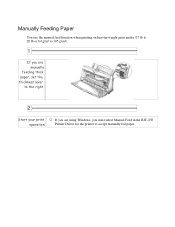
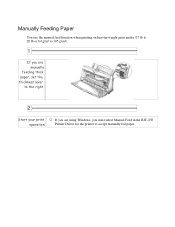
If you are using Windows, you are manually
feeding thick paper, set the thickness lever
to accept manually fed paper. Manually Feeding Paper
You use the manual feed function when printing on heavier-weight print media (17 lb to 28 lb or 64 g/m² to 105 g/m²).
1
If you must select Manual Feed in the BJC-250 Printer Driver for the printer to the right.
2
Start your print operation.
User Manual - Page 43


... backing from your Windows application.
4
Dry and then wash the fabric
Let the printed fabric sheet set for details on drying and washing. See the booklet that comes with a cloths iron. In the Paper tab, select A4 for the Paper Size and select Fabric Sheet for the Print Quality. 3
Setup the BJC-250 Printer Driver for about...
User Manual - Page 47
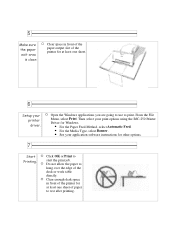
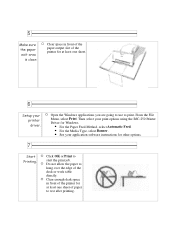
... in front of the desk or work table directly. Open the Windows applications you are going to use to start the print job. See your print options using the BJC-250 Printer Driver for at least one sheet.
6
Setup your printer driver. Then select your application software instructions for at least one sheet of paper to hang over the...
User Manual - Page 69


General Problems
The most basic problems you may encounter are "the printer does not print" and " your print quality is not satisfactory"
If the printer does not print Check all your cable connections Check your printer driver setup Check your computer configuration Check your BJ cartridge
If your print quality is not satisfactory Check your printer driver settings Clean the print...
Canon BJC-250 Series Reviews
Do you have an experience with the Canon BJC-250 Series that you would like to share?
Earn 750 points for your review!
We have not received any reviews for Canon yet.
Earn 750 points for your review!
