Canon VB-R13 Support and Manuals
Get Help and Manuals for this Canon item
This item is in your list!

View All Support Options Below
Free Canon VB-R13 manuals!
Problems with Canon VB-R13?
Ask a Question
Free Canon VB-R13 manuals!
Problems with Canon VB-R13?
Ask a Question
Popular Canon VB-R13 Manual Pages
User Manual - Page 2
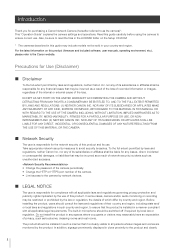
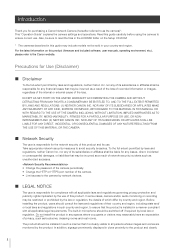
...this product and its use . Introduction
Thank you for purchasing a Canon Network Camera (hereafter referred to avoid security breaches. Read this product (firmware and included software, user manuals, operating environment, etc.), please refer to the Canon website. For the latest information on the Setup CD-ROM.
* The cameras described in close proximity to all applicable legal requirements...
User Manual - Page 6


... this guide indicate information for safe use of the product, as well as important and supplemental information the user should know. Failure to follow these warnings to follow the instructions indicated by the camera name and the following symbols used in injury. R13 R12 M50 H652 H651
Symbol
VB-R13VE, VB-R13 VB-R12VE VB-M50B VB-H652LVE VB-H651V
Camera Model
...
User Manual - Page 8


... the instructions, may cause undesired operation. Tel No. 1-800-OK-CANON (1-800-652-2666)
Precautions
Camera Precautions
Warning If you could be required to the equipment unless otherwise specified in a residential installation. This equipment generates, uses, and can be required to Part 15 of the equipment. FCC NOTICE Network Camera, Model Name: VB-R13, VB-M50B, VB-H651V...
User Manual - Page 9
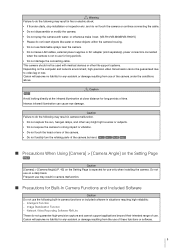
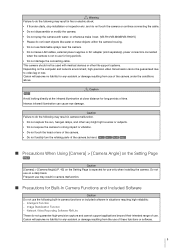
... Do not use the following may result in camera malfunction. • Do not capture the sun, halogen lamps, and other life-support systems. Depending on the computer and network environment, high-precision video transmission cannot be used with water, or otherwise make it wet. (VB-R13/VB-M50B/VB-H651V)
• Please do not insert objects like...
User Manual - Page 11


... of User Manuals ...5 How to Use This Operation Guide 5 Symbols Indicating Camera Models 6
Safety Precautions...7 Precautions ...8 Cleaning the Camera ...10 Camera Disposal ...10
Chapter 1
Before Use
Functions of February 2016 ...25 Steps for Setting Up the Camera 26
Step 1 Preparing to Install the camera 26 Step 2 Checking the Camera Connection 26 Step 3 Installing the Camera 26 Step...
User Manual - Page 20
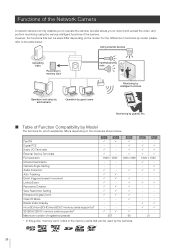
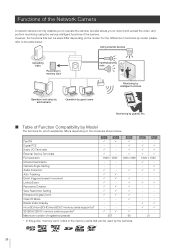
... Tracking Event triggered preset movement Linked Event Panorama Creation View Restriction Setting Enhanced Digital Zoom Clear IR Mode Rotate Video Display microSD/microSDHC/microSDXC memory cards supported* SD/SDHC/SDXC memory cards supported* Maximum number of the camera.
For the difference in functions by model, please refer to the table below .
However, the functions that...
User Manual - Page 27


...Viewer. "Camera Viewer" (P. 51)
Before Use
Camera Viewer
Step 6 Adjusting Advanced Settings According to its Use
Advanced settings can be made in the Setting Menu, such as for camera control and security, according to how the camera will be used.
"Setting Page" (P. 87)
Troubleshooting
Please refer to "Appendix" (P. 225), in case of error messages or problems.
Setting Page
27
User Manual - Page 111


... identify the corresponding external output device being connected. Installation Conditions
Configure settings for camera use when there are no camera control restrictions for users or requests for camera control privileges.
[Restricted to Presets] R13 R12 M50 Restricts camera control of the camera angle, such as ceiling mounting or placing on the camera.
[Device Name] Enter the name of the...
User Manual - Page 114


... camera. • The estimated focus ranges depending on the surface. infinity
0.3 m (12 in .) -
Focus
Auto/Manual R13 R12
Auto/Manual M50 Auto/Manual H652...[Focus] is set the focus [Manual], it is set to [Manual], you set to the wavelength of focus. infinity
Fixed near infinity.
infinity 2.0 m (6.6 ft.) - Install the camera at Infinity
Day/Night Settings
Day mode
Night...
User Manual - Page 157
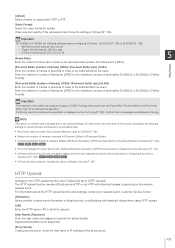
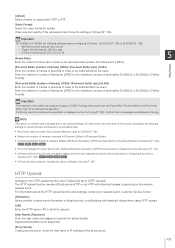
...settings, contact your nearest Canon Customer Service Center. [Notification] Select whether to send event information notifications only or notifications with attached images, depending on the network camera event. Important
For H.264(1) or H.264(2), the following settings... enabled, increase the value in [Repeat Interval] (P. 167). R13 M50 H652 H651
• From the Intelligent Function [Event] ...
User Manual - Page 169
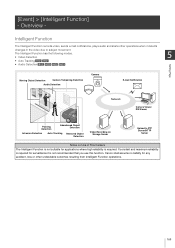
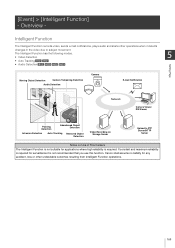
...
• Audio Detection R13 M50 H652 H651
Setting Page
Moving Object Detection
Camera Tampering Detection
Audio Detection
Camera
E-mail Notification
Network
Camera Viewer RM Viewer
Passing Detection
Abandoned Object Detection
Intrusion Detection
Auto Tracking Removed Object Detection
Video Recording on Storage Server
Upload to subject movement. Canon shall assume no liability...
User Manual - Page 223


If something other than [None] is selected for [Authentication], click [Exec] before SMTP]. [User Name], [Password], [POP Server] Enter the user name and password needed for authentication when e-mail authentication is set to [SMTP-AUTH].
[Subject] Enter the subject of the e-mail in alphanumeric characters.
[Log Notification Test]
Clicking [Exec] initiates an e-mail notification...
User Manual - Page 228
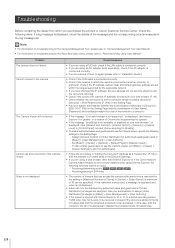
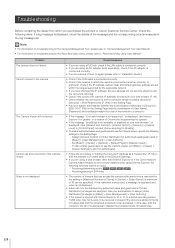
... correctly. • Turn the camera off and on troubleshooting for the Camera Management Tool, please refer to "Camera Management Tool User Manual". • For information on again (please refer to "Installation Guide").
• Check if the LAN cable is connected correctly. • Check if the network to which the camera is connected is set [Basic] > [Viewer] > [Viewer Settings] to [Do not...
User Manual - Page 245
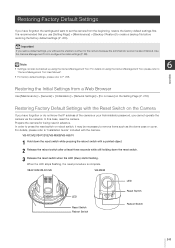
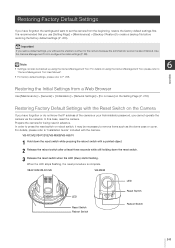
...If you have forgotten the settings and want to set the camera from a Web Browser
Use [Maintenance] > [General] > [Initialization] > [Network Settings] > [Do not save] on using the Camera Management Tool.
In this case, reset the camera. For details, please refer to configure the initial settings (P. 38).
Use the Camera Management Tool to "Installation Guide" included with a pointed...
User Manual - Page 246
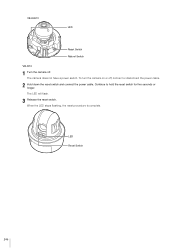
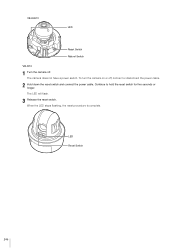
... not have a power switch. The LED will flash.
3 Release the reset switch. When the LED stops flashing, the reset procedure is complete.
VB-H651V LED
Reset Switch Reboot Switch VB-R13
1 Turn the camera off , connect or disconnect the power cable.
2 Hold down the reset switch and connect the power cable.
To turn the...
Canon VB-R13 Reviews
Do you have an experience with the Canon VB-R13 that you would like to share?
Earn 750 points for your review!
We have not received any reviews for Canon yet.
Earn 750 points for your review!
