Canon VB-H630D Support and Manuals
Get Help and Manuals for this Canon item
This item is in your list!

View All Support Options Below
Free Canon VB-H630D manuals!
Problems with Canon VB-H630D?
Ask a Question
Free Canon VB-H630D manuals!
Problems with Canon VB-H630D?
Ask a Question
Popular Canon VB-H630D Manual Pages
Camera Management Tool User Manual - Page 3


... This document lists the camera specifications. This document has been prepared with the explanations are subject to read on Setup CD-ROM Operation Guide This guide explains the camera initial setup, Camera Angle Setting Tool, Viewer operation, Admin Tool settings, Troubleshooting, etc. Make sure to change without any prior notice. 3. Manuals on a computer screen.
Software...
Camera Management Tool User Manual - Page 11


..., Admin Tool, and Admin Viewer/VB Viewer applications built in the camera's Operation Guide. • Before applying a service pack or updating the operating system, please refer to register this happens, it depends on the network settings of Control Panel to close any other applications. • This tool cannot be installed on Windows 7 and Windows Server 2008...
Camera Management Tool User Manual - Page 25


... each category.
Note
Because [Basic Camera Settings] are left set to part of the dialog box displays the setting items on the right side. The [Basic Camera Settings] dialog box appears.
3 Configure the settings in the setting item. Clicking a category on the left blank. Because basic settings are common to all models, you can be left side of the...
Camera Management Tool User Manual - Page 26


... present between the DHCP server and the camera. When [Setup has been completed. If you select [Manual], enter a fixed IP address in [IPv4 Address]. When basic settings are set automatically in [IPv4 Address], [Subnet Mask], and [IPv4 Default Gateway]. Wait for multiple cameras, the following specification characters can be assigned correctly in certain environments, such...
Camera Management Tool User Manual - Page 66


... the model name of the camera do not match, the firmware cannot be established when applying the basic settings or advanced settings of the camera. Memory Card Not Inserted. Insert a memory card in the restore dialog box. A camera with the specified camera. Be sure to the camera. If you click [Yes], the firmware update will be installed...
Camera Management Tool User Manual - Page 69


...settings, please refer to the camera's "Operation Guide".
• If an attempt was made to be launched. Troubleshooting
6
69 Authentication with the camera. Troubleshooting
Before contacting the dealer or customer support center, check the following troubleshooting...(Firmware Upgrade ...installed. • When using this tool cannot be detected.
Software update, setting backup, or setting...
Network Video Recording Software RM Series Administrator Manual - Page 80


....
For details,
please refer to "Check Events" (P. 113). Volume Detection Recording Settings
(1) (2) (3)
(1) [Do not record] Do not record even when audio is detected.
...configure the volume detection recording settings on the camera. For details, please refer to the camera manual.
Scream Detection Recording Settings
(1) (2) (3)
80 The other settings are the same as those ...
Network Video Recording Software RM Series Administrator Manual - Page 151
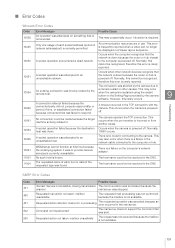
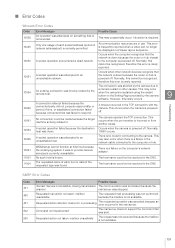
... hub closest to the computer or hub.
10091
WSAStartup cannot function at this cannot be resolved in the DNS. SMTP Error Codes
Code 421 450 451 502 550
Error Messages
Possible Cause
'domain' Service not available, closing transmission The communication was terminated because the
channel
mail server was not performed because the mailbox is frequently...
Network Video Recording Software RM Series Administrator Manual - Page 152
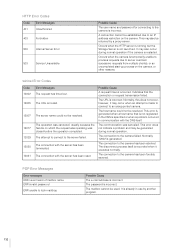
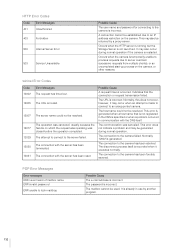
...Error Codes
Code 401
Error Messages Unauthorized
403
Forbidden
500
Internal Server Error
503
Service Unavailable
Possible Cause
The user name and password for connecting to the camera has been aborted.
The URL is generated. Normally 12002 is incorrect. The connection to the camera is incorrect. The password... completed. This error does not indicate a problem and may also...
Network Video Recording Software RM Series Administrator s Manual - Page 130


...Error Codes
Winsock Error Codes
Code 10038 10048 10050
10051
10054
10060
10061 10064 10065 10091 11001 11004
Error Message An operation was attempted on the Setting...resolved in the network cable connected to provide network services is not a socket.
The connection was found.... may occasionally occur. The mail server does not support the command that is currently unavailable. Only one ...
Network Camera VB-H43/VB-H630VE/VB-H630D/VB-H730F/VB-M42/VB-M620VE/VB-M620D/VB-M720F Operation Guide - Page 12


... and Displaying Part of an Image (Digital PTZ 146 Setting Video and Audio ...147 Checking Information ...150
Performing Operations and Settings in the Admin Viewer 151 Transmitting Audio ...151 Using Control for Admin...151 Displaying Event Status ...158 Recording to an Memory Card Manually 159
Chapter 7
Appendix
Memory Card Access 162 Modifiers ...164 Troubleshooting ...166...
Network Camera VB-H43/VB-H630VE/VB-H630D/VB-H730F/VB-M42/VB-M620VE/VB-M620D/VB-M720F Operation Guide - Page 14


...installation.
The camera can be selected from 1080p, 720p, and 4:3 categories.
Supports...VB-H630VE/VB-M620VE only)
Dustproof and Waterproof Mechanisms (VB-H630VE/VB-M620VE only) Low Illumination Image Capture Smart Shade Control Auto Mode Video Size Video Distribution Custom Settings SD/SDHC/SDXC Memory Card Support...(manual, timer, and event recording are supported).
Camera Angle Setting ...
Network Camera VB-H43/VB-H630VE/VB-H630D/VB-H730F/VB-M42/VB-M620VE/VB-M620D/VB-M720F Operation Guide - Page 166


...] on again (see "Installation Guide" > "Connecting the
Camera").
If this
message is blocked in your web browser (p. 28, p. 31, p. 138). • Check whether the connection is from (1) to set up correctly. If this message is displayed, install the corresponding version of the Camera as follows. Note
For details on troubleshooting for instructions on your Admin Tools...
Network Camera VB-H43/VB-H630VE/VB-H630D/VB-H730F/VB-M42/VB-M620VE/VB-M620D/VB-M720F Operation Guide - Page 171


... after rebooting, the camera is faulty. Meaning
An error in intelligent service [err]
B403 Settings change failed [err]
Description
cannot set config [%1:%2] (B403)
%1
Error notification number
%2
Error number
Meaning
The settings could not be updated.
Arrange for servicing. Countermeasure If the problem persists after rebooting, the camera is faulty. Countermeasure...
Network Camera VB-H630VE/VB-H630D/VB-M620VE/VB-M620D Installation Guide - Page 2
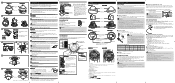
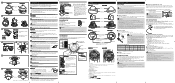
... examples of this Installation Guide before installing the camera. Continue to push the switch for each . Important
• Using the wrong settings in the
Cable marker
cable corresponds to create a cutout through the viewer. For details on the front of VB-H630D/VB-M620D. Please be approx. 8 - 9 mm (0.31 - 0.35 in length depending on the Setup CD-ROM...
Canon VB-H630D Reviews
Do you have an experience with the Canon VB-H630D that you would like to share?
Earn 750 points for your review!
We have not received any reviews for Canon yet.
Earn 750 points for your review!
