Canon VB-M640VE Support and Manuals
Get Help and Manuals for this Canon item
This item is in your list!

View All Support Options Below
Free Canon VB-M640VE manuals!
Problems with Canon VB-M640VE?
Ask a Question
Free Canon VB-M640VE manuals!
Problems with Canon VB-M640VE?
Ask a Question
Popular Canon VB-M640VE Manual Pages
Camera Management Tool User Manual - Page 3


... This document lists the camera specifications. Any unauthorized reproduction of this manual is assumed this manual will be read on Setup CD-ROM Operation Guide This guide explains the camera initial setup, Camera Angle Setting Tool, Viewer operation, Admin Tool settings, Troubleshooting, etc. Canon shall assume no liability for any outcome of using this tool, you have any prior...
Camera Management Tool User Manual - Page 11


... you launch this tool. System Requirements
The system requirements for the Camera Angle Setting Tool, Admin Tool, and Admin Viewer/VB Viewer applications built in the camera's Operation Guide. • Before applying a service pack or updating the operating system, please refer to run this file?" Must be installed on Windows Vista and Windows Server 2008 systems
.NET Framework...
Camera Management Tool User Manual - Page 25


... Page] details change when [Basic Camera Settings] are common to all models, you can apply the same settings to their original values.
4 Click [OK].
25 Clicking a category on the left blank. Camera Settings and Operation
Basic Camera Settings
2
Configure basic settings including camera network settings (IP address), changing the administrator password, camera name, date and time, and video...
Camera Management Tool User Manual - Page 26


...
(Update
Camera Information).
[Basic Camera Settings] Dialog Box Settings
Network
(1) (2)
(3) (4)
(5) (6)
Important
If a network setting is [Manual], enter a fixed IPv4 address. When basic settings are set a fixed IPv4 address.
(2) [IPv4 Address] When [IPv4 Address Setting Method] is incorrect, the camera may become inaccessible. The [Connection Status] of a camera may...
Camera Management Tool User Manual - Page 66


... IPv4 address, port number, user name, and password.
If the upgrade completes
unsuccessfully, the camera may not operate properly. Take particular care when you proceed with the upgrade process. • Do not unplug the LAN cable or turn off the camera during installation.
This message is always displayed when a firmware update is invalid or broken. The format of...
Camera Management Tool User Manual - Page 69


... is running (Firmware Upgrade Tool, Backup Tool, Restore Tool, or Memory Card Unmount Tool), close the other tool.
• If this tool is already running, another instance of this tool after IPv6 has been enabled in the Windows Network settings.
• An unsupported camera cannot be detected (P. 11).
• Check whether the camera certificate is installed. •...
Network Video Recording Software RM Series Administrator Manual - Page 151
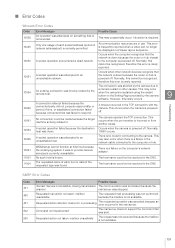
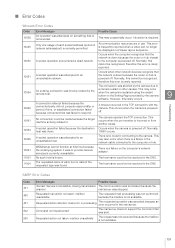
... other causes. a camera restart or other network devices recognize that is restarted using the restart button on the Setting Page provided by the remote host.
The camera rejected the TCP connection.
The host name could not be recognized, therefore this rarely occurs.
SMTP Error Codes
Code 421 450 451 502 550
Error Messages
Possible Cause
'domain' Service not available...
Network Camera VB-R11VE/VB-R11/VB-R10VE/VB-M641VE/VB-M641V/VB-M640VE/VB-M640V/VB-M741LE/VB-M740E Operation Guide - Page 21


..., as well as Admin Viewer and Admin Tools. • Update firmware, back up/restore settings, perform memory card and other uses and functions, please refer to performing maintenance. The Camera Management Tool can also be used for making settings to the "Camera Management Tool User Manual". Installer location: Setup CD-ROM > [Applications] folder > VBToolsInstall.exe
21 The software...
Network Camera VB-R11VE/VB-R11/VB-R10VE/VB-M641VE/VB-M641V/VB-M640VE/VB-M640V/VB-M741LE/VB-M740E Operation Guide - Page 38


...each item, click [OK].
Password Setting
Click [Password] and set the administrator password. Do not forget the new password.
38 When you click [OK], other settings in ([Password], [Date and Time], [Camera], [Video]) [Basic Camera Settings] will take effect. (5) [IPv4 Default Gateway Address] Be sure to set this if you select [IPv4 Address Setting Method] > [Manual] and connect to the...
Network Camera VB-R11VE/VB-R11/VB-R10VE/VB-M641VE/VB-M641V/VB-M640VE/VB-M640V/VB-M741LE/VB-M740E Operation Guide - Page 140


... web browser to the "Camera Management Tool User Manual".
• You can also launch the Admin Viewer from the Camera Management Tool. A user authentication window appears.
2 Enter a user name and password (P. 42) and click [OK].
Launch the Admin Viewer
Important
The Admin Tools Certificate must be installed on a computer to configure settings.
Launches the Admin Viewer...
Network Camera VB-R11VE/VB-R11/VB-R10VE/VB-M641VE/VB-M641V/VB-M640VE/VB-M640V/VB-M741LE/VB-M740E Operation Guide - Page 161


... Control] to [Auto] or [Manual], [Haze Compensation] is set with [Auto] and [One-
Focus when
switching Day/Night Mode can be set in the [Day/Night Mode Focus Settings] panel in the Admin Viewer (P. 165). • If you can adjust the focus toward telephoto or wide-angle
respectively. Install the camera at the shortest possible distance...
Network Camera VB-R11VE/VB-R11/VB-R10VE/VB-M641VE/VB-M641V/VB-M640VE/VB-M640V/VB-M741LE/VB-M740E Operation Guide - Page 162


... [Auto (Shutter-priority AE)] for [Exposure], you restart the camera or use One-shot AF.
R11 R10 Focus Mode
Auto/Manual Fixed at Infinity
Day/Night Settings Day Mode Max. Max. Note
If [Auto] is set by adjusting the shutter speed, aperture and gain manually.
M641 M640 M741 M740 For details on focus ranges, please...
Network Camera VB-R11VE/VB-R11/VB-R10VE/VB-M641VE/VB-M641V/VB-M640VE/VB-M640V/VB-M741LE/VB-M740E Operation Guide - Page 175


... you right-clicked on are copied.
[Paste] Copied preset settings are saved to [7]). - [Haze Compensation] cannot be used if [Haze Compensation] is set to [Auto] or a manual setting ([1] to the camera. Click [Save settings] to save them to [7]).
-
Note
If one of [Smart Shade Control], [Haze compensation], [Exposure], or [Infrared] (VB-M741LE) is set the focus using [Save...
Network Camera VB-R11VE/VB-R11/VB-R10VE/VB-M641VE/VB-M641V/VB-M640VE/VB-M640V/VB-M741LE/VB-M740E Operation Guide - Page 270


... you have forgotten or do not know the IP address of the camera or your Administrator password, you cannot operate the camera via the network. Administrator password of the basic settings, LAN, IPv4, IPv6 - Note
• For details on the Camera
If you have forgotten the settings and want to P. 273. SSL/TLS - 802.1X
Caution • You...
Network Camera VB-M641VE / VB-M640VE Installation Guide - Page 2


... PoE HUB.
•
When the camera is sold separately). When a problem has occurred, either shut off
the PoE HUB power supply setting or use the dedicated AC adapter (sold separately as well (please refer to "Operation Guide" > "Setting Page" > "Maintenance").
Resetting
To reset the camera to read the user manual for 12 V DC or 24 V AC...
Canon VB-M640VE Reviews
Do you have an experience with the Canon VB-M640VE that you would like to share?
Earn 750 points for your review!
We have not received any reviews for Canon yet.
Earn 750 points for your review!
