Canon VB-M620VE Support and Manuals
Get Help and Manuals for this Canon item
This item is in your list!

View All Support Options Below
Free Canon VB-M620VE manuals!
Problems with Canon VB-M620VE?
Ask a Question
Free Canon VB-M620VE manuals!
Problems with Canon VB-M620VE?
Ask a Question
Popular Canon VB-M620VE Manual Pages
Camera Management Tool User Manual - Page 3


... This document lists the camera specifications. Manuals on a computer screen.
Software Screenshots
The software screenshots samples shown in addition to read on Setup CD-ROM Operation Guide This guide explains the camera initial setup, Camera Angle Setting Tool, Viewer operation, Admin Tool settings, Troubleshooting, etc. The screenshots may differ from a Windows 8.1 computer...
Camera Management Tool User Manual - Page 11


... are as a trusted
program. For details, please refer to "Check Firewall Settings" in the camera's Operation Guide. • Before applying a service pack or updating the operating system, please refer to the Canon Web Site for the Camera Angle Setting Tool, Admin Tool, and Admin Viewer/VB Viewer applications built in on the camera, please refer to register...
Camera Management Tool User Manual - Page 25


... blank. Note
Because [Basic Camera Settings] are applied to part of the camera's [Setting Page], the camera's [Setting Page] details change when [Basic Camera Settings] are changed and are not changed .
If multiple cameras are common to all models, you can be left side of some setting items can apply the same settings to their original values.
4 Click...
Camera Management Tool User Manual - Page 26


... basic settings are set the network settings with this happens, select [Manual] and set a fixed IPv4 address.
(2) [IPv4 Address] When [IPv4 Address Setting Method] is present between the DHCP server and the camera. Wait for multiple cameras, the following specification characters can be assigned correctly in [IPv4 Address]. If that happens, please refer to the camera's Operation Guide...
Camera Management Tool User Manual - Page 66


... which you click [Yes], the firmware update will no longer be able to the camera list. Install the firmware to the factory default settings except the network and date configuration. If you ticked "Revert to Initial Settings" will be restored. Specify the correct firmware file. The model name of the firmware file and the model name of the new camera...
Camera Management Tool User Manual - Page 69


... is installed. • When using this tool cannot be registered as both the cameras and the PC must have IPv6 settings enabled.
Troubleshooting
6
69 Software update, setting backup, or setting restore terminated...with a function equivalent to one of the functions of this tool is running (Firmware Upgrade Tool, Backup Tool, Restore Tool, or Memory Card Unmount Tool), close the other...
Network Video Recording Software RM Series Administrator Manual - Page 80


...to "Check Events" (P. 113). Volume Detection Recording Settings
(1) (2) (3)
(1) [Do not record] Do not record even...settings on the camera.
For details, please refer to the camera manual.
Scream Detection Recording Settings
(1) (2) (3)
80 After selecting the item, configure the recording settings below the item.
(3) [Priority] Select the event priority. The other settings...
Network Video Recording Software RM Series Administrator Manual - Page 151
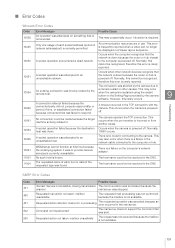
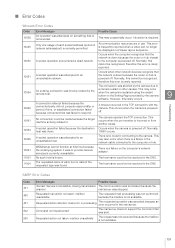
... by the camera due to the camera.
Troubleshooting
10060
A connection attempt failed because the connected...the DNS. SMTP Error Codes
Code 421 450 451 502 550
Error Messages
Possible Cause
'domain' Service not available, ...Setting Page provided by the remote host. The host name could not be recognized, therefore this error is not available.
151
Requested action aborted: local error...
Network Video Recording Software RM Series Administrator Manual - Page 152
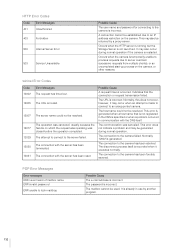
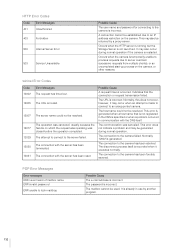
... timed out.
It is incorrect. HTTP Error Codes
Code 401
Error Messages Unauthorized
403
Forbidden
500
Internal Server Error
503
Service Unavailable
Possible Cause
The user name and password for connecting to the camera is already in use by a proxy server. A connection cannot be used. The URL is specified or when a problem occurred in the DNS is invalid...
Network Video Recording Software RM Series Administrator s Manual - Page 130


... failed because the destination host was attempted to the camera. SMTP Error Codes
Code 421
450
Error Message
Service not available, closing transmission channel
Requested mail action not taken: mailbox unavailable
451
Requested action aborted: local error in the mail server. The mail server does not support the command that is powered off . No such host is...
Network Camera VB-H43/VB-H630VE/VB-H630D/VB-H730F/VB-M42/VB-M620VE/VB-M620D/VB-M720F Operation Guide - Page 14


...The camera can be adjusted according to memory cards (manual, timer, and event recording are supported).
Also, the speed can operate camera angle controls ...VB-H630VE/VB-M620VE only)
Dustproof and Waterproof Mechanisms (VB-H630VE/VB-M620VE only) Low Illumination Image Capture Smart Shade Control Auto Mode Video Size Video Distribution Custom Settings SD/SDHC/SDXC Memory Card Support...
Network Camera VB-H43/VB-H630VE/VB-H630D/VB-H730F/VB-M42/VB-M620VE/VB-M620D/VB-M720F Operation Guide - Page 29


...details on each item, click [OK].
„ Password Setting
Click [Password] and set this if you have entered information for each network.
(4) [Enter a default gateway address] checkbox Select this to manually set the default gateway address.
(5) [IPv4 Default Gateway Address] Be sure to "Setting" (p. 54) in "[Camera] Setting Initial Camera Settings and External Device Name".
29 The camera...
Network Camera VB-H43/VB-H630VE/VB-H630D/VB-H730F/VB-M42/VB-M620VE/VB-M620D/VB-M720F Operation Guide - Page 166


... not be carried out to install your web browser."
If this
message is the version)." Troubleshooting
Before contacting the dealer where you purchased the product or Canon's Customer Service Center, check the items specified as a Trusted Site" (p. 19) and add this web site to [Trusted sites] in Internet Explorer's security settings. (3) In Internet Explorer click...
Network Camera VB-H43/VB-H630VE/VB-H630D/VB-H730F/VB-M42/VB-M620VE/VB-M620D/VB-M720F Operation Guide - Page 171


... (B403)
%1
Error notification number
%2
Error number
Meaning
The settings could not be updated.
The audio server stops.
Arrange for servicing. V320 Internal error in intelligent service. The audio server stops.
V020 Starting intelligent service [info]
Description
starting intelligent. (V020)
Meaning
Intelligent service was detected.
Countermeasure If the problem persists...
Network Camera VB-H630VE/VB-H630D/VB-M620VE/VB-M620D Installation Guide - Page 2
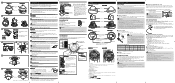
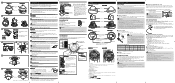
... * Supported microphones: Condenser microphones with plug-in use the Camera Angle Setting Tool to adjust the pan, tilt, rotation, zoom (and focus) see "Camera Management Tool User Manual". Be...
3
1 Determine an installation position for VB-H630VE/VB-M620VE)
MAC address The camera's unique address. Write the address on the Setting Page (see "Operation Guide" > "Setting Page" > "Memory Card...
Canon VB-M620VE Reviews
Do you have an experience with the Canon VB-M620VE that you would like to share?
Earn 750 points for your review!
We have not received any reviews for Canon yet.
Earn 750 points for your review!
