Canon VB-H651V Support and Manuals
Get Help and Manuals for this Canon item
This item is in your list!

View All Support Options Below
Free Canon VB-H651V manuals!
Problems with Canon VB-H651V?
Ask a Question
Free Canon VB-H651V manuals!
Problems with Canon VB-H651V?
Ask a Question
Popular Canon VB-H651V Manual Pages
User Manual - Page 2


... its use . EXCEPT AS SET FORTH IN THE LIMITED WARRANTY ACCOMPANYING THE CAMERA AND WITHOUT DETRACTING FROM ANY RIGHTS A CONSUMER MAY BE ENTITLED TO, AND TO THE FULL EXTENT PERMITTED BY LAWS AND REGULATIONS: (1) NEITHER CANON INC. Take appropriate network security measures to the product and clearly
2 Before installing the product, users should...
User Manual - Page 5


...of the reference items.
Guides Included on the Setup CD-ROM Operation Guide (This Guide) This explains the camera initial settings, camera angle settings, camera viewer operations, settings on the Setting Page, and troubleshooting, etc. Specifications This lists the camera specifications. Any unauthorized reproduction of this guide is [1280 x 720 / 640 x 360 / 320 x 180]. Canon shall assume no...
User Manual - Page 6
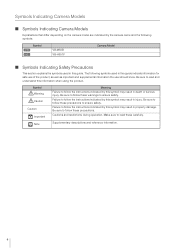
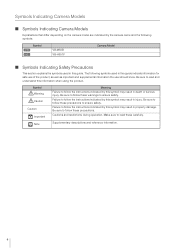
M50 H651
Symbol
VB-M50B VB-H651V
Camera Model
Symbols Indicating Safety Precautions
This section explains the symbols used in death or serious injury. Be sure to follow these warnings to follow the instructions indicated by this symbol may result in this guide. Failure to ensure safety. Make sure to follow the instructions indicated by this symbol...
User Manual - Page 7
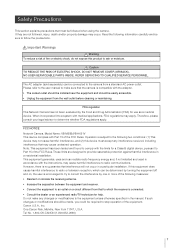
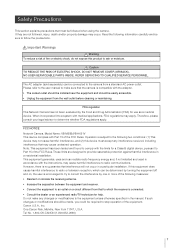
.... REFER SERVICING TO QUALIFIED SERVICE PERSONNEL.
FCC NOTICE Network Camera, Model Name: VB-M50B/VB-H651V This device complies with medical applications, FDA regulations may apply. Operation is subject to the following two conditions: (1) This device may cause undesired operation. However, there is connected. • Consult the dealer or an experienced radio/TV technician for help. Canon...
User Manual - Page 18
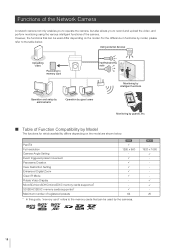
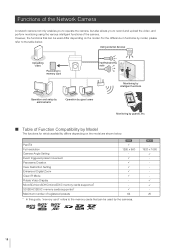
... depending on the model.
Pan/Tilt Full resolution Camera Angle Setting Event triggered preset movement Panorama Creation View Restriction Setting Enhanced Digital Zoom Clear IR Mode Rotate Video Display MicroSD/microSDHC/microSDXC memory cards supported* SD/SDHC/SDXC memory cards supported* Maximum number of registered presets
M50 1280 x 960 64
* In this guide, "memory card...
User Manual - Page 25


... Viewer" (P. 49)
Before Use
Camera Viewer
Step 6 Adjusting Advanced Settings According to its Use
Advanced settings can be made in the Setting Menu, such as for camera control and security, according to how the camera will be used.
"Setting Page" (P. 85)
Troubleshooting
Please refer to "Appendix" (P. 213), in case of error messages or problems.
Setting Page
25
User Manual - Page 106


... switches to monochrome sooner. [Response (sec.)] Select the number of view will be installed. [LED Setting] M50 Select whether to reduce noise. Day/Night (When Auto Is Set)
Set conditions for switching Day Mode and Night Mode when [Day/Night] is set to movement. Select [30] or [60] if brightness changes frequently, such as possible...
User Manual - Page 110


... of focus if [Auto] is set. Note
• Focusing may be set in [Camera] > [Day/Night Mode Focus]. • If you select [Manual] in [Exposure] and set the shutter speed to [1/1 sec],...the camera may throw the camera out of an infrared light (P. 115). Install the camera at Infinity
Day/Night Settings
Day mode
Night mode
Max.
infinity
Fixed near infinity*
* Using infrared ...
User Manual - Page 212


..., and the POP server host name or IP address when e-mail authentication is set to [POP before clicking [Apply] after entering the [Password].
212 [User Name], [Password], [POP Server] Enter the user name and password needed for authentication when e-mail authentication is set to [SMTP-AUTH]. [Subject] Enter the subject of the e-mail in alphanumeric...
User Manual - Page 214
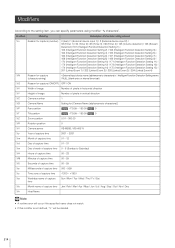
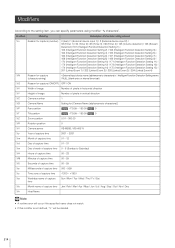
...
Number of pixels in vertical direction
%C
Camera number
1
%D
Camera Name
Setting for [Camera Name (alphanumeric characters)]
%P
Pan position
%T
Tilt position
M50 -179.99 - 180.00 H651 0 M50 -179.99 - 180.00 H651 0
%Z
Zoom position
0.01 - 300.00
%R
Rotation position
0
%V
Camera server
VB-M50B / VB-H651V
%y
Year of capture time
2001 - 2031
%m
Month of capture...
User Manual - Page 216


...the camera off and on troubleshooting for the Camera Management Tool, please refer to "Camera Management Tool User Manual". • For information on again (please refer to "Installation Guide" > "Connecting
the Camera... product or Canon Customer Service Center, check the following items. If a log message is not displayed. Cannot use the Camera Viewer, specify the following settings on your...
User Manual - Page 218
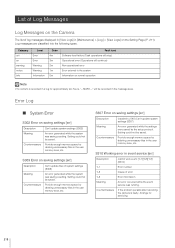
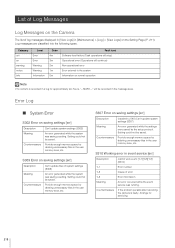
... be saved. If the problem persists after rebooting, the camera is recorded in a log for servicing.
218
MARK --" will continue) Non-operational error Error external to the system Information on normal operation
Note
If no content is faulty. S307 Error on saving settings [err]
Description Meaning
Countermeasure
Can't update system settings (S302)
An error generated while the system...
User Manual - Page 233


... the camera or your Administrator password, you cannot operate the camera via the network.
In this case, reset the camera. Prepare the camera for being reset in advance. VB-M50B
VB-H651V
LED LED
Reset Switch
Restart Switch
Reset Switch Restart Switch
233 It is recommended that you use [Setting Page] > [Maintenance] > [Backup / Restore] to...
User Manual - Page 234
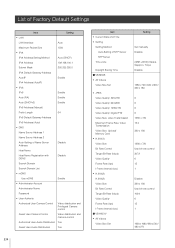
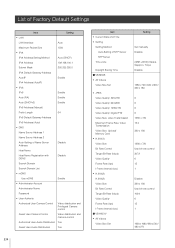
...Setting of Name Server Address
Disable
Host Name
Host Name Registration with DDNS
Disable
Search Domain
Search Domain List
• mDNS
Use mDNS
Enable
• Administrator Account
Administrator Name
Password...Quality Frame Rate (fps) I Frame Interval (sec)
VB-H651V • All Videos
Video Size Set
Setting
Set manually Disable
(GMT+09:00) Osaka, Sapporo, Tokyo Disable
1280 x ...
User Manual - Page 237


Item Use SNMP v1 and v2c Use SNMP v3 Administrator Contact Information Administration Function Name
Setting Disable Disable
M50
VB-M50B
H651
VB-H651V
Installation Location
Security Level
No authentication and no encryption
Authentication Algorithm
MD5
Encryption Algorithm
DES
• SNMP v1 and v2c Server
Community Name
• SNMP v3 ...
Canon VB-H651V Reviews
Do you have an experience with the Canon VB-H651V that you would like to share?
Earn 750 points for your review!
We have not received any reviews for Canon yet.
Earn 750 points for your review!
