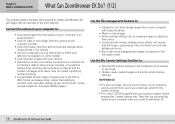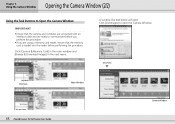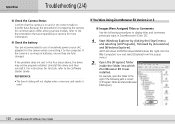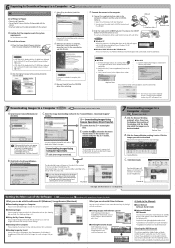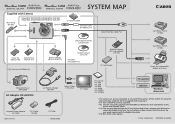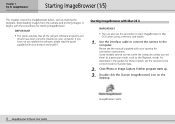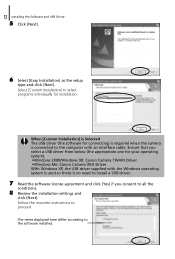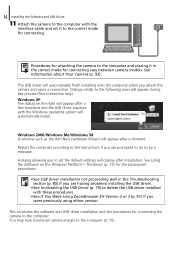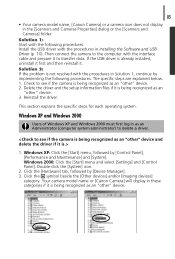Canon S410 - PowerShot Digital ELPH Camera Support and Manuals
Get Help and Manuals for this Canon item

Most Recent Canon S410 Questions
Piece Fell Out During Disassembly
After opening and removing front and back covers I reassembled the camera but found a small brown pi...
After opening and removing front and back covers I reassembled the camera but found a small brown pi...
(Posted by waltmitty123 10 years ago)
Canon S 410 Digital Elph
purchased the canon S410 digital elph camera, solution disk was missing, I really like this camera a...
purchased the canon S410 digital elph camera, solution disk was missing, I really like this camera a...
(Posted by deejay4454 12 years ago)
Not Able To Transfer Photos From Pc To Camera Memory Card. How To Do?
(Posted by sonjajovanov 12 years ago)
Canon S410 Videos
Popular Canon S410 Manual Pages
Canon S410 Reviews
We have not received any reviews for Canon yet.