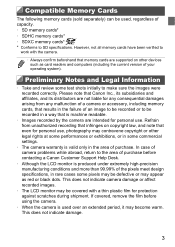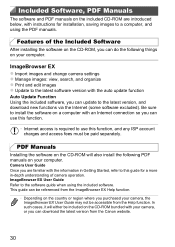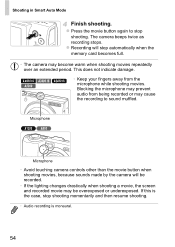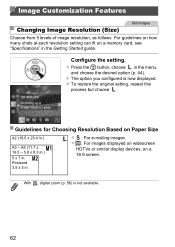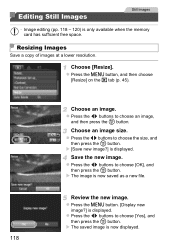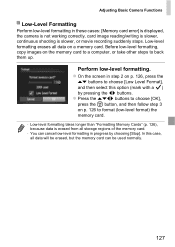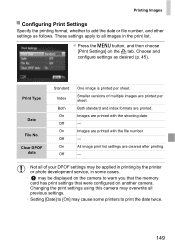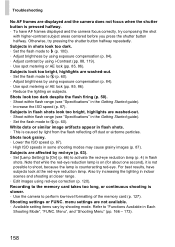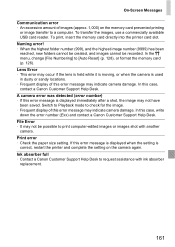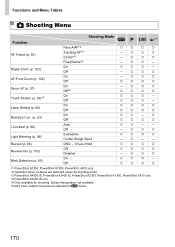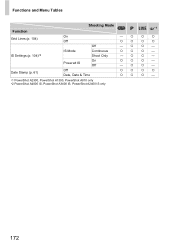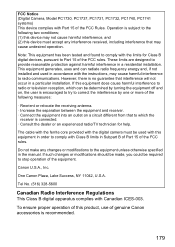Canon PowerShot A2400 IS Support and Manuals
Get Help and Manuals for this Canon item

View All Support Options Below
Free Canon PowerShot A2400 IS manuals!
Problems with Canon PowerShot A2400 IS?
Ask a Question
Free Canon PowerShot A2400 IS manuals!
Problems with Canon PowerShot A2400 IS?
Ask a Question
Most Recent Canon PowerShot A2400 IS Questions
Downloading Pictures
HelloWhich are the steps I must follow to download photos and also the last one taken on my computer...
HelloWhich are the steps I must follow to download photos and also the last one taken on my computer...
(Posted by mbdguislain 8 years ago)
Can I Charge My Powershot A2400 From My Computer?
(Posted by haBat 9 years ago)
Can You Enlarge Photo Using Canon Powershot A2400
(Posted by biroobet 9 years ago)
Canon A2400 Camera: Dissassembling
Where can I find the procedure to dissassembly the Canon PowerShot A2400 camera? Thanks! ggb
Where can I find the procedure to dissassembly the Canon PowerShot A2400 camera? Thanks! ggb
(Posted by ggb2550 10 years ago)
Memory Card Issue
I just purchased a brand new Canon Powershot A2400 IS, charged the battery and inserted the brand ne...
I just purchased a brand new Canon Powershot A2400 IS, charged the battery and inserted the brand ne...
(Posted by corinnebernard 10 years ago)
Canon PowerShot A2400 IS Videos
Popular Canon PowerShot A2400 IS Manual Pages
Canon PowerShot A2400 IS Reviews
We have not received any reviews for Canon yet.