Canon PowerShot A2400 IS Support Question
Find answers below for this question about Canon PowerShot A2400 IS.Need a Canon PowerShot A2400 IS manual? We have 1 online manual for this item!
Question posted by biroobet on June 25th, 2014
Can You Enlarge Photo Using Canon Powershot A2400
The person who posted this question about this Canon product did not include a detailed explanation. Please use the "Request More Information" button to the right if more details would help you to answer this question.
Current Answers
There are currently no answers that have been posted for this question.
Be the first to post an answer! Remember that you can earn up to 1,100 points for every answer you submit. The better the quality of your answer, the better chance it has to be accepted.
Be the first to post an answer! Remember that you can earn up to 1,100 points for every answer you submit. The better the quality of your answer, the better chance it has to be accepted.
Related Canon PowerShot A2400 IS Manual Pages
PowerShot A4000 IS / A3400 IS / A2400 IS / A2300 / A1300 / A810 Camera User Guide - Page 2


...A2400 IS A2300
Camera
A3400 IS
Battery Pack NB-11L (with terminal cover)
A1300
Battery Charger CB-2LD/CB-2LDE
A810
Stylus
AA Alkaline Batteries (x2)
Interface Cable IFC-400PCU
Wrist Strap WS-800
Getting Started
DIGITAL CAMERA... Solution Disk
• A memory card is required to the ImageBrowser EX User Guide, in the package. Package Contents
Before use, make...
PowerShot A4000 IS / A3400 IS / A2400 IS / A2300 / A1300 / A810 Camera User Guide - Page 6


... and precautions for the PowerShot A2400 IS only
A2300 Functions and precautions for the PowerShot A2300 only
A1300 Functions and precautions for the PowerShot A1300 only
A810 Functions and precautions for the PowerShot A810 only
• This guide uses PowerShot A4000 IS illustrations and screenshots for all supported memory cards are used for expert camera use
• (p. Part Names and...
PowerShot A4000 IS / A3400 IS / A2400 IS / A2300 / A1300 / A810 Camera User Guide - Page 11
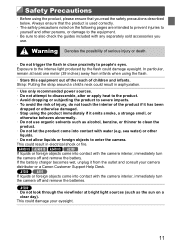
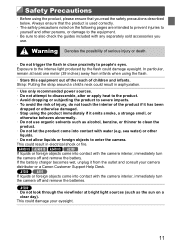
...smell, or
otherwise behaves abnormally. • Do not use .
Strap: Putting the strap around a child's neck could damage your camera distributor or a Canon Customer Support Help Desk.
A1300 • Do not look... fire. A4000 IS A3400 IS A2400 IS A2300 If liquids or foreign objects come into contact with the camera interior, immediately turn the camera off and remove the batteries. ...
PowerShot A4000 IS / A3400 IS / A2400 IS / A2300 / A1300 / A810 Camera User Guide - Page 32


... new functions via the Internet (some software excluded), so be sure to a computer.
With the smaller plug of illustration.
Using the software auto update function, you to connect the camera, connect it , and then double-click the icon displayed. z Insert the included CD-ROM (DIGITAL
CAMERA Solution Disk) (p. 2) in the computer's CD-ROM drive.
PowerShot A4000 IS / A3400 IS / A2400 IS / A2300 / A1300 / A810 Camera User Guide - Page 34
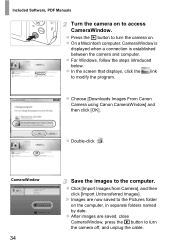
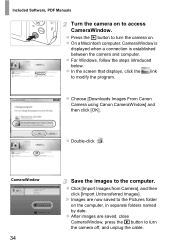
...From Canon Camera using Canon CameraWindow] and then click [OK].
X Images are saved, close
CameraWindow, press the 1 button to turn the camera off, and unplug the cable. Included Software, PDF Manuals
Turn the camera on...
34
Save the images to modify the program. z Press the 1 button to turn the camera on the computer, in separate folders named
by date. z For Windows, follow the steps ...
PowerShot A4000 IS / A3400 IS / A2400 IS / A2300 / A1300 / A810 Camera User Guide - Page 35


...the taskbar.
• To start CameraWindow in Windows Vista or XP, click [Downloads Images From Canon Camera using Adobe Reader.
35 To view the manuals on computers that do not meet the system requirements ...[CameraWindow] icon in the Dock (the bar at the bottom of using Canon CameraWindow] on the screen displayed when you turn the camera on in the Readme folder on the CD-ROM directly to a ...
PowerShot A4000 IS / A3400 IS / A2400 IS / A2300 / A1300 / A810 Camera User Guide - Page 36


... A3400 IS A2400 IS A2300
Included Accessories
Wrist Strap WS-800
Battery Pack NB-11L*1
(with terminal cover)
Battery Charger CB-2LD/CB-2LDE*1
A3400 IS
DIGITAL CAMERA Solution Disk
...Stylus
Interface Cable IFC-400PCU*1
Power
AC Adapter Kit ACK-DC90 Flash Unit
Memory Card
Card Reader Cable
Windows/ Macintosh Computer
AV Cable AVC-DC400
TV/Video System
Canon...
PowerShot A4000 IS / A3400 IS / A2400 IS / A2300 / A1300 / A810 Camera User Guide - Page 37


... be liable for any damage to this warranty does not apply to achieve excellent performance when used with genuine Canon accessories. This product is recommended. A1300 A810
Included Accessories
Accessories
Wrist Strap WS-800
AA Alkaline DIGITAL CAMERA
Batteries (x2)
Solution Disk
Interface Cable IFC-400PCU*1
Memory Card
Card Reader
Cable
Windows/ Macintosh Computer...
PowerShot A4000 IS / A3400 IS / A2400 IS / A2300 / A1300 / A810 Camera User Guide - Page 56


... too far away to enlarge using digital zoom.
• Zoomed images may look grainy, under some resolution settings (p. 62) and zoom factors. X Zooming stops at the largest possible zoom factor (before the image becomes grainy), which is as follows (35mm film equivalent).
X The camera zooms in even closer on Subjects (Digital Zoom)
When distant subjects...
PowerShot A4000 IS / A3400 IS / A2400 IS / A2300 / A1300 / A810 Camera User Guide - Page 57


... photos or other timed shots. z To restore the original setting, choose in the menu, and then choose the ] option (p. 44).
Shoot. z Press the m button, choose in step 1.
57 Common, Convenient Features
Still Images
Movies
Using the Self-Timer
With the self-timer, you have triggered the self-timer, press the n button. The camera...
PowerShot A4000 IS / A3400 IS / A2400 IS / A2300 / A1300 / A810 Camera User Guide - Page 138
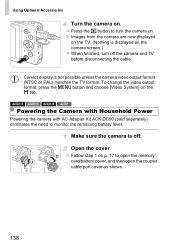
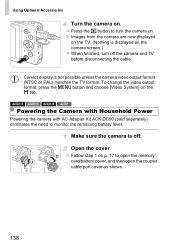
.... A4000 IS A3400 IS A2400 IS A2300
Powering the Camera with Household Power
Powering the camera with AC Adapter Kit ACK-DC90 (sold separately) eliminates the need to open the memory
card/battery cover, and then open the coupler cable port cover as shown.
138
Using Optional Accessories
Turn the camera on the 3 tab. Open...
PowerShot A4000 IS / A3400 IS / A2400 IS / A2300 / A1300 / A810 Camera User Guide - Page 142
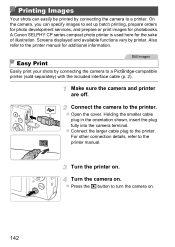
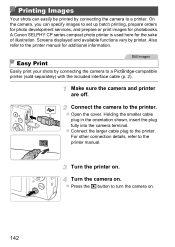
... available functions vary by connecting the camera to set up batch printing, prepare orders for photo development services, and prepare or print images for additional information. Connect the camera to the printer manual. For other connection details, refer to the printer.
A Canon SELPHY CP series compact photo printer is used here for the sake of illustration...
PowerShot A4000 IS / A3400 IS / A2400 IS / A2300 / A1300 / A810 Camera User Guide - Page 156
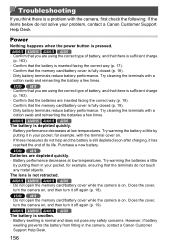
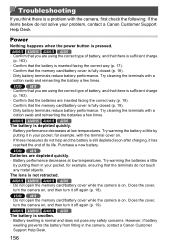
..., and that there is sufficient charge
(p. 163). • Confirm that the batteries are using the correct type of battery, and that there is sufficient charge
(p. 163). • ...A2400 IS A2300 The battery is swollen. • Battery swelling is still depleted soon after charging, it off again (p. 18). Close the cover,
turn the camera on , and then turn it in the camera, contact a Canon...
PowerShot A4000 IS / A3400 IS / A2400 IS / A2300 / A1300 / A810 Camera User Guide - Page 166
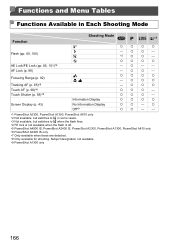
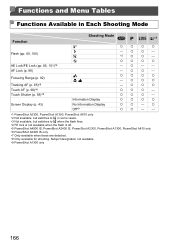
... Tables
Functions Available in some cases. *3 Not available, but switches to Z when the flash fires. *4 FE lock is not available when the flash is off. *5 PowerShot A4000 IS, PowerShot A2400 IS, PowerShot A2300, PowerShot A1300, PowerShot A810 only *6 PowerShot A3400 IS only *7 Only available when faces are detected. *8 Only available for shooting.
Subject designation not available...
PowerShot A4000 IS / A3400 IS / A2400 IS / A2300 / A1300 / A810 Camera User Guide - Page 170
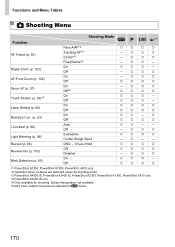
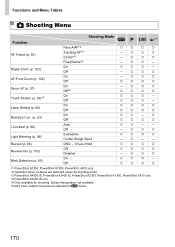
Functions and Menu Tables
4 Shooting Menu
Function
AF Frame (p. 93)
Digital Zoom (p. 102) AF-Point Zoom (p. 102) Servo AF (p. 97) Touch ... On Off
*1 PowerShot A2300, PowerShot A1300, PowerShot A810 only *2 Operation when no faces are detected varies by shooting mode. *3 PowerShot A4000 IS, PowerShot A2400 IS, PowerShot A2300, PowerShot A1300, PowerShot A810 only *4 PowerShot A3400 IS only ...
PowerShot A4000 IS / A3400 IS / A2400 IS / A2300 / A1300 / A810 Camera User Guide - Page 172
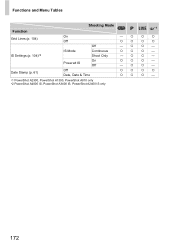
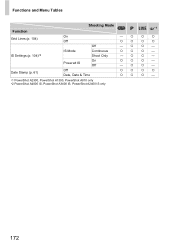
Functions and Menu Tables
Function Grid Lines (p. 104)
IS Settings (p. 104)*2
Date Stamp (p. 61)
Shooting Mode
AG
*1
On
Off
Off
IS Mode
Continuous
Shoot Only
On Powered IS
Off
Off
Date, Date & Time
*1 PowerShot A2300, PowerShot A1300, PowerShot A810 only *2 PowerShot A4000 IS, PowerShot A3400 IS, PowerShot A2400 IS only
172
PowerShot A4000 IS / A3400 IS / A2400 IS / A2300 / A1300 / A810 Camera User Guide - Page 175
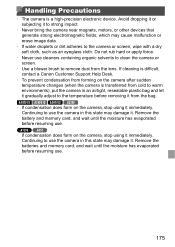
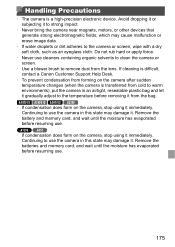
... bag. Remove the battery and memory card, and wait until the moisture has evaporated before resuming use .
175 A4000 IS A3400 IS A2400 IS A2300
• If condensation does form on the camera, stop using it immediately.
If cleaning is difficult, contact a Canon Customer Support Help Desk.
• To prevent condensation from forming on the...
PowerShot A4000 IS / A3400 IS / A2400 IS / A2300 / A1300 / A810 Camera User Guide - Page 176


... 90 Custom white balance 90
D
Date/time Adding date/time to images 61 Changing 22 Setting 21
DC coupler 135, 139 Defaults J Reset all DIGITAL CAMERA Solution Disk 2 Digital zoom 56 Display language 23 DPOF 148
176
Drag 15 Drive mode 90
E
Editing i-Contrast 119 Red-eye correction 120 Resizing images 118
Erasing...
PowerShot A4000 IS / A3400 IS / A2400 IS / A2300 / A1300 / A810 Camera User Guide - Page 177


... 58 Customizing the self-timer 58 Servo AF 97 Shooting Shooting date/time J Date/time Shooting information 162 Slideshow 114 Snow (shooting mode 69 Software DIGITAL CAMERA Solution Disk ......... 2 Installation 32 Saving images to a computer 31 Sounds 124 Super vivid (shooting mode 72
T
Terminal 137, 139, 141, 142 Touch 15 Touch AF...
PowerShot A4000 IS / A3400 IS / A2400 IS / A2300 / A1300 / A810 Camera User Guide - Page 179
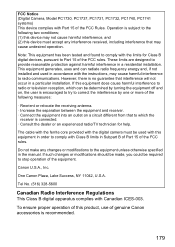
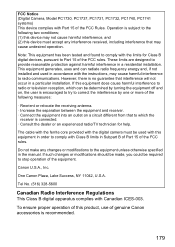
...use of the following two conditions; (1) this device may cause harmful interference to comply with this device must be required to Part 15 of the FCC rules. FCC Notice (Digital Camera...core provided with the digital camera must accept any changes or modifications to provide reasonable protection against harmful interference in accordance with Canadian ICES-003. Canon U.S.A., Inc. Tel ...
Similar Questions
Can I Charge My Powershot A2400 From My Computer?
(Posted by haBat 9 years ago)
How To Move Photos From Powershot 300 To Computer
(Posted by liaqqCp 9 years ago)
How To Get Date To Appear On Photo Using Canon Powershot Sx150 Is
(Posted by sisilv 10 years ago)
Canon A2400 Camera: Dissassembling
Where can I find the procedure to dissassembly the Canon PowerShot A2400 camera? Thanks! ggb
Where can I find the procedure to dissassembly the Canon PowerShot A2400 camera? Thanks! ggb
(Posted by ggb2550 10 years ago)
Unable To Install Software On Mac 10.6
I'm am a teacher at an elementary school wanting to upload pictures on my new Camera to my computer....
I'm am a teacher at an elementary school wanting to upload pictures on my new Camera to my computer....
(Posted by Srao 10 years ago)

