Canon PowerShot A2400 IS Support Question
Find answers below for this question about Canon PowerShot A2400 IS.Need a Canon PowerShot A2400 IS manual? We have 1 online manual for this item!
Question posted by Srao on May 17th, 2013
Unable To Install Software On Mac 10.6
I'm am a teacher at an elementary school wanting to upload pictures on my new Camera to my computer. When I insert the Digital Camera Solution Disk I get a message " Installation program of Digital Solution Disk requires adminstrator privileges. " I am unable to proceed beyond that point. Can you please help? Thanks, Mrs. S.
Current Answers
There are currently no answers that have been posted for this question.
Be the first to post an answer! Remember that you can earn up to 1,100 points for every answer you submit. The better the quality of your answer, the better chance it has to be accepted.
Be the first to post an answer! Remember that you can earn up to 1,100 points for every answer you submit. The better the quality of your answer, the better chance it has to be accepted.
Related Canon PowerShot A2400 IS Manual Pages
PowerShot A4000 IS / A3400 IS / A2400 IS / A2300 / A1300 / A810 Camera User Guide - Page 2


... about the included software, refer to view the PDF manuals.
2
A4000 IS A3400 IS A2400 IS A2300
Camera
A3400 IS
Battery Pack NB-11L (with terminal cover)
A1300
Battery Charger CB-2LD/CB-2LDE
A810
Stylus
AA Alkaline Batteries (x2)
Interface Cable IFC-400PCU
Wrist Strap WS-800
Getting Started
DIGITAL CAMERA Solution Disk
• A memory card...
PowerShot A4000 IS / A3400 IS / A2400 IS / A2300 / A1300 / A810 Camera User Guide - Page 7


...Cards 3 Preliminary Notes and Legal
Information 3 Part Names and Conventions in Program AE Mode (G Mode 84
Image Brightness (Exposure Compensation 84
Color and... Precautions 11 Touch-Screen Operations 15 Initial Preparations 16 Trying the Camera Out 24 Included Software, PDF Manuals ... 30 Accessories 36
1 Camera Basics 39
On/Off 40 Shutter Button 41 Optical Viewfinder 42 Shooting Display...
PowerShot A4000 IS / A3400 IS / A2400 IS / A2300 / A1300 / A810 Camera User Guide - Page 30
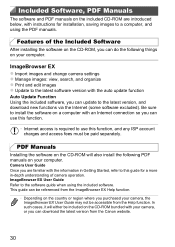
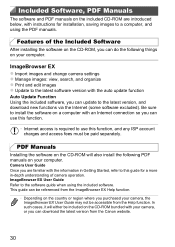
... User Guide may not be paid separately. Features of camera operation. Included Software, PDF Manuals
The software and PDF manuals on the included CD-ROM are familiar with your camera, or you can download the latest version from the Canon website.
30 PDF Manuals
Installing the software on the CD-ROM will either be included on...
PowerShot A4000 IS / A3400 IS / A2400 IS / A2300 / A1300 / A810 Camera User Guide - Page 31


....
Included Software, PDF Manuals
System Requirements
The included software can be installed.
Installation may take some time, depending on the following computers. Macintosh
Operating System Mac OS X 10.6
Computer
... MB or more (still images), 1 GB or more (movies)
Interfaces
USB
Free Hard Disk Space
440 MB or more
Display
1024 x 768 resolution or higher
• Check the ...
PowerShot A4000 IS / A3400 IS / A2400 IS / A2300 / A1300 / A810 Camera User Guide - Page 32


... of illustration.
When a message is displayed prompting you can update to the latest version and download new functions via the Internet (some software excluded), so be sure to a computer. Begin the installation. z Click [Easy Installation] and follow the on a computer with an Internet connection. z Insert the included CD-ROM (DIGITAL
CAMERA Solution Disk) (p. 2) in the orientation...
PowerShot A4000 IS / A3400 IS / A2400 IS / A2300 / A1300 / A810 Camera User Guide - Page 33


... time you have several cameras that each . Included Software, PDF Manuals
z Insert the larger plug of illustration. z Turn the camera on, and follow the on the computer, refer to the latest version and download new functions. Connect the camera to a Computer
Windows 7 and Mac OS X 10.6 are used here for each camera will not be installed. - For details about USB...
PowerShot A4000 IS / A3400 IS / A2400 IS / A2300 / A1300 / A810 Camera User Guide - Page 34
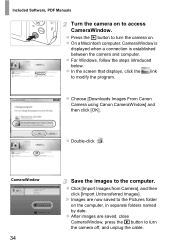
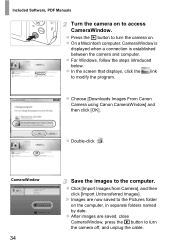
... to the Pictures folder
on . z Press the 1 button to the computer.
z Double-click . z Click [Import Images from Camera], and then
click [Import Untransferred Images]. CameraWindow
34
Save the images to turn the camera off, and unplug the cable. z After images are now saved to modify the program. Included Software, PDF Manuals
Turn the camera on to...
PowerShot A4000 IS / A3400 IS / A2400 IS / A2300 / A1300 / A810 Camera User Guide - Page 35


... using Adobe Reader.
35 Some functions provided by connecting your camera to install the software and PDF manuals on the desktop. Image protection settings may...install the PDF manuals, and a shortcut for the camera manual will be cleared from images saved to the computer until camera images are accessible. - If CameraWindow is not displayed, click the [Start] menu and choose [All Programs...
PowerShot A4000 IS / A3400 IS / A2400 IS / A2300 / A1300 / A810 Camera User Guide - Page 36


Accessories
A4000 IS A3400 IS A2400 IS A2300
Included Accessories
Wrist Strap WS-800
Battery Pack NB-11L*1
(with terminal cover)
Battery Charger CB-2LD/CB-2LDE*1
A3400 IS
DIGITAL CAMERA Solution Disk
Stylus
Interface Cable IFC-400PCU*1
Power
AC Adapter Kit ACK-DC90 Flash Unit
Memory Card
Card Reader Cable
Windows/ Macintosh Computer
AV Cable...
PowerShot A4000 IS / A3400 IS / A2400 IS / A2300 / A1300 / A810 Camera User Guide - Page 37


... excellent performance when used with genuine Canon accessories. This product is recommended. A1300 A810
Included Accessories
Accessories
Wrist Strap WS-800
AA Alkaline DIGITAL CAMERA
Batteries (x2)
Solution Disk
Interface Cable IFC-400PCU*1
Memory Card
Card Reader
Cable
Windows/ Macintosh Computer
AV Cable AVC-DC400
Power
Flash Unit
TV/Video System
Canon PictBridgeCompatible...
PowerShot A4000 IS / A3400 IS / A2400 IS / A2300 / A1300 / A810 Camera User Guide - Page 56


... look grainy, under some resolution settings (p. 62) and zoom factors. X The camera zooms in even closer on Subjects (Digital Zoom)
When distant subjects are combined is displayed when you release the zoom lever...the subject, using the optical zoom, use digital zoom for enlargement up to the following zoom factors. A4000 IS Up to approx. 32x A3400 IS A2400 IS A2300 A1300 A810 Up to approx. ...
PowerShot A4000 IS / A3400 IS / A2400 IS / A2300 / A1300 / A810 Camera User Guide - Page 57


... ] is displayed. Shoot. X Once you start the self-timer, the lamp will blink and the camera will remain lit.) z To cancel shooting after you can include yourself in group photos or other timed ... the menu, and then choose the ] option (p. 44). Configure the setting. The camera will shoot about 10 seconds after you have triggered the self-timer, press the n button. Common, Convenient ...
PowerShot A4000 IS / A3400 IS / A2400 IS / A2300 / A1300 / A810 Camera User Guide - Page 58


...Self-Timer
You can specify the delay (0 - 30 seconds) and number of shots (1 - 10). Configure the setting. z Follow step 2 on p. 57 to take many shots. Shooting will... no effect.
• When you have pressed the shutter button. z Press the op buttons to Avoid Camera Shake
This option delays shutter release until about two seconds after you are determined by the first shot.
Common...
PowerShot A4000 IS / A3400 IS / A2400 IS / A2300 / A1300 / A810 Camera User Guide - Page 61


... on the 4 tab, and then choose the desired option (p. 45). Shoot.
Use the included software to print For details, refer to the lower-right corner of images. Confirm beforehand that these cannot.... X Once the setting is complete, [DATE] is displayed. X As you take shots, the camera adds the shooting date or time to the ImageBrowser EX User Guide. - However, adding the date and...
PowerShot A4000 IS / A3400 IS / A2400 IS / A2300 / A1300 / A810 Camera User Guide - Page 66


... shooting in low-light conditions with the flash. z To restore the original setting, repeat this
process but choose [2 sec.].
2 - 10 sec.
For instructions on the 4 tab of the menu as follows. Customizing Camera Operation
Customize shooting functions on menu functions, see "n" (p. 45). Still Images
Movies
Deactivating the Lamp
You can deactivate the...
PowerShot A4000 IS / A3400 IS / A2400 IS / A2300 / A1300 / A810 Camera User Guide - Page 71
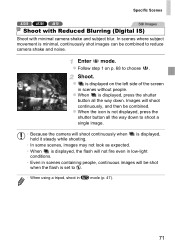
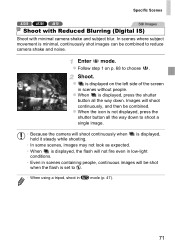
...(p. 47).
71
Specific Scenes
A2300 A1300 A810
Still Images
Shoot with Reduced Blurring (Digital IS)
Shoot with minimal camera shake and subject blur. Images will be shot
when the flash is set to shoot ...scenes, images may not look as expected. • When is displayed on p. 68 to reduce camera shake and noise. Enter mode.
z is displayed, the flash will not fire even in low-...
PowerShot A4000 IS / A3400 IS / A2400 IS / A2300 / A1300 / A810 Camera User Guide - Page 103


...In [Face AiAF] mode, the display will not magnify when using the digital zoom (p. 56) or Tracking AF (p. 95).
Other Settings
A4000 IS A2400 IS A2300 A1300 A810
• In [Face AiAF] mode, the display ...was not detected, if the person's face is too large for the screen, and if the camera cannot focus in [Center]. Still Images
Changing the Image Display Style After Shots
Change the way ...
PowerShot A4000 IS / A3400 IS / A2400 IS / A2300 / A1300 / A810 Camera User Guide - Page 176


... 22 Setting 21
DC coupler 135, 139 Defaults J Reset all DIGITAL CAMERA Solution Disk 2 Digital zoom 56 Display language 23 DPOF 148
176
Drag 15 Drive mode 90
E
Editing i-Contrast 119 Red-eye correction 120 Resizing images 118
Erasing 116 Erasing all 116 Error messages 160 Exposure
AE lock 85 Compensation 84 FE lock 101
F
Face...
PowerShot A4000 IS / A3400 IS / A2400 IS / A2300 / A1300 / A810 Camera User Guide - Page 177


...date/time J Date/time Shooting information 162 Slideshow 114 Snow (shooting mode 69 Software DIGITAL CAMERA Solution Disk ......... 2 Installation 32 Saving images to a computer 31 Sounds 124 Super vivid (shooting mode 72
..., Batteries, Battery and charger kit, AC adapter kit Power saving 40 Printing 142 Program AE 84 Protecting 115
R
Red-eye correction 63, 120 Reset all 131 Resizing ...
PowerShot A4000 IS / A3400 IS / A2400 IS / A2300 / A1300 / A810 Camera User Guide - Page 179
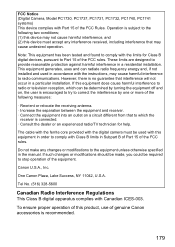
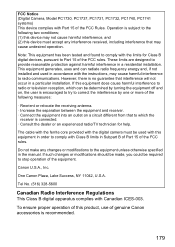
...However, there is no guarantee that to Part 15 of the FCC rules. FCC Notice (Digital Camera, Model PC1730, PC1737, PC1731, PC1732, PC1740, PC1741 systems) This device complies with Part ... equipment off and on a circuit different from that interference will not occur in a residential installation. If such changes or modifications should be made, you could be required to the following ...
Similar Questions
Mac Power Shot Elph 300 Hs Wont Load Into My Mac 10.4
(Posted by b7dduane 9 years ago)
Canon A2400 Camera: Dissassembling
Where can I find the procedure to dissassembly the Canon PowerShot A2400 camera? Thanks! ggb
Where can I find the procedure to dissassembly the Canon PowerShot A2400 camera? Thanks! ggb
(Posted by ggb2550 10 years ago)
How Do I Resize With This Camera. What Do I Do? Canon 2400
(Posted by aagarelick 11 years ago)
Mon Mac 10.5 N'accepte Pas De Telecharger Le Logiciel Numerique Sx260hs
instalation logiciel sur mac 10.5 canon sx260hs merci
instalation logiciel sur mac 10.5 canon sx260hs merci
(Posted by nadinewerner 11 years ago)

