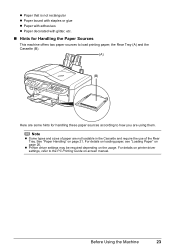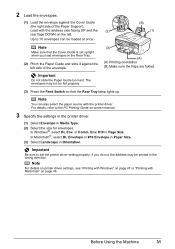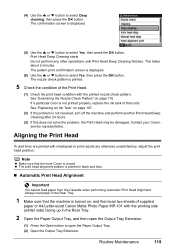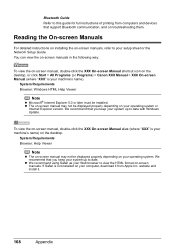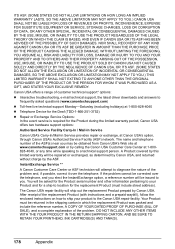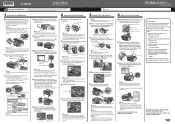Canon PIXMA MX850 Support and Manuals
Get Help and Manuals for this Canon item

View All Support Options Below
Free Canon PIXMA MX850 manuals!
Problems with Canon PIXMA MX850?
Ask a Question
Free Canon PIXMA MX850 manuals!
Problems with Canon PIXMA MX850?
Ask a Question
Most Recent Canon PIXMA MX850 Questions
My Printer Does Not Print Clear
When I print the letters and numbers are blurre
When I print the letters and numbers are blurre
(Posted by Phil86849 2 years ago)
I Lost My Preview Window When Scanning Documents. How Do I Get It Back
(Posted by jane36618 9 years ago)
Our Canon Pixma Mx850 Shows Error Code 6a00 On Lcd Screen.how Do We Correct This
(Posted by bmgerrand1 9 years ago)
Mx850 Malfunction
I have an MX850 printer that up until yesterday functioned perfectly. Yesterday, though, I could not...
I have an MX850 printer that up until yesterday functioned perfectly. Yesterday, though, I could not...
(Posted by llevy44950 9 years ago)
How Do I Save A Scanned Photo To My Pictures Folder.
(Posted by joypyle 9 years ago)
Canon PIXMA MX850 Videos
Popular Canon PIXMA MX850 Manual Pages
Canon PIXMA MX850 Reviews
We have not received any reviews for Canon yet.