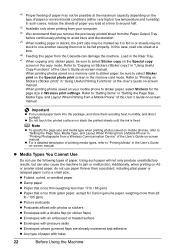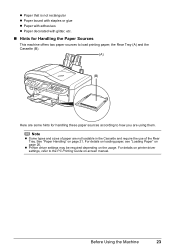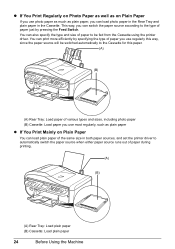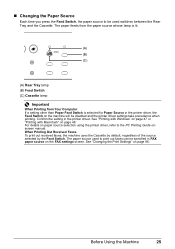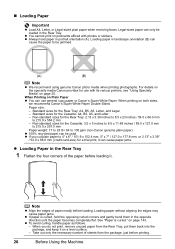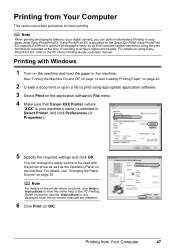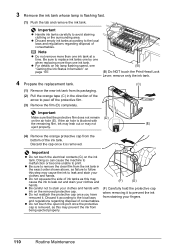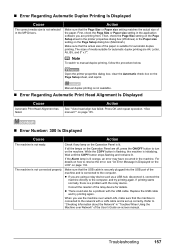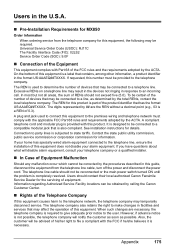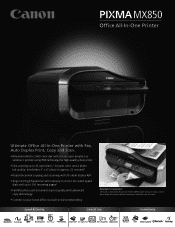Canon PIXMA MX850 Support Question
Find answers below for this question about Canon PIXMA MX850.Need a Canon PIXMA MX850 manual? We have 3 online manuals for this item!
Question posted by llevy44950 on December 12th, 2014
Mx850 Malfunction
Current Answers
Answer #1: Posted by zzed41 on December 12th, 2014 10:23 AM
If this is not the reason, please repost the question indicating that this solution did not work.
If this helps, however, I'd appreciate it if you click on the Accept Answer button :)
Hope this helps! If it does, please click on the Accept Answer button. I will greatly appreciate it! :)
Related Canon PIXMA MX850 Manual Pages
Similar Questions
I recently "upgraded" to an Iphone 4S. According to Apple, our PIXMA MX850 does not support "Airprin...