Canon PIXMA MX850 Support Question
Find answers below for this question about Canon PIXMA MX850.Need a Canon PIXMA MX850 manual? We have 3 online manuals for this item!
Question posted by dntsaycant on December 24th, 2012
Airprint Adapater For Canon Pixma Mx850
I recently "upgraded" to an Iphone 4S. According to Apple, our PIXMA MX850 does not support "Airprint." Is there some kind of an adapter or work-around for the MX850 in order to overcome this problem, so I'm able to print from my Iphone?
Thank you.
Current Answers
There are currently no answers that have been posted for this question.
Be the first to post an answer! Remember that you can earn up to 1,100 points for every answer you submit. The better the quality of your answer, the better chance it has to be accepted.
Be the first to post an answer! Remember that you can earn up to 1,100 points for every answer you submit. The better the quality of your answer, the better chance it has to be accepted.
Related Canon PIXMA MX850 Manual Pages
Quick Start Guide - Page 4


...order that it will be , representation or warranties concerning the products described. has reviewed this product meets the ENERGY STAR guidelines for 5 years after production has stopped. For details, refer to your Canon PIXMA MX850... Canon Inc. No representation is a trademark of Apple Inc., registered in any form whatsoever without the express written permission. © CANON INC...
Quick Start Guide - Page 25
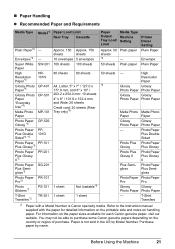
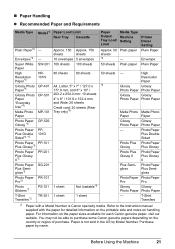
...
PP101D
- T-Shirt
Transfers
*1 Paper with the paper for each Canon genuine paper, visit our website. You may not be able to the instruction manual supplied with a Model Number is not sold...*4
Media Type Machine Setting
Plain paper
- Refer to purchase some Canon genuine papers depending on handling paper.
Printer Driver Setting Plain Paper
Envelope
Super White SW-201 100 sheets 100 ...
Quick Start Guide - Page 30
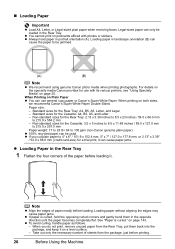
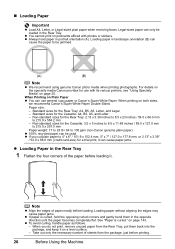
... into the package, and keep it on both sides,
we recommend Canon's Super White Paper Double-Sided. When Printing on page 20.
Non-standard sizes for use general copy paper or Canon's Super White Paper. z You cannot print on postcards affixed with its various printers, see "Using Specialty Media" on Plain Paper z You can cause...
Quick Start Guide - Page 51
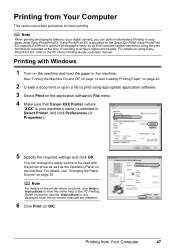
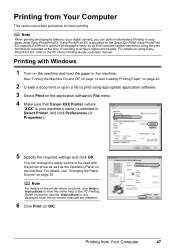
... taken by using appropriate application software. 3 Select Print on the application software's File menu. 4 Make sure that Canon XXX Printer (where
"XXX" is selected in Select Printer, and click Preferences (or Properties).
5 Specify the required settings and click OK. Easy-PhotoPrint EX supports Exif Print to optimize photographs taken by an Exif-compliant digital camera by...
Quick Start Guide - Page 113


...) with the Document Cover closed. Important
If the Scanning Unit (Printer Cover) is turned on.
(2) Lift the Scanning Unit (Printer Cover) until it . The Paper Output Tray will not be able to open the Scanning Unit (Printer Cover). To maintain optimal printing quality, use an ink tank within six months of first use of ink...
Quick Start Guide - Page 118


... the Scanning Unit (Printer Cover) and make sure that all lamps for the ink tanks are probably clogged. Step 1
See "Printing the Nozzle Check Pattern" on page 118. Note
If Print Head Deep Cleaning does not resolve the problem, turn off the machine and perform another Print Head Deep Cleaning after performing
Print Head Cleaning twice...
Quick Start Guide - Page 137


... lamp on the ink tank flashes.) Replace the ink tank and close the Scanning Unit (Printer Cover). "Print head is incorrect. U051 "The type of the same color are installed. (The lamp ...Tank" on page 107. U130
Note
z If multiple ink lamps are not installed in your Canon service representative.
Print the fax stored in memory, but a part of contents or all contents of the fax ...
Quick Start Guide - Page 138


...open or close the Scanning Unit (Printer Cover).
The machine has a built-in this machine. (The lamp on the machine. "The card is open when starting printing, close it . "Inner cover...to continue printing in ink absorber to contact your Canon service representative as early as this condition may cause the contents of printing under the current condition may be printed. z ...
Quick Start Guide - Page 139


...Print Head Holder (the part that varies according to the right side gently by hand if you may cancel printing. If the same error occurs, contact your Canon service representative. If the same error occurs, contact your Canon...problem continues after checking document in the Rear Tray. For details on Manual Print Head Alignment, see "Manual Print... the Scanning Unit (Printer Cover) to strong ...
Quick Start Guide - Page 143
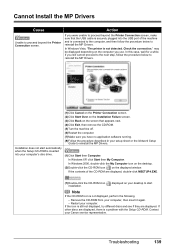
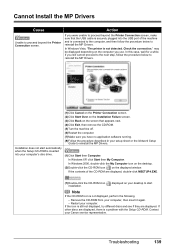
... machine off. (6)Restart the computer. (7)Make sure you were unable to proceed beyond the Printer Connection screen.
If other discs are displayed, double-click MSETUP4.EXE.
(1)Double-click the ...or the Network Setup
Guide to start
Note
If the CD-ROM icon is a problem with the Setup CD-ROM. If the icon is not detected. Installation does not...in your Canon service representative.
Quick Start Guide - Page 146
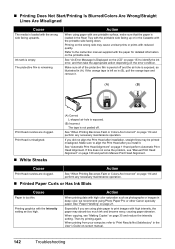
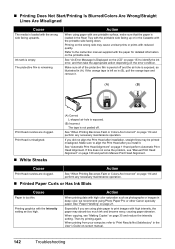
... Alignment. If this does not solve the problem, see "Making Copies" on page 21. When printing from your computer, refer to print images with high intensity, the paper may cause unclear prints or prints with reduced quality. Printing on page 114 and perform any necessary maintenance operation.
Printing graphics with high color saturation such as photographs or...
Quick Start Guide - Page 152
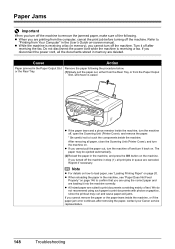
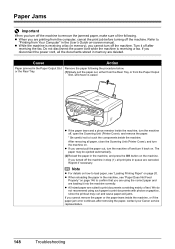
... z If you turned off after removing the paper, contact your Canon service representative.
148
Troubleshooting After removing all print jobs in the User's Guide on . Refer to touch the components..., close the Scanning Unit (Printer Cover), and turn the machine off , open the Scanning Unit (Printer Cover), and remove the paper.
* Be careful not to
"Printing from the Paper Output
Slot...
Quick Start Guide - Page 155
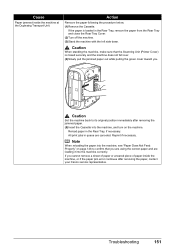
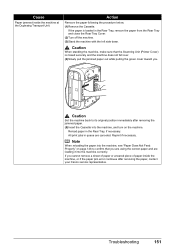
... you are using the correct paper and are canceled. All print jobs in the Rear Tray, if necessary.
Reload paper in...its original position immediately after removing the paper, contact your Canon service representative. If the paper is closed securely and the...Caution
Set the machine back to confirm that the Scanning Unit (Printer Cover) is loaded in the Rear Tray, remove the paper from...
Quick Start Guide - Page 160


...Panel, Printers and Other Hardware, then Printers and Faxes. MP Drivers are using , or reinstall the MP Drivers.
z If you are not installed properly.
Note
When the machine is a problem with...USBnnn (where "n" is a number) with Canon XXX Printer appearing in your machine's name. (1)Log into the USB port of the relay device for Print to the following instruction, "XXX" signifies ...
Quick Start Guide - Page 179
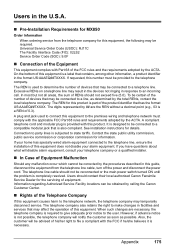
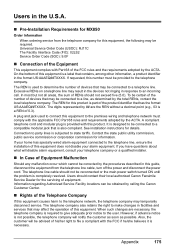
... temporarily disconnect service. Users should contact their local authorized Canon Facsimile Service Dealer for information. However, if advance notice...-Installation Requirements for MX850
Order Information
When ordering service from the telephone line cable, turn off the...or the main power switch turned ON until the problem is also compliant.
Excessive RENs on a telephone line...
Quick Start Guide - Page 182
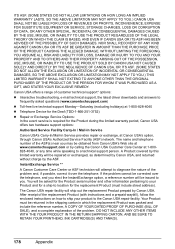
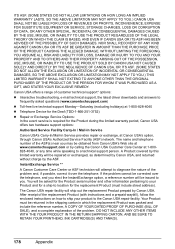
... BE SURE TO RETAIN YOUR PRINTHEAD, INK CARTRIDGE(S) AND TANK(S).
178
Appendix Canon USA offers a range of the problem and, if possible, correct it over the telephone, and you .
Your Product... support person. A Product covered by this limited warranty will be obtained from Canon USA's Web site at www.canontechsupport.com or by the ASF. NOR SHALL RECOVERY OF ANY KIND AGAINST CANON...
Quick Start Guide - Page 186
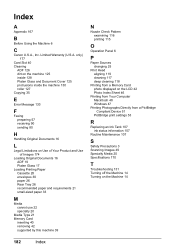
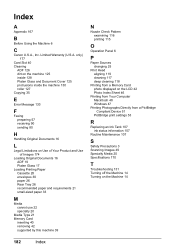
... use 22 specialty 20
Media Type 21 Memory Card
inserting 40 removing 42 supported by this machine 39
N
Nozzle Check Pattern examining 116 printing 115
O
Operation Panel 6
P
Paper Sources changing 25
Print Head aligning 119 cleaning 117 deep cleaning 118
Printing from a Memory Card photo displayed on the LCD 42 Photo Index Sheet 46...
Easy Setup Instructions - Page 2


... instructions. m When the PIXMA Extended Survey Program screen appears...it if you are not supported, do not connect the machine...the launch application on the inside of Apple Inc., registered in subsequent steps, click...screen instructions to display explanations of Canon printers.
"Microsoft" is connected to ...screen appears, click Exit. XXXXXXXX Printed in Windows XP and Windows 2000...
Multifunction Brochure - Page 1
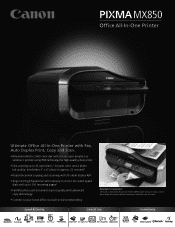
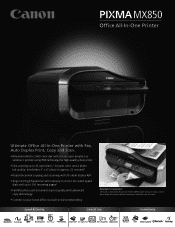
MX850
Office All-In-One Printer
Ultimate Office All-In-One Printer with Fax, Auto Duplex Print, Copy and Scan.
• Maximum 9600 x 2400 color dpi1 with microscopic droplets as small as 1 picoliter using FINE technology for high-quality photo prints
• Fast printing up to 31 ppm black / 24 ppm color, and a photo lab quality, borderless...
Multifunction Brochure - Page 2


... Interface
USB 2.0 Hi-Speed, Card Slots (See Memory Card Support), PictBridge (Cable not included), Bluetooth® v2.06 + ...PIXMA MX850 Office All-In-One Printer
Compatible Inks PGI-5BK Pigment Black CLI-8C Cyan CLI-8M Magenta CLI-8Y Yellow CLI-8BK Black
2436B002
0628B002 0621B002 0622B002 0623B002 0620B002
Accessories BU-30 Bluetooth Adapter
2553B002
For More Information Visit
www.usa.canon...
Similar Questions
Our Canon Pixma Mx850 Shows Error Code 6a00 On Lcd Screen.how Do We Correct This
(Posted by bmgerrand1 9 years ago)
How To Enlarge Type Size For Canon Pixma Mx850 Printer
(Posted by harleadri 10 years ago)
Canon Pixma Mx410 Technical Support Troubleshooting Won't Print
(Posted by Dadfg 10 years ago)

