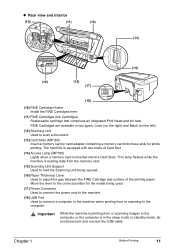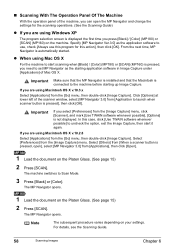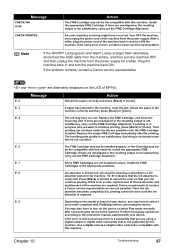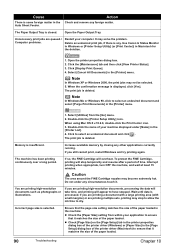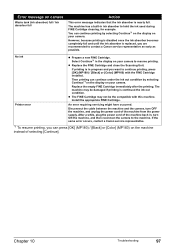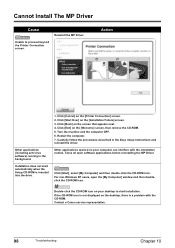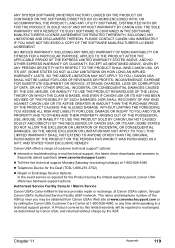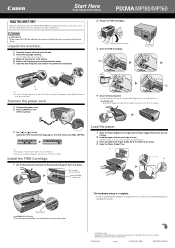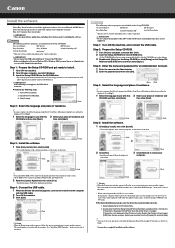Canon PIXMA MP160 Support and Manuals
Get Help and Manuals for this Canon item

View All Support Options Below
Free Canon PIXMA MP160 manuals!
Problems with Canon PIXMA MP160?
Ask a Question
Free Canon PIXMA MP160 manuals!
Problems with Canon PIXMA MP160?
Ask a Question
Most Recent Canon PIXMA MP160 Questions
Wont Print Or Scan
Try to print or scan it keeps on telling me that I have a E3 error could you please help me fix it?
Try to print or scan it keeps on telling me that I have a E3 error could you please help me fix it?
(Posted by jrw1808 9 years ago)
I Cant Get The Printer To Scan, What Does Error Code 0x00000015 Mean?
(Posted by joannesteede 9 years ago)
Why Won't My Canon Mp-160 Printer Print My Emails
(Posted by tynic 9 years ago)
How To Empty Ink Absorber Mp160
(Posted by owlfJame 10 years ago)
Canon Mp160 E 2 Code What Does It Mean
(Posted by judiber 10 years ago)
Canon PIXMA MP160 Videos
Popular Canon PIXMA MP160 Manual Pages
Canon PIXMA MP160 Reviews
We have not received any reviews for Canon yet.