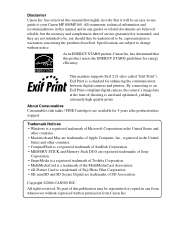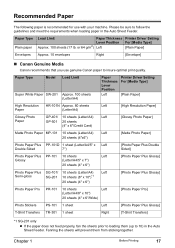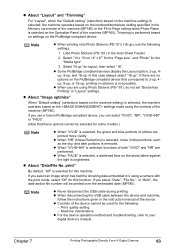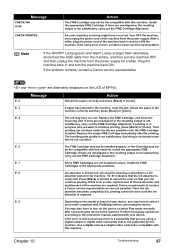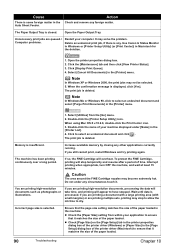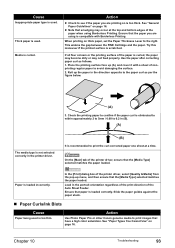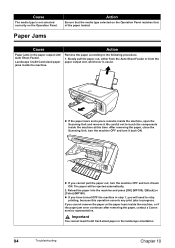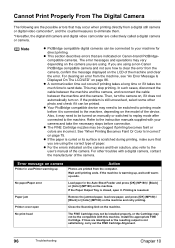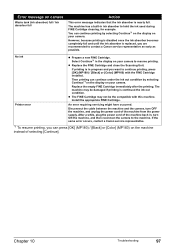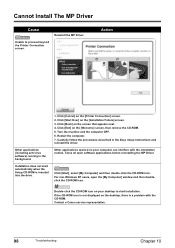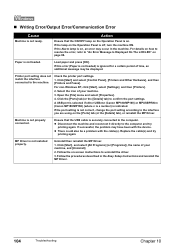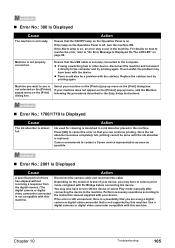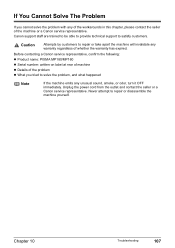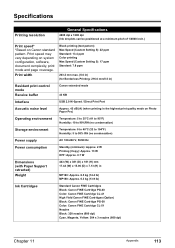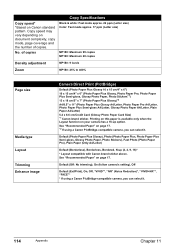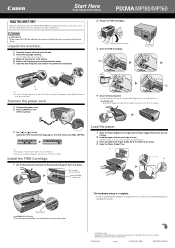Canon PIXMA MP160 Support Question
Find answers below for this question about Canon PIXMA MP160.Need a Canon PIXMA MP160 manual? We have 2 online manuals for this item!
Question posted by judiber on February 12th, 2014
Canon Mp160 E 2 Code What Does It Mean
The person who posted this question about this Canon product did not include a detailed explanation. Please use the "Request More Information" button to the right if more details would help you to answer this question.
Current Answers
Related Canon PIXMA MP160 Manual Pages
Similar Questions
What Does Error Code E225 Mean?
i get error code e225 im hoping its not to hard to fix.thanks so much.
i get error code e225 im hoping its not to hard to fix.thanks so much.
(Posted by FOURTY9RS 2 months ago)
I Cant Get The Printer To Scan, What Does Error Code 0x00000015 Mean?
(Posted by joannesteede 9 years ago)
Where Can I Find The Connections Code For Canon Printer Pixma Mx432
(Posted by brianharri 10 years ago)
My Canon Pixma Mp160 Won't Print Now.
yesterday when It needed 2 new b/w & c cartridges (PG-40 & CL-41) I replaced these with new ...
yesterday when It needed 2 new b/w & c cartridges (PG-40 & CL-41) I replaced these with new ...
(Posted by patmalone 11 years ago)
Request For New Manual (canon Pixma Mp160)
I'd like to have a manual for this printer, since I do not posess the CD or the original manual anym...
I'd like to have a manual for this printer, since I do not posess the CD or the original manual anym...
(Posted by skyknight 12 years ago)