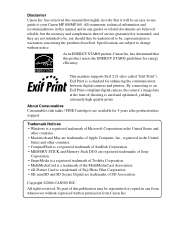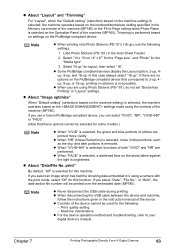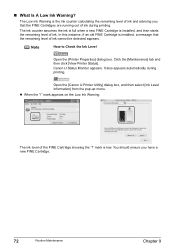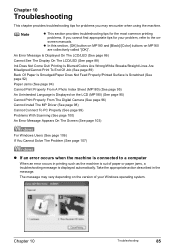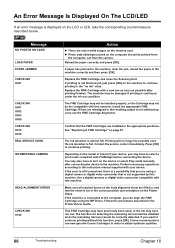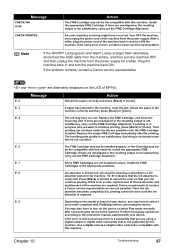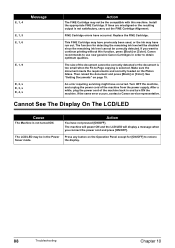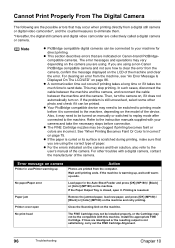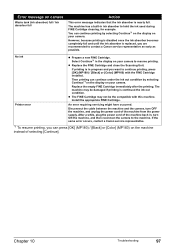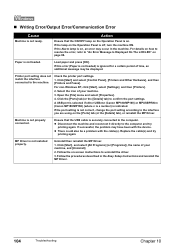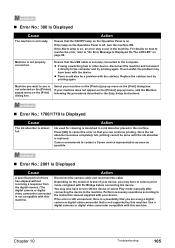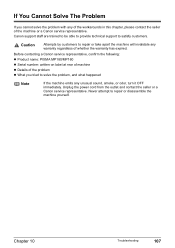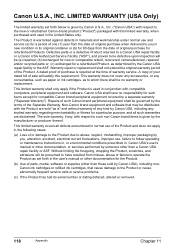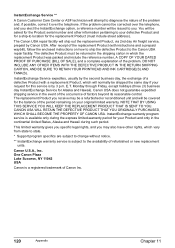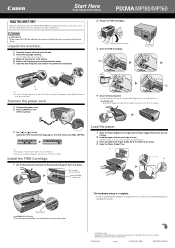Canon PIXMA MP160 Support Question
Find answers below for this question about Canon PIXMA MP160.Need a Canon PIXMA MP160 manual? We have 2 online manuals for this item!
Question posted by skyknight on October 7th, 2011
Request For New Manual (canon Pixma Mp160)
Current Answers
Answer #1: Posted by menandro on October 7th, 2011 6:15 AM
http://www.helpowl.com/manuals/canon-mp160-users-guide-8570b84.pdf
you must have adobe acrobat reader to view this file cause its pdf format.
Related Canon PIXMA MP160 Manual Pages
Similar Questions
yesterday when It needed 2 new b/w & c cartridges (PG-40 & CL-41) I replaced these with new ...
My Pixma MP160 is giving out this message - 5B00 - ink absorber is full