Canon PIXMA MP160 Support Question
Find answers below for this question about Canon PIXMA MP160.Need a Canon PIXMA MP160 manual? We have 2 online manuals for this item!
Question posted by junmarquina on April 23rd, 2012
5b00 - Ink Absorber
My Pixma MP160 is giving out this message - 5B00 - ink absorber is full
Current Answers
There are currently no answers that have been posted for this question.
Be the first to post an answer! Remember that you can earn up to 1,100 points for every answer you submit. The better the quality of your answer, the better chance it has to be accepted.
Be the first to post an answer! Remember that you can earn up to 1,100 points for every answer you submit. The better the quality of your answer, the better chance it has to be accepted.
Related Canon PIXMA MP160 Manual Pages
User's Guide - Page 3
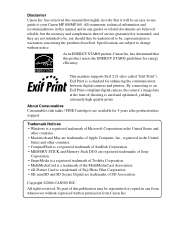
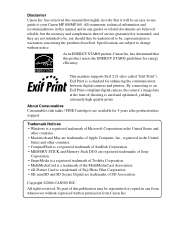
... and they be understood to be an easy-to-use guide to your Canon MP180/MP160. No part of this product meets the ENERGY STAR® guidelines for energy efficiency...representation or warranties concerning the products described. Copyright ©2006 CANON INC. About Consumables Consumables (ink tanks / FINE Cartridges) are subject to an Exif Print-compliant digital camera, the camera's ...
User's Guide - Page 34


... multiple times onto a single page. The following advanced copy feature is available:
Sticker copying (MP180) Borderless copying (MP180) Image repeat (MP180) Fit-to-Page copying (MP160)
Copies photos or graphics onto stickers.
STICKR 4x4
01
6 Use [ ] or [ ] to select the number of stickers in the Auto Sheet Feeder. 2 Press [COPY]. 3 Press...
User's Guide - Page 60
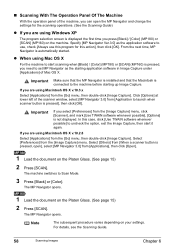
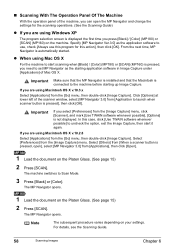
... this case, click [Use TWAIN software whenever possible] to uncheck the option, exit the Image Capture, then start scanning when [Black] / [Color] (MP180) or [SCAN] (MP160) is automatically started.
For details, see the Scanning Guide.
58
Scanning Images
Chapter 6
Note
The subsequent procedure varies depending on the Platen Glass. (See page...
User's Guide - Page 70
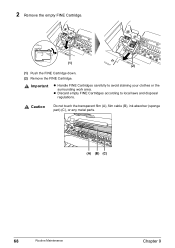
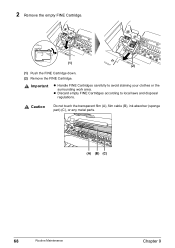
2 Remove the empty FINE Cartridge.
(1) (2)
(1) Push the FINE Cartridge down. (2) Remove the FINE Cartridge.
Caution
Do not touch the transparent film (A), film cable (B), ink absorber (sponge part) (C), or any metal parts.
(A) (B) (C)
68
Routine Maintenance
Chapter 9 z Discard empty FINE Cartridges according to avoid staining your clothes or the
surrounding work area.
...
User's Guide - Page 73
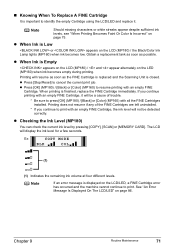
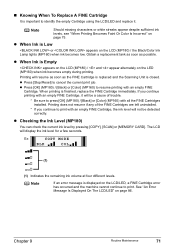
...] or [Color] (MP160) to print with an empty FINE Cartridge, the ink level will display the ink level for a few seconds. When printing is finished, replace the FINE Cartridge immediately.
z Checking the Ink Level (MP180)
You can check the current ink level by pressing [COPY], [SCAN] or [MEMORY CARD]. Note
If an error message is displayed...
User's Guide - Page 86
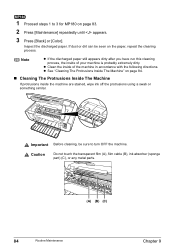
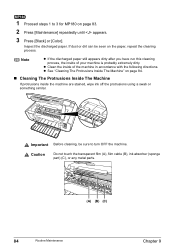
... still appears dirty after you have run this cleaning
process, the inside the machine are stained, wipe ink off the protrusions using a swab or something similar. Caution
Do not touch the transparent film (A), film cable (B), ink absorber (sponge part) (C), or any metal parts.
(A) (B) (C)
84
Routine Maintenance
Chapter 9 z Clean the inside of your machine...
User's Guide - Page 87
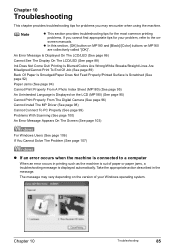
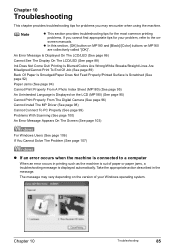
....
z In this section, [OK] button on MP180 and [Black]/[Color] buttons on MP160 are collectively called "[OK]". An Error Message Is Displayed On The LCD/LED (See page 86)
Cannot See The Display On The LCD/LED (See page 88)
Ink Does Not Come Out/ Printing Is Blurred/Colors Are Wrong/White Streaks...
User's Guide - Page 88
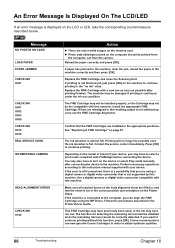
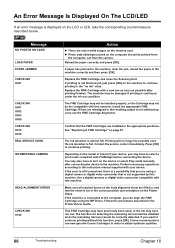
... Cartridge with this machine. The function for detecting the remaining ink level will no ink" state. The ink absorber is not finished yet, just press [OK] on page 67. Message
NO PHOTOS ON CARD
LOAD PAPER PAPER JAMMED CHECK INK U041
CHECK INK U051 U052 U053 U059 CHECK INK U075 U076 REQ. Press [OK] to continue printing in...
User's Guide - Page 89
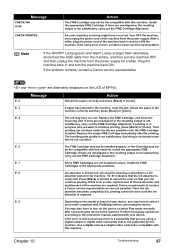
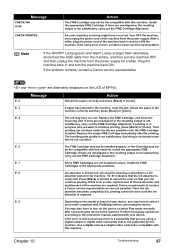
... resulting output is replaced. Message
E, 2
Action
Reload the paper correctly and press [Black] or [Color].
If the same error occurs, contact a Canon service representative.
E, 5
The FINE Cartridge may not be the compatible with this machine. Canon recommends to cancel the error so that the ink absorber is absorbed in a ink
absorber placed in the appropriate positions...
User's Guide - Page 91


... yet, just press [OK] (MP180) / [Black] or [Color] (MP160) on the machine to the [Fine] end. On the [Main] tab of the printer driver, select [Quality & Media] from a computer, check the following. z...loaded printside up . Replace the FINE Cartridge with the correct print side facing up . Ink Does Not Come Out/Printing Is Blurred/Colors Are Wrong/White Streaks/Straight Lines Are Misaligned...
User's Guide - Page 98
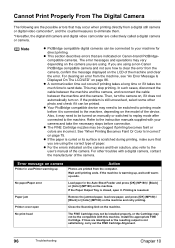
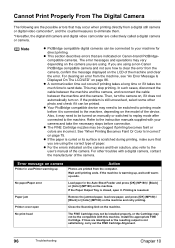
... new paper, and press [OK] (MP180) / [Black] or [Color] (MP160) on the machine. If lines are using .
If the problem is not satisfactory, carry out the FINE Cartridge Alignment.
96
Troubleshooting
Chapter 10 Error message on Canon-brand PictBridgecompatible cameras. Printing is resumed. Printer cover open it is scratched during printing, make sure...
User's Guide - Page 99
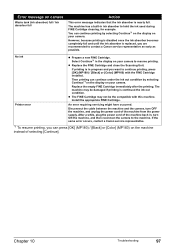
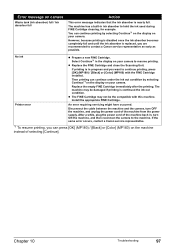
...on camera
Waste tank (ink absorber) full / Ink absorber full
Action
This error message indicates that the ink absorber is replaced, you want to resume printing. No ink Printer error
z Prepare a new...[Color] (MP160) on the machine instead of selecting [Continue]. If printing is continued the ink out condition. The machine may not be damaged if printing is in ink absorber to contact ...
User's Guide - Page 106
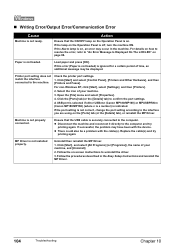
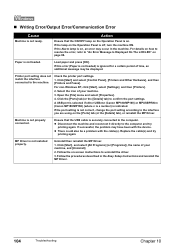
...to resolve the error, refer to "An Error Message Is Displayed On The LCD/LED" on -screen instructions to the computer. Check the printer port settings. 1.
If the port setting is ...indicated. A USB port is selected if either USBnnn (Canon MP180/MP160) or MPUSBPRNnn (Canon MP180/MP160) (where n is a number...
User's Guide - Page 107
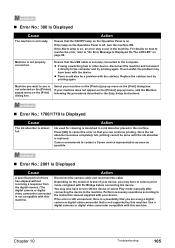
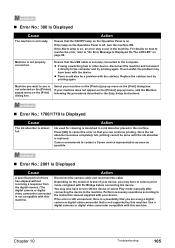
... Error Message Is Displayed On The LCD/LED" on the [Printer] pop-up menu on .
Use a digital cameras or digital video camcorder compatible with your machine on the [Printer] pop-up menu, add the Machine following the procedures described in the Easy Setup Instructions.
„ Error No.: 1700/1710 Is Displayed
Cause
The ink absorber...
User's Guide - Page 109
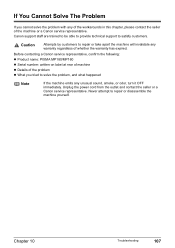
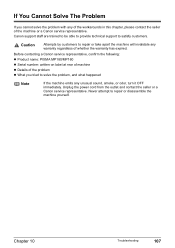
... workarounds in this chapter, please contact the seller of whether the warranty has expired. Before contacting a Canon service representative, confirm the following: z Product name: PIXMA MP180/MP160 z Serial number: written on label at rear of machine z Details of the problem z What you cannot solve the problem with any warranty regardless of the...
User's Guide - Page 113


z Uninstall the Printer Driver Guide and Scanning Guide.
Note that this uninstall procedure will uninstall all guides.
1 Click [Start], select [All Programs] (or [Programs]), [Canon MP180 Manual/MP160
Manual] and [Uninstall].
2 When the uninstall message appears, click [OK]. Delete the MP Driver and scanner driver to uninstall the installed on-screen manuals from the...
User's Guide - Page 115
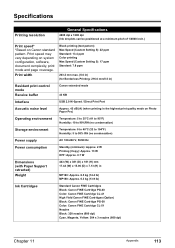
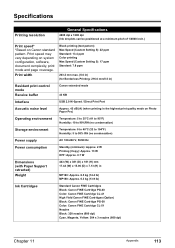
... pattern. Specifications
Printing resolution
General Specifications
4800 dpi x 1200 dpi (Ink droplets can be positioned at a minimum pitch of 1/4800 inch.)
Print...mm 17.44 (W) x 15.00 (D) x 7.13 (H) in
MP180: Approx. 6.5 kg (14.4 lb) MP160: Approx. 6.3 kg (13.9 lb)
Ink Cartridges
Standard Canon FINE Cartridges Black: Canon FINE Cartridge PG-40 Color: Canon FINE Cartridge CL-41 High Yield Canon...
User's Guide - Page 117


...width 216 mm / 8.5 inches
Scanning resolution
Optical resolution MP180: 1200 dpi x 2400 dpi optical MP160: 600 dpi x 1200 dpi optical Interpolated resolution: 19200 dpi x 19200 dpi enhanced
Gradation (Input...Any non-Microsoft USB 2.0 drivers are not guaranteed. *3 All operations are not guaranteed for printer driver installation
Mac OS X v.10.2.8 or later: Approx. 450 MB z The following ...
User's Guide - Page 124
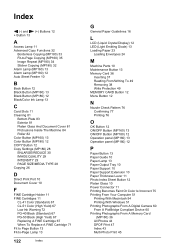
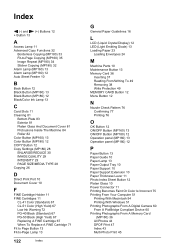
... 32
Borderless Copying (MP180) 33 Fit-to-Page Copying (MP160) 35 Image Repeat (MP180) 34 Sticker Copying (MP180) 32 Alarm Lamp (MP160) 13 Alarm Lamp (MP180) 12 Auto Sheet Feeder 10
B
Back Button 12 Black Button (MP160) 13 Black Button (MP180) 12 Black/Color Ink Lamp 13
C
Card Slots 11 Cleaning 81
Bottom Plate...
Easy Setup Instructions - Page 1
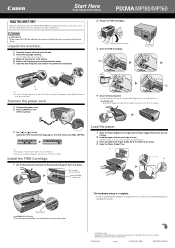
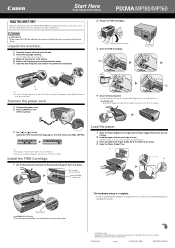
... a flat surface. 4 Remove all items from the box. 2 Check the package contents.
• See the flapped lid of this sheet for purchasing the Canon PIXMA MP180/MP160. C
4 Close the Scanning Unit.
• Lift the Scanning Unit to put the Scanning Unit Support back to change without notice. The cartridge moves to select...
Similar Questions
How To Setup Canon Printer Pixma Mg3122 Ink Cartridge
(Posted by Haiconn7 10 years ago)
Canon Printer Pixma 2120 Series - Told Cd Not Necessary For Install?
purchased canon printer pixma 2120 last night at walmarts. i toldkid working there my laptop didn't ...
purchased canon printer pixma 2120 last night at walmarts. i toldkid working there my laptop didn't ...
(Posted by safrn5 11 years ago)
Request For New Manual (canon Pixma Mp160)
I'd like to have a manual for this printer, since I do not posess the CD or the original manual anym...
I'd like to have a manual for this printer, since I do not posess the CD or the original manual anym...
(Posted by skyknight 12 years ago)

