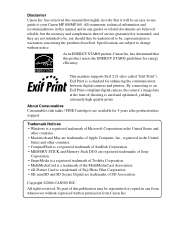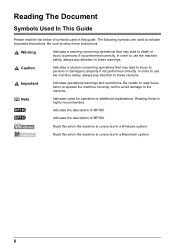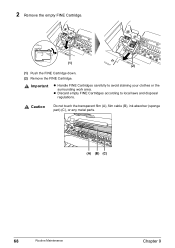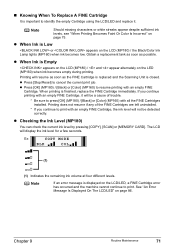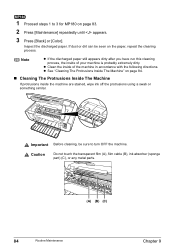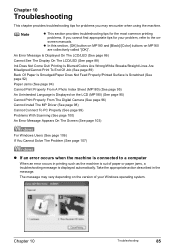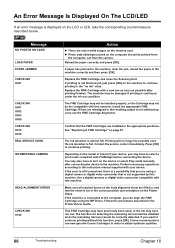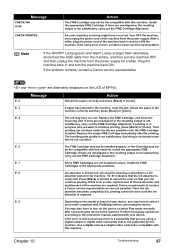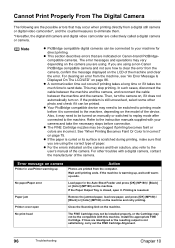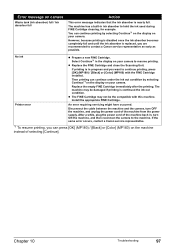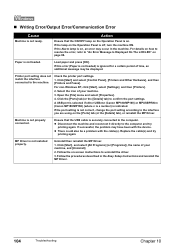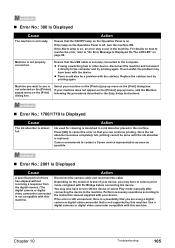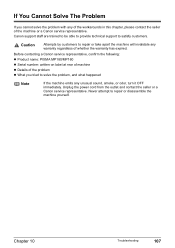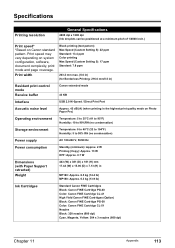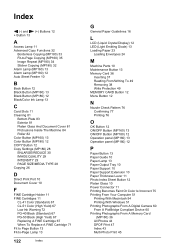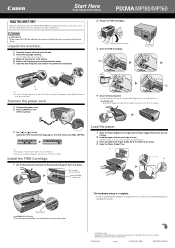Canon PIXMA MP160 Support Question
Find answers below for this question about Canon PIXMA MP160.Need a Canon PIXMA MP160 manual? We have 2 online manuals for this item!
Question posted by owlfJame on February 13th, 2014
How To Empty Ink Absorber Mp160
The person who posted this question about this Canon product did not include a detailed explanation. Please use the "Request More Information" button to the right if more details would help you to answer this question.
Current Answers
Related Canon PIXMA MP160 Manual Pages
Similar Questions
How To Fix Ink Absorber Full In Pixma Mp280 Printer
(Posted by arlofabbulacan 9 years ago)
Ink Absorber ?
Says - The ink absorber is almost full. Contact the service centre. What should I be doing to fix t...
Says - The ink absorber is almost full. Contact the service centre. What should I be doing to fix t...
(Posted by tfladybirde 11 years ago)
5b00 - Ink Absorber
My Pixma MP160 is giving out this message - 5B00 - ink absorber is full
My Pixma MP160 is giving out this message - 5B00 - ink absorber is full
(Posted by junmarquina 12 years ago)
Request For New Manual (canon Pixma Mp160)
I'd like to have a manual for this printer, since I do not posess the CD or the original manual anym...
I'd like to have a manual for this printer, since I do not posess the CD or the original manual anym...
(Posted by skyknight 12 years ago)