Canon PIXMA MP160 Support Question
Find answers below for this question about Canon PIXMA MP160.Need a Canon PIXMA MP160 manual? We have 2 online manuals for this item!
Question posted by rohitrai79 on March 24th, 2013
Ink Absorber Is Full How To Clean It
The person who posted this question about this Canon product did not include a detailed explanation. Please use the "Request More Information" button to the right if more details would help you to answer this question.
Current Answers
There are currently no answers that have been posted for this question.
Be the first to post an answer! Remember that you can earn up to 1,100 points for every answer you submit. The better the quality of your answer, the better chance it has to be accepted.
Be the first to post an answer! Remember that you can earn up to 1,100 points for every answer you submit. The better the quality of your answer, the better chance it has to be accepted.
Related Canon PIXMA MP160 Manual Pages
User's Guide - Page 3
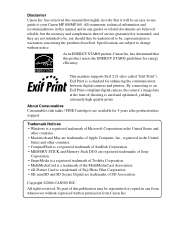
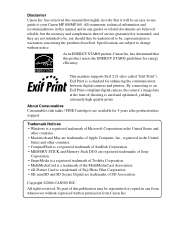
...should they be understood to be an easy-to-use guide to your Canon MP180/MP160. Specifications are subject to an Exif Print-compliant digital camera, the camera's image ... for enhancing the communication between digital cameras and printers. Exif Print is used and optimized, yielding extremely high quality prints. About Consumables Consumables (ink tanks / FINE Cartridges) are trademarks of SD...
User's Guide - Page 4


...Is Incorrect 75 Printing The Nozzle Check Pattern 76 FINE Cartridge Cleaning 78 FINE Cartridge Deep Cleaning 78 Aligning The FINE Cartridge 79 Cleaning Your Machine 81
10 Troubleshooting 85 An Error Message Is ...Displayed On The LCD/LED 86 Cannot See The Display On The LCD/LED 88 Ink Does Not Come Out...
User's Guide - Page 70
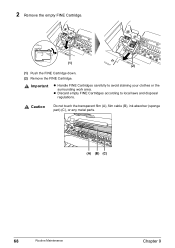
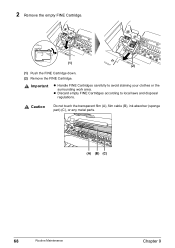
...
regulations. z Discard empty FINE Cartridges according to avoid staining your clothes or the
surrounding work area.
Caution
Do not touch the transparent film (A), film cable (B), ink absorber (sponge part) (C), or any metal parts.
(A) (B) (C)
68
Routine Maintenance
Chapter 9 2 Remove the empty FINE Cartridge.
(1) (2)
(1) Push the FINE Cartridge down. (2) Remove the FINE Cartridge...
User's Guide - Page 73
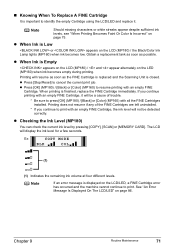
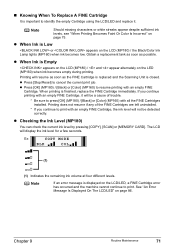
... To Replace A FINE Cartridge
It is Empty
appears on the LCD (MP180) / and appear alternately on the LED (MP160) when ink becomes empty during printing. Note
Should missing characters or white streaks appear despite sufficient ink levels, see "When Printing Becomes Faint Or Color Is Incorrect" on page 86.
z Press [Stop/Reset] to...
User's Guide - Page 86
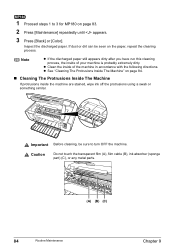
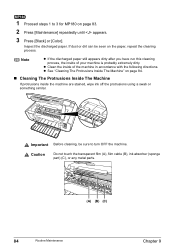
... 1 to turn OFF the machine. If dust or dirt can be sure to 3 for MP180 on the paper, repeat the cleaning process. Caution
Do not touch the transparent film (A), film cable (B), ink absorber (sponge part) (C), or any metal parts.
(A) (B) (C)
84
Routine Maintenance
Chapter 9
Note
z If the discharged paper still appears dirty after you...
User's Guide - Page 87
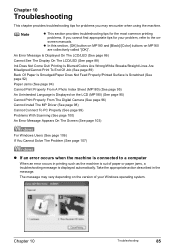
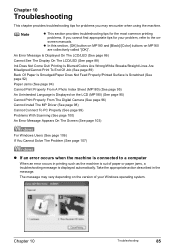
...LED (See page 86)
Cannot See The Display On The LCD/LED (See page 88)
Ink Does Not Come Out/ Printing Is Blurred/Colors Are Wrong/White Streaks/Straight Lines Are Misaligned/Cannot... you cannot find appropriate tips for the most common printing problems. If you may vary depending on MP160 are collectively called "[OK]". Chapter 10
Troubleshooting
85 z In this section, [OK] button on ...
User's Guide - Page 88
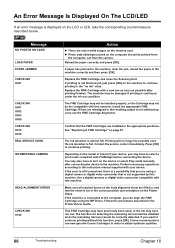
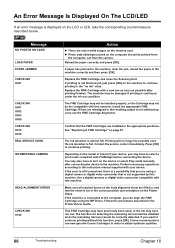
...position and orientation on page 67.
Canon recommends to use new genuine Canon Cartridges in the Printer Driver Guide. Replace the FINE Cartridge and close the Scanning Unit. Install the appropriate FINE ... is displayed on the machine to continue printing in the "no longer be possible once the ink absorber is full. The FINE Cartridge may not be printed from
the computer, not from the camera...
User's Guide - Page 89
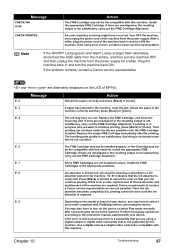
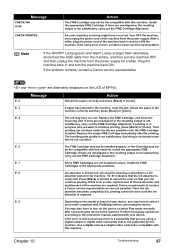
...the model or brand of MP160.
An error requiring servicing ...ink
absorber is
nearly full. Message
CHECK INK U140
CHECK PRINTER
Action
The FINE Cartridge may have run out. E, 8
Ink absorber is in and turn the machine OFF and then unplug the machine from the power supply for cleaning is continued under the ink out condition with this error occurs, replacement of the ink absorber...
User's Guide - Page 91


...(MP180) / [Black] or [Color] (MP160) on the machine to check for uneven ink output.
Print the nozzle check pattern to continue printing in the "no ink" state. See "Aligning The FINE Cartridge"..." on page 78.
When printing from the pop-up .
See "FINE Cartridge Deep Cleaning" on page 67. Open the printer properties dialog box.
2. When you cannot choose the [High] setting or when the...
User's Guide - Page 98
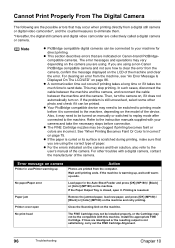
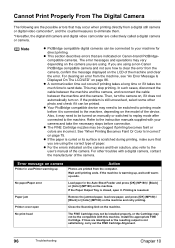
...long time or if it does not automatically turn on camera
Printer in the Auto Sheet Feeder and press [OK] (MP180) / [Black] or [Color] (MP160) on page 75. If the problem is resumed.
Error ... be turned on the machine and retry printing. Refer to printing mode before connection. Printer cover open it is not satisfactory, carry out the FINE Cartridge Alignment.
96
Troubleshooting...
User's Guide - Page 99
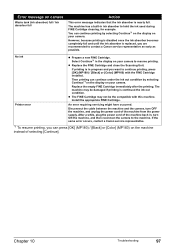
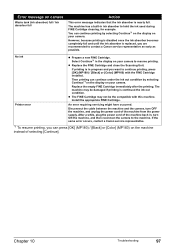
...once the ink absorber becomes completely full and until the ink absorber is replaced, you are recommended to continue printing, press [OK] (MP180) / [Black] or [Color] (MP160) with ...ink absorber to resume printing. If the same error occurs, contact a Canon service representative.
*1 To resume printing, you want to contact a Canon service representative as early as possible.
No ink Printer...
User's Guide - Page 106
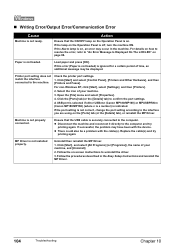
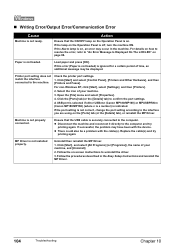
.... Paper is indicated. Check the printer port settings. 1. Select the icon of your machine. 3. A USB port is selected if either USBnnn (Canon MP180/MP160) or MPUSBPRNnn (Canon MP180/MP160) (where n is a number)...details on how to resolve the error, refer to the computer and try printing again. Printer port setting does not match the interface connected to confirm the port settings. Open the...
User's Guide - Page 107
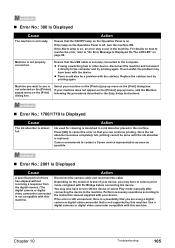
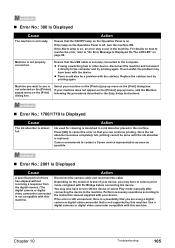
...video camcorder that the USB cable is not selected on the [Printer] popup menu on the [Print] dialog box.
Once the ink absorber becomes completely full, printing cannot be a problem with this machine... z There could also be done until the ink absorber is not compatible with the cable(s). If your device. Action
Ink used for cleaning is not properly connected.
Use a digital cameras...
User's Guide - Page 109
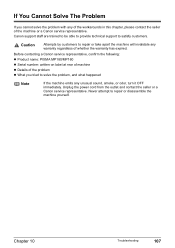
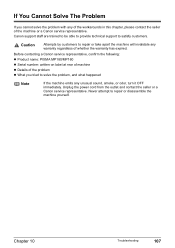
... outlet and contact the seller or a Canon service representative. Never attempt to satisfy customers. Before contacting a Canon service representative, confirm the following: z Product name: PIXMA MP180/MP160 z Serial number: written on label at rear of machine z Details of the problem z What you cannot solve the problem with any unusual sound, smoke, or...
User's Guide - Page 113


... [All Programs] (or [Programs]), [Canon MP180 Manual/MP160
Manual] and [Uninstall].
2 When the uninstall message appears, click [OK]. z Uninstall the Printer Driver Guide and Scanning Guide. Delete the MP Driver and...prompting you to restart your computer is displayed, click [OK] to uninstall the Printer Driver Guide and Scanning Guide. Uninstalling The On-screen Manual
Follow the steps described...
User's Guide - Page 115
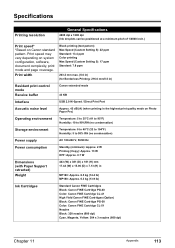
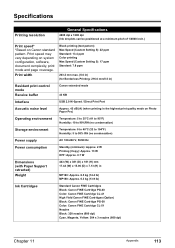
...Specifications
Printing resolution
General Specifications
4800 dpi x 1200 dpi (Ink droplets can be positioned at a minimum pitch of 1/4800...181 (H) mm 17.44 (W) x 15.00 (D) x 7.13 (H) in
MP180: Approx. 6.5 kg (14.4 lb) MP160: Approx. 6.3 kg (13.9 lb)
Ink Cartridges
Standard Canon FINE Cartridges Black: Canon FINE Cartridge PG-40 Color: Canon FINE Cartridge CL-41 High Yield Canon FINE Cartridges ...
User's Guide - Page 117


...or later)/Windows 2000 (SP4 or later)
USB 2.0 Hi-Speed driver: USB 2.0 driver for printer driver installation
Mac OS X v.10.2.8 or later: Approx. 450 MB z The following conditions:... width 216 mm / 8.5 inches
Scanning resolution
Optical resolution MP180: 1200 dpi x 2400 dpi optical MP160: 600 dpi x 1200 dpi optical Interpolated resolution: 19200 dpi x 19200 dpi enhanced
Gradation (Input ...
User's Guide - Page 124
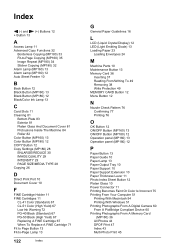
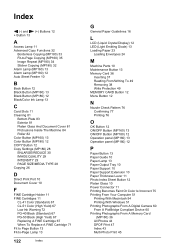
... Image Repeat (MP180) 34 Sticker Copying (MP180) 32 Alarm Lamp (MP160) 13 Alarm Lamp (MP180) 12 Auto Sheet Feeder 10
B
Back Button 12 Black Button (MP160) 13 Black Button (MP180) 12 Black/Color Ink Lamp 13
C
Card Slots 11 Cleaning 81
Bottom Plate 83 Exterior 81 Platen Glass And Document Cover 81 Protrusions Inside...
User's Guide - Page 125


...Maintenance 67
FINE Cartridge Alignment 79 FINE Cartridge Cleaning 78 FINE Cartridge Deep Cleaning 78 Replacing A FINE Cartridge 67
S
Safety Precautions 3 SCAN Button (MP160) 13 SCAN Button (MP180) 12 Scanning ... Setting Documents 15 Document Requirements 15 Loading Documents 15 Specifications 113 Stop/Reset Button (MP160) 13 Stop/Reset Button (MP180) 12 System Settings (MP180) 64 LOAD CONFGURATION...
Easy Setup Instructions - Page 1
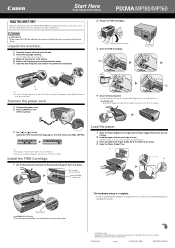
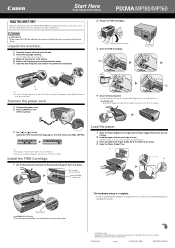
... paper stack does not exceed the Load Limit Mark (A).
3 Pinch and adjust the Paper Guide (3) to the width of this sheet for purchasing the Canon PIXMA MP180/MP160. IMPORTANT (US only) • Write down into place. IMPORTANT Wait until the preparatory operation is only available for some countries. • If you for...
Similar Questions
How To Fix Ink Absorber Full In Pixma Mp280 Printer
(Posted by arlofabbulacan 9 years ago)
How Do I Clean The 'ink Absorber' On My Pixma Mp480 Printer?
(Posted by suzsims 10 years ago)
5b00 - Ink Absorber
My Pixma MP160 is giving out this message - 5B00 - ink absorber is full
My Pixma MP160 is giving out this message - 5B00 - ink absorber is full
(Posted by junmarquina 12 years ago)
Request For New Manual (canon Pixma Mp160)
I'd like to have a manual for this printer, since I do not posess the CD or the original manual anym...
I'd like to have a manual for this printer, since I do not posess the CD or the original manual anym...
(Posted by skyknight 12 years ago)

