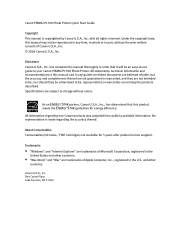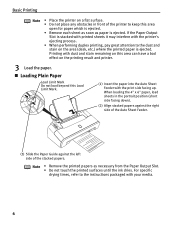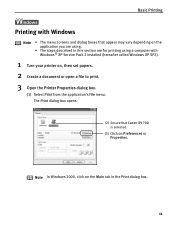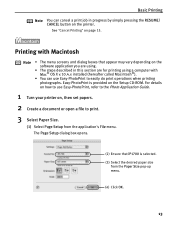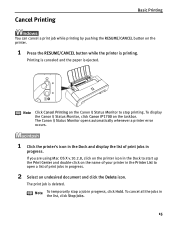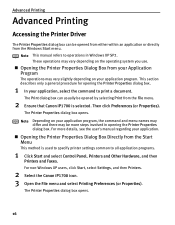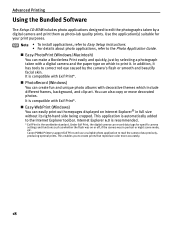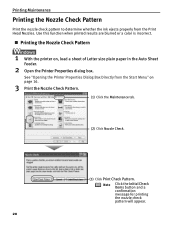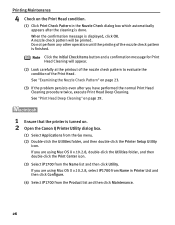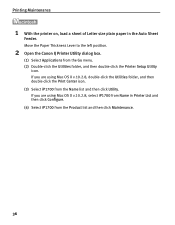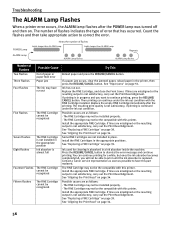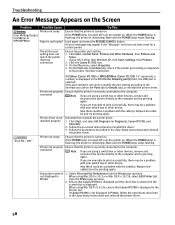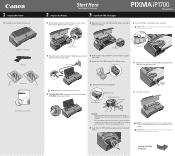Canon PIXMA iP1700 Support Question
Find answers below for this question about Canon PIXMA iP1700.Need a Canon PIXMA iP1700 manual? We have 2 online manuals for this item!
Question posted by tfladybirde on March 10th, 2013
Ink Absorber ?
Says - The ink absorber is almost full. Contact the service centre.
What should I be doing to fix this?
Current Answers
Answer #1: Posted by brilliantV on March 10th, 2013 11:22 AM
I'm afraid you might have to replace the ink absorber. You can buy one from here.
http://www.precisionroller.com/ink-absorber-for-canon-pixma-ip1700/products.html
Hope this helps!
You can visit my blog
http://thegreatlittleblog.blogspot.in/
It has everything must read articles, humour, info, amazing pics, how to.....
Give it a try coz its worth it!
Related Canon PIXMA iP1700 Manual Pages
Similar Questions
How Do I Get A Piece Of Paper That Is Stuck In My Canon Pixma Ip1700 Printer
out
out
(Posted by oblicbf 10 years ago)
Canon Printer Pixma 432 Says Offline Will Not Print
(Posted by djchmark 10 years ago)
Canon Printer Pixma 2120 Series - Told Cd Not Necessary For Install?
purchased canon printer pixma 2120 last night at walmarts. i toldkid working there my laptop didn't ...
purchased canon printer pixma 2120 last night at walmarts. i toldkid working there my laptop didn't ...
(Posted by safrn5 11 years ago)