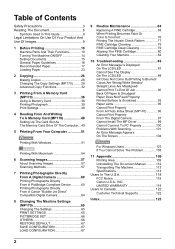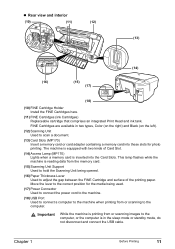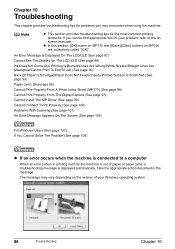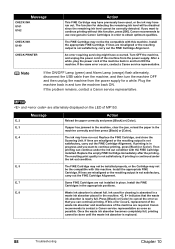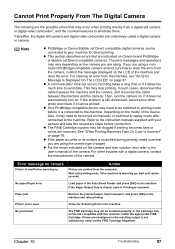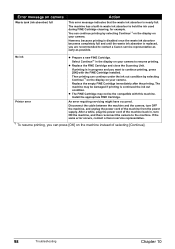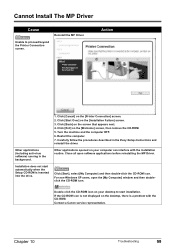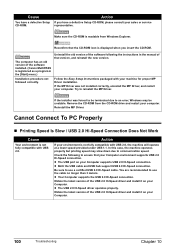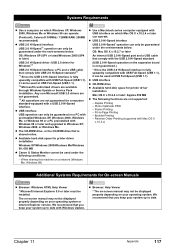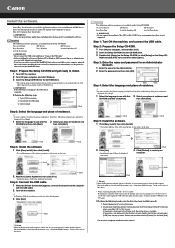Canon PIXMA MP150 Support and Manuals
Get Help and Manuals for this Canon item

View All Support Options Below
Free Canon PIXMA MP150 manuals!
Problems with Canon PIXMA MP150?
Ask a Question
Free Canon PIXMA MP150 manuals!
Problems with Canon PIXMA MP150?
Ask a Question
Most Recent Canon PIXMA MP150 Questions
Error 5000
Haven't used the pixma mp150 in over two years. replaced cartridge, but keep getting error message e...
Haven't used the pixma mp150 in over two years. replaced cartridge, but keep getting error message e...
(Posted by tkstringfellow 6 years ago)
Black And White Scanning -> Veined/marbled Effect / Overly-large Files
Hello, This question is about using PIXMA MP150 on Mac OSX. Scanning as 'Black and White Document' p...
Hello, This question is about using PIXMA MP150 on Mac OSX. Scanning as 'Black and White Document' p...
(Posted by Anonymous-156424 8 years ago)
Can I Print On Card Paper 4 Card Making
Hi I want to know if I can put card stock through the printer its for card making its a little thick...
Hi I want to know if I can put card stock through the printer its for card making its a little thick...
(Posted by greenaway59 8 years ago)
Can Pixma Mp150 Print A Booklet? I Can't Seem To Find Printer Property Locatio
How can I find the printer property location--I am wondering if I can print a 36 page booklet on thi...
How can I find the printer property location--I am wondering if I can print a 36 page booklet on thi...
(Posted by mcaofvp 9 years ago)
How To Replace A Ink Absorber On A Canon Mp150
(Posted by kmounmiro 9 years ago)
Canon PIXMA MP150 Videos
Popular Canon PIXMA MP150 Manual Pages
Canon PIXMA MP150 Reviews
We have not received any reviews for Canon yet.