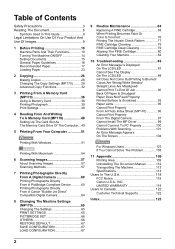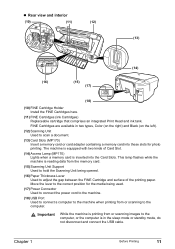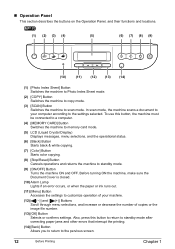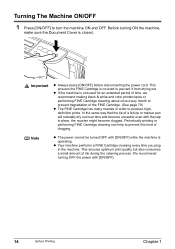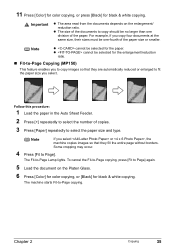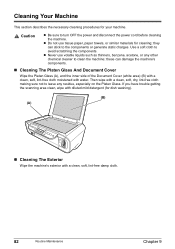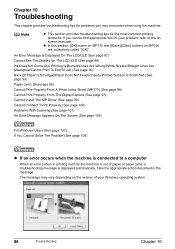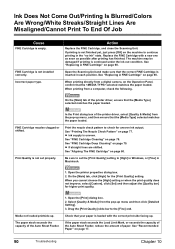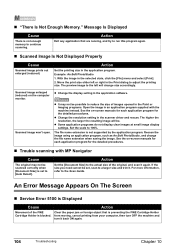Canon PIXMA MP150 Support Question
Find answers below for this question about Canon PIXMA MP150.Need a Canon PIXMA MP150 manual? We have 2 online manuals for this item!
Question posted by Anonymous-156424 on December 25th, 2015
Black And White Scanning -> Veined/marbled Effect / Overly-large Files
Hello, This question is about using PIXMA MP150 on Mac OSX. Scanning as 'Black and White Document' produces a very light grey veined/marbled effect on what should be a pure white background and the resulting file, therefore, is much larger than it should be. I did not experience this problem on my PIXMA MP145. I noticed that the version of Navigator with MP150 is 2.07 whereas the version of Navigator with MP145 is 3.01. Probably a scanner driver problem. (I've tried all combos with Unsharp and Descreen, to no avail.) Is there a fixed scanner driver or improved Navigator? Thanks, KDS
Current Answers
Answer #1: Posted by TechSupport101 on December 25th, 2015 2:30 AM
Hi. Go here http://www.canon-europe.com/support/consumer_products/products/fax__multifunctionals/inkjet/pixma_mp_series/pixma_mp150.aspx to avaial the latest available driver & software for the MP150 model.
Related Canon PIXMA MP150 Manual Pages
Similar Questions
Help With Scanning A Legal Document
I need help scanning a legal document. I have only scanned letter size document before
I need help scanning a legal document. I have only scanned letter size document before
(Posted by amcolquitt 7 years ago)
Hi, Do I Need Scanner Driver If I Want To Scan Files?
Hi, do I need scanner driver if i want to scan files?
Hi, do I need scanner driver if i want to scan files?
(Posted by zgshenying 8 years ago)
After Replacing Ink Canon Pixma Mp150 Won't Scan
(Posted by ppsotbharan 10 years ago)
Pixmamp150 Scans From Given One Page Many Chaotic Pieces Of It
I put one page to scanner, but it takes pictures in many places of that one page, and they are in ch...
I put one page to scanner, but it takes pictures in many places of that one page, and they are in ch...
(Posted by leenapoysti 11 years ago)