Canon PIXMA MP150 Support Question
Find answers below for this question about Canon PIXMA MP150.Need a Canon PIXMA MP150 manual? We have 2 online manuals for this item!
Question posted by ppsotbharan on May 5th, 2014
After Replacing Ink Canon Pixma Mp150 Won't Scan
The person who posted this question about this Canon product did not include a detailed explanation. Please use the "Request More Information" button to the right if more details would help you to answer this question.
Current Answers
There are currently no answers that have been posted for this question.
Be the first to post an answer! Remember that you can earn up to 1,100 points for every answer you submit. The better the quality of your answer, the better chance it has to be accepted.
Be the first to post an answer! Remember that you can earn up to 1,100 points for every answer you submit. The better the quality of your answer, the better chance it has to be accepted.
Related Canon PIXMA MP150 Manual Pages
MP150 User's Guide - Page 3
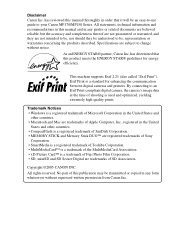
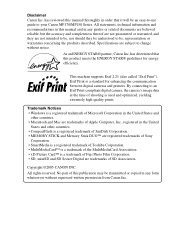
... Film Corporation. • SD, miniSD and SD Secure Digital are not intended to your Canon MP170/MP150 Series. All rights reserved. has determined that it will be , representation or warranties concerning ...meets the ENERGY STAR® guidelines for enhancing the communication between digital cameras and printers. No part of SD Association. Exif Print is a standard for energy efficiency....
MP150 User's Guide - Page 4
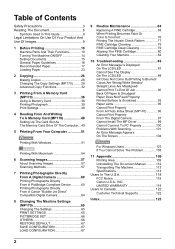
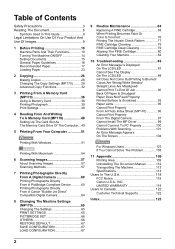
... Macintosh 54
6 Scanning Images 57 About Scanning Images 57 Scanning Methods 57
7 ...Canon "Bubble Jet Direct" Compatible Digital Camera 64
8 Changing The Machine Settings (MP170 65 Changing The Settings 65 PRINT SETTINGS 65 PICTBRIDGE SET 66 OTHERS 66 RESTORE DEFAULT 67 SAVE CONFGURATION 67 LOAD CONFGURATION 67
9 Routine Maintenance 68 Replacing...The LCD/LED 89 Ink Does Not Come Out...
MP150 User's Guide - Page 8
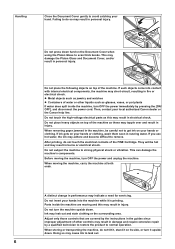
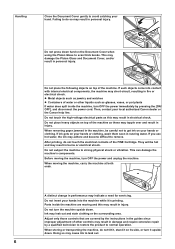
...to get ink on top of the machine as these may short-circuit, resulting in injury.
Ink may adhere...it on the Document Cover when using the Platen Glass to scan thick books. Do not subject the machine to leak out...ink may leak out and stain clothing or the surrounding area. When moving and this may cause ink...result in fire or electrical shock. If ink gets on top of water or other liquids...
MP150 User's Guide - Page 13
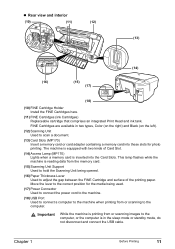
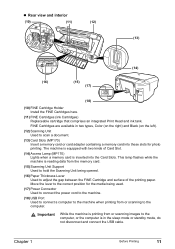
... Cartridge Holder Install the FINE Cartridges here.
(11) FINE Cartridges (Ink Cartridges) Replaceable cartridge that comprises an integrated Print Head and ink tank. Move the lever to the correct position for photo printing. ...a computer to the machine when printing from or scanning images to the computer, or the computer is printing from or scanning to scan a document. (13) Card Slots (MP170)
...
MP150 User's Guide - Page 55
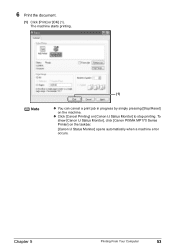
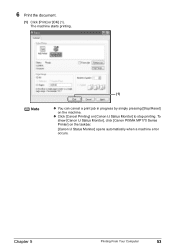
... a print job in progress by simply pressing [Stop/Reset] on [Canon IJ Status Monitor] to stop printing.
Chapter 5
Printing From Your Computer
53
6 Print the document.
(1) Click [Print] or [OK] (1). To show [Canon IJ Status Monitor], click [Canon PIXMA MP170 Series Printer] on the taskbar. [Canon IJ Status Monitor] opens automatically when a machine error occurs. The...
MP150 User's Guide - Page 70
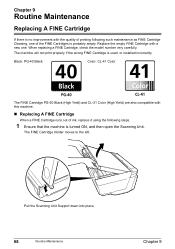
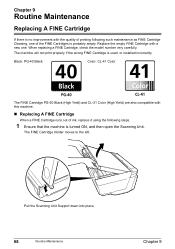
... then open the Scanning Unit.
The machine will not print properly if the wrong FINE Cartridge is probably empty. Black: PG-40 Black
Color: CL-41 Color
The FINE Cartridge PG-50 Black (High Yield) and CL-51 Color (High Yield) are also compatible with a new one of ink, replace it using the...
MP150 User's Guide - Page 73


...ink, replace the FINE Cartridge with the FINE Cartridge removed.
Color ink is necessary to the right.
Do not leave with a new one immediately.
z To maintain optimal print quality, use Canon...position. Lift the Scanning Unit slightly and put the Scanning Unit Support back to exchange the FINE Cartridge will be inaccurate.
Furthermore, the Low Ink Warning dialog box which...
MP150 User's Guide - Page 74


... FINE Cartridges are left uninstalled.
* If you continue to print with an empty FINE Cartridge, the ink level will resume as soon as the FINE Cartridge is replaced and the Scanning Unit is displayed on the LED (MP150) when ink becomes empty during printing.
z With MP170, you continue printing with an empty FINE Cartridge. The...
MP150 User's Guide - Page 88
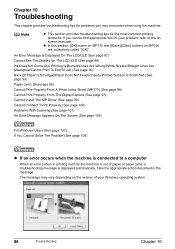
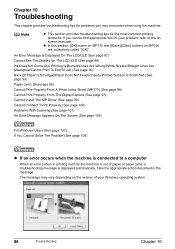
...the most common printing problems. If you may vary depending on MP150 are collectively called "[OK]".
An Error Message Is Displayed On The...Cannot See The Display On The LCD/LED (See page 89)
Ink Does Not Come Out/ Printing Is Blurred/Colors Are Wrong/White ... 99)
Cannot Connect To PC Properly (See page 100)
Problems With Scanning (See page 101)
An Error Message Appears On The Screen (See ...
MP150 User's Guide - Page 89
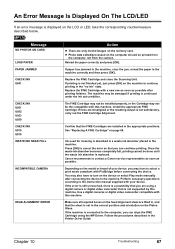
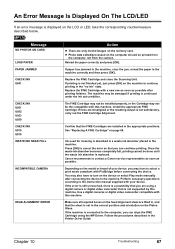
...INK U075 U076 WASTE INK NEAR FULL
INCOMPATIBLE CAMERA
HEAD ALIGNMENT ERROR
Action
z There are using the MP Driver.
Replace the FINE Cartridge and close the Scanning Unit. Replace the FINE Cartridge with this machine. The machine may have to turn on the memory card.
Press [OK] to contact a Canon... have to continue printing in the Printer Driver Guide. Install the appropriate FINE...
MP150 User's Guide - Page 90
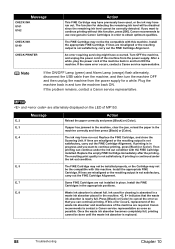
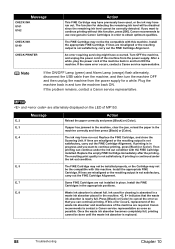
...
CHECK INK U140
CHECK PRINTER
Action
This FINE Cartridge may have previously been used for detecting the remaining ink level will be disabled since the remaining ink level cannot be the compatible with this machine. Install the appropriate FINE Cartridge. Plug the machine back in place. If the problem remains, contact a Canon service representative. Replace the...
MP150 User's Guide - Page 91
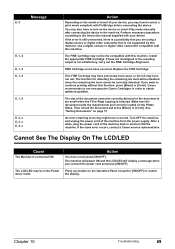
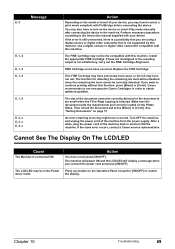
...have previously been used, or the ink may not be the compatible with ...may have to the machine.
Canon recommends to use new genuine Canon Cartridges in the Power Saver mode... Panel except for detecting the remaining ink level will display a message when ... will be disabled since the remaining ink level cannot be in order to ...Canon service representative. After a while, plug the power cord ...
MP150 User's Guide - Page 92
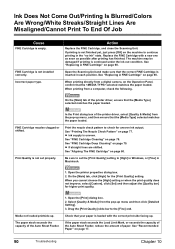
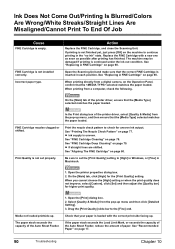
... each position. Open the printer properties dialog box.
2. Open the [Print] dialog box. 2. Ink Does Not Come Out/Printing Is Blurred/Colors Are Wrong/White Streaks/Straight Lines Are Misaligned/Cannot Print To End Of Job
Cause
FINE Cartridge is uneven. Action
Replace the FINE Cartridge, and close the Scanning Unit. If printing is...
MP150 User's Guide - Page 97
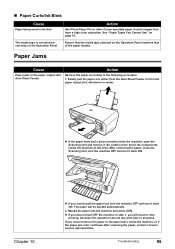
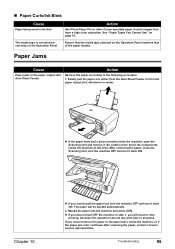
„ Paper Curls/Ink Blots
Cause
Paper being used...a high color saturation. Action
Use Photo Paper Pro or other Canon specialty paper to touch the components inside the machine, or if the paper jam error.... The paper will need to the following procedure. 1.
After removing the paper, close the Scanning Unit, turn the machine OFF and turn it back ON. Chapter 10
z If you cannot...
MP150 User's Guide - Page 100
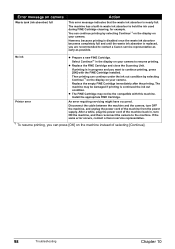
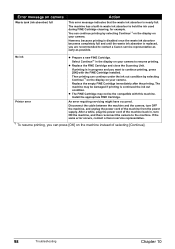
...].
98
Troubleshooting
Chapter 10 The machine may not be damaged if printing is replaced, you want to contact a Canon service representative as early as possible.
The machine has a built-in the display on your camera. Select Continue*1 in waste ink absorber to the machine.
Install the appropriate FINE Cartridge.
An error requiring servicing...
MP150 User's Guide - Page 107
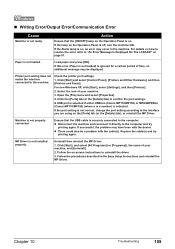
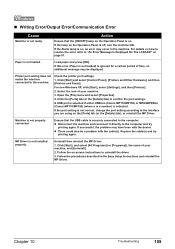
...]. Click [Start] and select [Control Panel], [Printers and Other Hardware], and then [Printers and Faxes].
A USB port is selected if either USBnnn (Canon MP170/MP150) or MPUSBPRNnn (Canon MP170/MP150) (where n is a number) is ignored for a certain period of time, an additional message may be a problem with the device.
Replace the cable(s) and try printing again. If...
MP150 User's Guide - Page 120
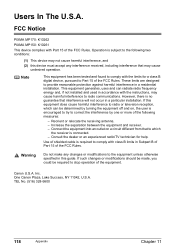
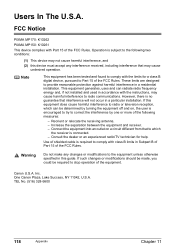
...Part 15 of the following two conditions:
(1) This device may cause
undesired operation.
Canon U.S.A. Inc. Note
This equipment has been tested and found to comply with the ... that to the following measures:
-
One Canon Plaza, Lake Success, NY 11042, U.S.A. Users In The U.S.A.
FCC Notice
PIXMA MP170: K10262 PIXMA MP150: K10261 This device complies with class B limits...
MP150 User's Guide - Page 123
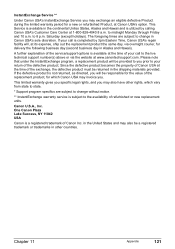
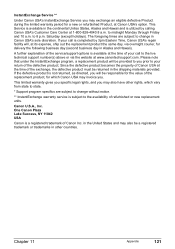
...'s Customer Care Center at its expense, ship out the replacement product the same day, via the website at Canon USA's option. Since the defective product becomes the property of Canon USA at the time of Canon Inc.
Please note that under the InstantExchange program, a replacement product will be provided to the availability of your call...
MP150 User's Guide - Page 125


...(High Yield) 68 Low Ink Warning 73 PG-40 Black (Standard) 68 PG-50 Black (High Yield) 68 Replacing A FINE Cartridge 68 When To Replace A FINE Cartridge 72 Fit...78 Printing 77
O
OK Button 12 ON/OFF Button (MP150) 13 ON/OFF Button (MP170) 12 Operation panel (MP150) 13 Operation panel (MP170) 12
P
Paper Button ... From A Canon Bubble Jet Direct Compatible
Digital Camera 64 From A PictBridge Compliant Device 60...
MP150 Easy Setup Instructions - Page 1


...MP170)
• The language setting is complete; QT7-0006-V03
xx2005A
© CANON INC. 2005
PRINTED IN VIETNAM Thank you are registered trademarks or trademarks of the ...machine.
4 Close the Scanning Unit.
• Lift the Scanning Unit to put the Scanning Unit Support back to the left. To prepare your machine for purchasing the Canon PIXMA MP170/MP150.
Remove the protective tape....
Similar Questions
Can Pixma Mp150 Print A Booklet? I Can't Seem To Find Printer Property Locatio
How can I find the printer property location--I am wondering if I can print a 36 page booklet on thi...
How can I find the printer property location--I am wondering if I can print a 36 page booklet on thi...
(Posted by mcaofvp 9 years ago)
I Have A Cannon Mx420 And We Have Replaced Ink But Says Out Of Ink
have replaced ink cartridge and it still says out of ink.
have replaced ink cartridge and it still says out of ink.
(Posted by gmoorsie 11 years ago)

