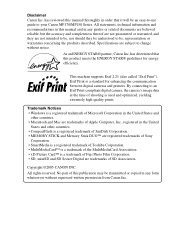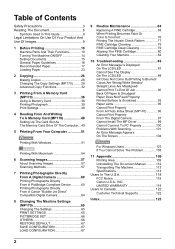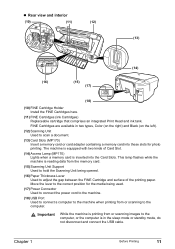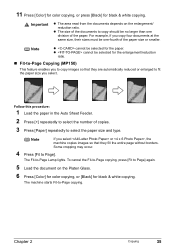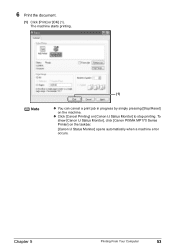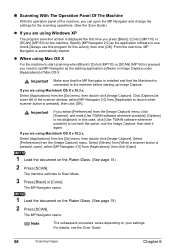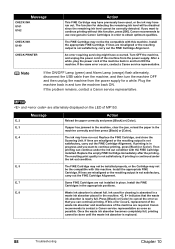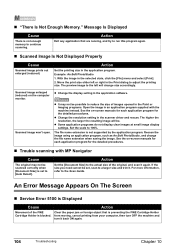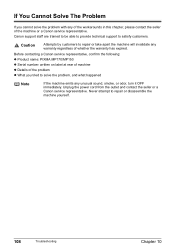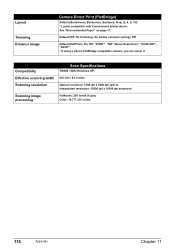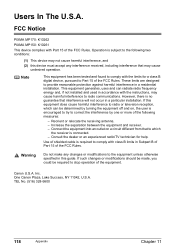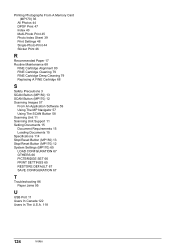Canon PIXMA MP150 Support Question
Find answers below for this question about Canon PIXMA MP150.Need a Canon PIXMA MP150 manual? We have 2 online manuals for this item!
Question posted by fixicarrie on August 27th, 2014
How To Scan An Image On Pixma Mp150
The person who posted this question about this Canon product did not include a detailed explanation. Please use the "Request More Information" button to the right if more details would help you to answer this question.
Current Answers
Related Canon PIXMA MP150 Manual Pages
Similar Questions
How To Scan Using Pixma Mg2922
How to scan using PIXMA MG2922
How to scan using PIXMA MG2922
(Posted by lakesiderealtyarkansas 8 years ago)
Can Pixma Mp150 Print A Booklet? I Can't Seem To Find Printer Property Locatio
How can I find the printer property location--I am wondering if I can print a 36 page booklet on thi...
How can I find the printer property location--I am wondering if I can print a 36 page booklet on thi...
(Posted by mcaofvp 9 years ago)
After Replacing Ink Canon Pixma Mp150 Won't Scan
(Posted by ppsotbharan 9 years ago)
Deleting Scanned Images From Computer
I would like to know how to delete scanned images in the Menu EX from my computer that are no longer...
I would like to know how to delete scanned images in the Menu EX from my computer that are no longer...
(Posted by lspeer9221 11 years ago)