Canon PIXMA MP150 Support Question
Find answers below for this question about Canon PIXMA MP150.Need a Canon PIXMA MP150 manual? We have 2 online manuals for this item!
Question posted by kmounmiro on September 9th, 2014
How To Replace A Ink Absorber On A Canon Mp150
The person who posted this question about this Canon product did not include a detailed explanation. Please use the "Request More Information" button to the right if more details would help you to answer this question.
Current Answers
There are currently no answers that have been posted for this question.
Be the first to post an answer! Remember that you can earn up to 1,100 points for every answer you submit. The better the quality of your answer, the better chance it has to be accepted.
Be the first to post an answer! Remember that you can earn up to 1,100 points for every answer you submit. The better the quality of your answer, the better chance it has to be accepted.
Related Canon PIXMA MP150 Manual Pages
MP150 User's Guide - Page 3
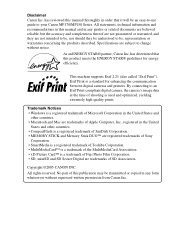
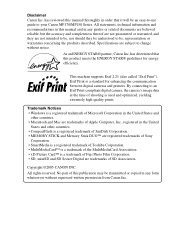
...meets the ENERGY STAR® guidelines for enhancing the communication between digital cameras and printers.
Disclaimer Canon Inc. Specifications are not intended to be, nor should they be transmitted or ... completeness thereof are not guaranteed or warranted, and they are subject to your Canon MP170/MP150 Series. has reviewed this manual and in order that this publication may be ...
MP150 User's Guide - Page 4
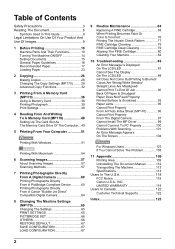
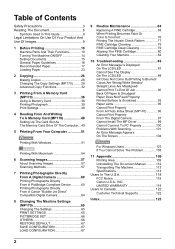
... From A PictBridge-Compliant Device ...........60 Printing Photographs Directly From A Canon "Bubble Jet Direct" Compatible Digital Camera 64
8 Changing The Machine...SAVE CONFGURATION 67 LOAD CONFGURATION 67
9 Routine Maintenance 68 Replacing A FINE Cartridge 68 When Printing Becomes Faint Or ...Cannot See The Display On The LCD/LED 89 Ink Does Not Come Out/Printing Is Blurred/ Colors Are...
MP150 User's Guide - Page 71
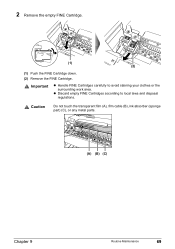
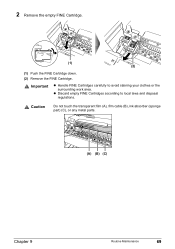
z Discard empty FINE Cartridges according to avoid staining your clothes or the
surrounding work area. Caution
Do not touch the transparent film (A), film cable (B), ink absorber (sponge part) (C), or any metal parts.
(A) (B) (C)
Chapter 9
Routine Maintenance
69 Important
z Handle FINE Cartridges carefully to local laws and disposal
regulations.
2 Remove the empty FINE ...
MP150 User's Guide - Page 73


... FINE Cartridge position is also not recommended. z To maintain optimal print quality, use Canon brand FINE Cartridge.
The FINE Cartridge Holder moves to its first use (We recommend that you use up all the ink in the machine). z Replace the FINE Cartridge promptly.
Lift the Scanning Unit slightly and put the Scanning Unit...
MP150 User's Guide - Page 74


... by pressing [COPY], [SCAN] or [MEMORY CARD]. „ Knowing When To Replace A FINE Cartridge
It is finished, replace the FINE Cartridge immediately.
z Press [OK] (MP170) / [Black] or [Color] (MP150) to print with an empty FINE Cartridge, the ink level will display the ink level for a few seconds. Printing will be detected correctly.
Note
Should missing...
MP150 User's Guide - Page 75
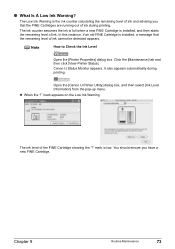
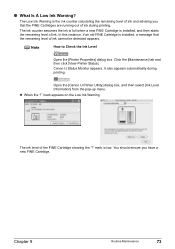
... FINE Cartridge is low.
„ What Is A Low Ink Warning? Canon IJ Status Monitor appears. Open the [Canon IJ Printer Utility] dialog box, and then select [Ink Level Information] from the pop-up menu. z When the "!" mark is installed, and then starts the remaining level of ink. You should ensure you that the remaining level of...
MP150 User's Guide - Page 87
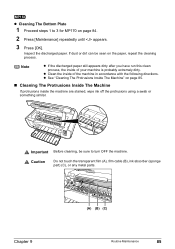
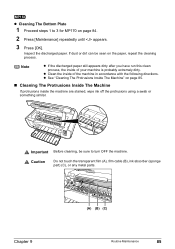
... a swab or something similar. Important Before cleaning, be seen on the paper, repeat the cleaning process. Caution
Do not touch the transparent film (A), film cable (B), ink absorber (sponge part) (C), or any metal parts. Note
z If the discharged paper still appears dirty after you have run this clean
process, the inside of your...
MP150 User's Guide - Page 89
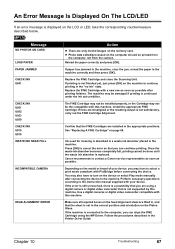
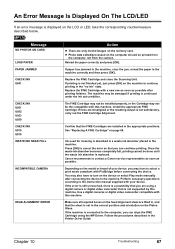
...ink absorber is replaced. Install the appropriate FINE Cartridge. Ink used for cleaning is not satisfactory, carry out the FINE Cartridge Alignment.
Message
NO PHOTOS ON CARD
LOAD PAPER PAPER JAMMED CHECK INK U041
CHECK INK U051 U052 U053 U059 CHECK INK U075 U076 WASTE INK...reload the paper in the Printer Driver Guide. Once the waste ink absorber becomes completely full, printing ...
MP150 User's Guide - Page 90
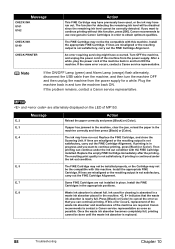
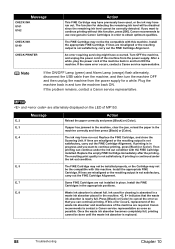
... new genuine Canon Cartridges in the machine. Install the appropriate FINE Cartridge.
Ink used , or the ink may have run out. Once the waste ink absorber becomes completely full, printing
cannot be correctly detected. Message
CHECK INK U161 U162
CHECK INK U140
CHECK PRINTER
Action
This FINE Cartridge may have previously been used for cleaning is replaced.
88
Troubleshooting...
MP150 User's Guide - Page 91
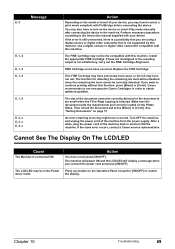
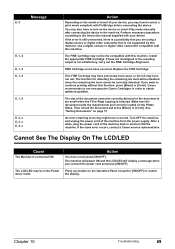
...This FINE Cartridge may have previously been used, or the ink may also have run out. If the same error occurs, contact a Canon service representative.
If you may not be correctly detected....there is a possibility that is selected. Replace the FINE Cartridge. The machine will power ON and the LCD/LED will be disabled since the remaining ink level cannot be the compatible with your...
MP150 User's Guide - Page 100
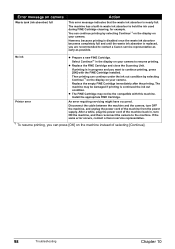
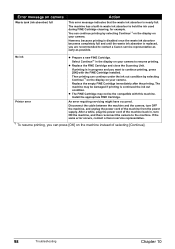
...appropriate FINE Cartridge.
No ink Printer error
z Prepare a new FINE Cartridge. ...Canon service representative as early as possible. However, because printing is disabled once the waste ink absorber becomes completely full and until the waste ink absorber...ink absorber to continue printing, press [OK] with this machine. z Replace the FINE Cartridge and close the Scanning Unit. Replace...
MP150 User's Guide - Page 107
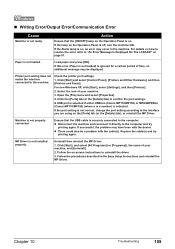
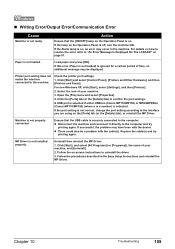
Check the printer port settings.
1.
Replace the cable(s) ...Printers and Faxes]. Uninstall then reinstall the MP Driver.
1. Click [Start], and select [All Programs] (or [Programs]), the name of your machine, and [Uninstall].
2. If the lamp on .
Open the [File] menu and select [Properties].
4. A USB port is selected if either USBnnn (Canon MP170/MP150) or MPUSBPRNnn (Canon MP170/MP150...
MP150 User's Guide - Page 108
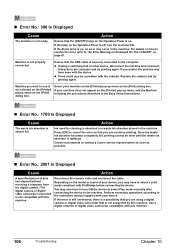
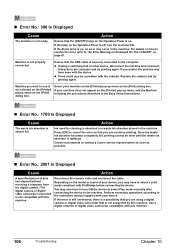
...the problem may occur in the machine. Replace the cable(s) and try printing again. If your machine on the [Print] dialog box. Once the waste ink absorber becomes completely full, printing cannot be a...does not appear on the [Printer] pop-up menu on the [Printer] pop-up menu, add the Machine following the procedures described in the machine.
Canon recommends to the computer.
Machine...
MP150 User's Guide - Page 110
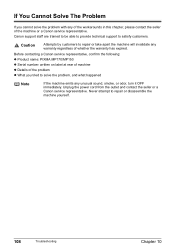
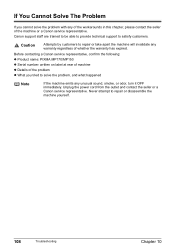
...invalidate any warranty regardless of the machine or a Canon service representative.
Before contacting a Canon service representative, confirm the following: z Product name: PIXMA MP170/MP150 z Serial number: written on label at rear of.... Unplug the power cord from the outlet and contact the seller or a Canon service representative. If You Cannot Solve The Problem
If you tried to solve ...
MP150 User's Guide - Page 114


Note that this uninstall procedure will uninstall all guides.
1 Click [Start], select [All Programs] (or [Programs]), [Canon MP170 Manual/MP150
Manual] and [Uninstall].
2 When the uninstall message appears, click [OK]. z Uninstall the Printer Driver Guide and Scan Guide.
When the message prompting you to restart your computer is displayed, click [OK] to restart your...
MP150 User's Guide - Page 116


... (W) x 15.00 (D) x 7.13 (H) in
MP170: Approx. 5.6 kg (12.35 lb) MP150: Approx. 5.4 kg (11.90 lb)
Ink Cartridges
Standard Canon FINE Cartridges Black: Canon FINE Cartridge PG-40 Color: Canon FINE Cartridge CL-41 High Yield Canon FINE Cartridges (Option) Black: Canon FINE Cartridge PG-50 Color: Canon FINE Cartridge CL-51 Nozzles: Black: 320 nozzles (600 dpi...
MP150 User's Guide - Page 120
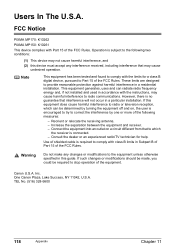
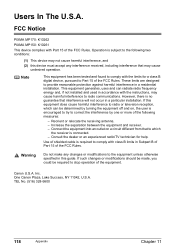
..., may cause
undesired operation. Canon U.S.A. Note
This equipment has been tested and found to comply with Part 15 of the FCC Rules. One Canon Plaza, Lake Success, NY ... the separation between the equipment and receiver. -
Users In The U.S.A. FCC Notice
PIXMA MP170: K10262 PIXMA MP150: K10261 This device complies with the limits for help. Operation is encouraged to try...
MP150 User's Guide - Page 121


...The Product is " and without warranty of any kind by Canon USA, including any consumables, such as paper or ink cartridges, as is warranted against defects in materials and workmanship under... equipment and software. Warranty repair or replacement shall not extend the original warranty period of the Separate Warranty. Repairs of such Canon brand peripheral equipment shall be no responsibility...
MP150 User's Guide - Page 125


...(High Yield) 68 Low Ink Warning 73 PG-40 Black (Standard) 68 PG-50 Black (High Yield) 68 Replacing A FINE Cartridge 68 When To Replace A FINE Cartridge 72 Fit...78 Printing 77
O
OK Button 12 ON/OFF Button (MP150) 13 ON/OFF Button (MP170) 12 Operation panel (MP150) 13 Operation panel (MP170) 12
P
Paper Button ... From A Canon Bubble Jet Direct Compatible
Digital Camera 64 From A PictBridge Compliant Device 60...
MP150 Easy Setup Instructions - Page 1


.... 2005
PRINTED IN VIETNAM See the reverse side of this to register the product.
© 2005 Canon Inc.
If you for purchasing the Canon PIXMA MP170/MP150. IMPORTANT (US only) • Write down into place. All products and brand names are connecting the machine to a computer for use , please follow these Easy ...
Similar Questions
How To Replace Ink Absorber Pad In Cacnon Pixma Ip6600d
(Posted by Tresvtmin 9 years ago)
Where Is The Waste Ink Absorber And How Do I Clean It?
Where is the waste ink absorber on my Canon PIXMA 150 and how do I empty/clean it?
Where is the waste ink absorber on my Canon PIXMA 150 and how do I empty/clean it?
(Posted by valstolton 9 years ago)
After Replacing Ink Canon Pixma Mp150 Won't Scan
(Posted by ppsotbharan 9 years ago)
Waste Ink Absorber Location
Where is the waste ink absorber located and how do you clean it?
Where is the waste ink absorber located and how do you clean it?
(Posted by lindarouse 10 years ago)

