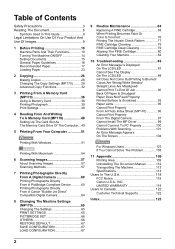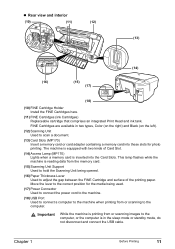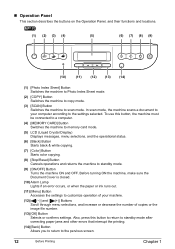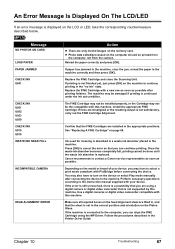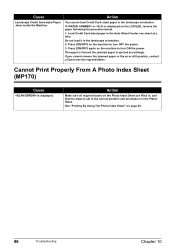Canon PIXMA MP150 Support Question
Find answers below for this question about Canon PIXMA MP150.Need a Canon PIXMA MP150 manual? We have 2 online manuals for this item!
Question posted by greenaway59 on June 10th, 2015
Can I Print On Card Paper 4 Card Making
Hi I want to know if I can put card stock through the printer its for card making its a little thicker than normal paper and is it wi fi ? thanks.
Current Answers
Answer #1: Posted by TechSupport101 on June 11th, 2015 4:19 AM
The supported Media type for the printer model are: cards, envelopes, photo paper, plain paper, transparencies.
Related Canon PIXMA MP150 Manual Pages
Similar Questions
Printer Is Stuck On Photo Printing Not Paper Print. How Can This Be Rectified Pl
HiI cannot print with my printer as the printer continues to divert to photo print when it is not wh...
HiI cannot print with my printer as the printer continues to divert to photo print when it is not wh...
(Posted by jmt01 7 years ago)
Can Pixma Mp150 Print A Booklet? I Can't Seem To Find Printer Property Locatio
How can I find the printer property location--I am wondering if I can print a 36 page booklet on thi...
How can I find the printer property location--I am wondering if I can print a 36 page booklet on thi...
(Posted by mcaofvp 9 years ago)
Manual For Canon Pixma Mp150 Printer What Does E3 Mean?
(Posted by siAGEE61 10 years ago)
Why Do My Received Faxes On My Mx892 Go Into Memory And Not Print On Paper?
Why do my received faxes on my MX892 go into memory and not print on paper?
Why do my received faxes on my MX892 go into memory and not print on paper?
(Posted by stuarth2308 10 years ago)
Paper Feed - Paper Catches On Right Of Roller.
When I print, the paper starts to feed through but immediately catches on the right and therefore sc...
When I print, the paper starts to feed through but immediately catches on the right and therefore sc...
(Posted by flynnalex99 11 years ago)