Canon PIXMA MG5522 MG5500 Support and Manuals
Get Help and Manuals for this Canon item
This item is in your list!

View All Support Options Below
Free Canon PIXMA MG5522 MG5500 manuals!
Problems with Canon PIXMA MG5522 MG5500?
Ask a Question
Free Canon PIXMA MG5522 MG5500 manuals!
Problems with Canon PIXMA MG5522 MG5500?
Ask a Question
Popular Canon PIXMA MG5522 MG5500 Manual Pages
Guide for Quick Menu - Page 16
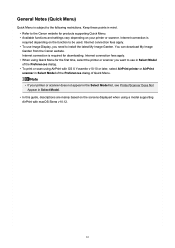
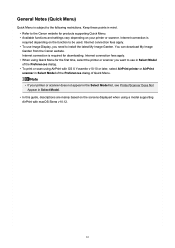
... these points in mind. • Refer to the Canon website for products supporting Quick Menu. • Available functions and settings vary depending on your printer or scanner does not appear in the Select Model list, see Printer/Scanner Does Not Appear in Select Model.
• In this guide, descriptions are mainly based on the function to...
Guide for Quick Menu - Page 25
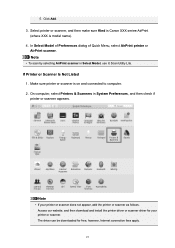
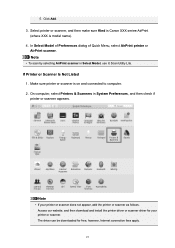
... Canon XXX series-AirPrint (where XXX is on and connected to computer. 2. The driver can be downloaded for your printer or scanner does not appear, add the printer or scanner as follows.
Access our website, and then download and install the printer driver or scanner driver for free;
On computer, select Printers & Scanners in Select Model...
MG5500 series Setup Guide - Page 2


Network Connection
Wireless Connection Preparation for the printer. Setup Guide
This guide provides information for setting up a network connection for Connection Printer Setup Setup Procedure Selection
Push Button Method Standard setup WPS Other setup (Advanced setup)
Disable WEP WPA/WPA2
Character Entry
Troubleshooting
MG5500 series Setup Guide - Page 3


Change the
security protocol for Connection
Before Starting Wireless Connection Setup 1. b Printer Setup
1. For details on . For details, refer to the manual of your network device or contact its manufacturer.
• The configuration, router functions, setup procedures and security settings of the network device vary depending on , the (white) POWER lamp (A) will be used as your...
MG5500 series Setup Guide - Page 4


...; d-B Connect to Access Point by entering the Network Password
• WPS → d-C Connect to WPS-compatible Access Point
• Other setup (Advanced setup) → d-D Connecting to the Network by Entering the Access Point's Settings Directly on the printer When you are unsure if your access point or router supports this technology, press the Stop button. 2.
MG5500 series Setup Guide - Page 5


The network connection setup is now complete. The (blue) Wi-Fi lamp on pressing the WPS button, refer to the access point.
3.
For details on the printer flashes while searching for or connecting to the access point manual.
2. Press the OK button on the access point. d-A Push Button Method d Connection Using WPS...
MG5500 series Setup Guide - Page 7


... the OK button on the printer flashes while searching for or connecting to the access point manual.
7. Press the OK button.
6. The (blue) Wi-Fi lamp on the printer within 2 minutes. The network connection setup is now complete.
Select WPS.
2.
Press and hold the WPS button on pressing the WPS button...
MG5500 series Setup Guide - Page 13


... causes.
Wireless connection settings of the access point, refer to the manual supplied with the access point or contact its manufacturer. If the problem is not resolved, ...installed in an open space where wireless communications are found. If the network device is already turned on, turn it off, then turn it back on. • Check the access point name/network name and network password...
MG5500 series Setup Guide - Page 15


...; For details on how to check the specifications of the access point, refer to the manual supplied with the access
point or contact its manufacturer. To perform Standard setup again 1. Display Setup, then press the right Function button. 3. For details on the access point, change the settings of the printer directly. Follow the procedure...
MG5500 series Setup Guide - Page 16


... check the MAC address of the access point, refer to the manual supplied with the access point or contact its manufacturer. If the problem is enabled on the access point, change settings so that the passphrase entered for the access point is set to TKIP,
change the encryption to something other than TKIP or...
MG5500 series Setup Guide - Page 18


... being attempted from multiple access points simultaneously. For details on only one access point.
Failed to the manual supplied with the access point or contact its manufacturer. Timeout error. Press the WPS button on how to check the settings of the access point, refer to connect. The screen appears when an...
MG5500 series Setup Guide - Page 19


... problem is not resolved, there may be entered on the printer directly. • If "WPA/WPA2 Enterprise" is set as... access point, refer to the manual supplied with the access point or contact its manufacturer. Advanced setup
The Target Access Point...settings again. Select the MAC address of the target access point on . • Check the access point name/network name and network password...
MG5500 series Setup Guide - Page 22


... on how to check the specifications of the access point, refer to the manual supplied with the access
point or contact its manufacturer.
WLAN setting list If the MAC address ..., refer to the access point. Display Setup, then press the right Function button. 3.
Select LAN settings > Confirm LAN settings > WLAN setting list to the manual supplied with the access point or contact ...
MG5500 series Setup Guide - Page 23


..., refer to the manual supplied with settings. Use the or button (B) to display WLAN, then press the left Function button (C). 3. Select Wireless LAN setup, then press the OK button. Select TCP/IP settings, then press the OK button. 6. Select IP address, then press the OK button. 9. For details on -screen instructions to proceed with the...
MG5500 series Setup Guide - Page 24


... TKIP is not resolved, there may be other causes. Select Device settings, then press the OK button. 4.
If the problem is set as the communication standard. • For details on how to check or change the settings of the access point, refer to the manual supplied with the access
point or contact its manufacturer.
...
Canon PIXMA MG5522 MG5500 Reviews
Do you have an experience with the Canon PIXMA MG5522 MG5500 that you would like to share?
Earn 750 points for your review!
We have not received any reviews for Canon yet.
Earn 750 points for your review!
