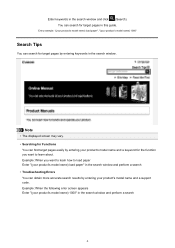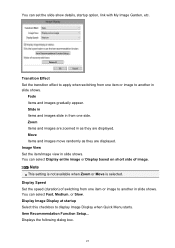Canon PIXMA MG5522 Support and Manuals
Get Help and Manuals for this Canon item

View All Support Options Below
Free Canon PIXMA MG5522 manuals!
Problems with Canon PIXMA MG5522?
Ask a Question
Free Canon PIXMA MG5522 manuals!
Problems with Canon PIXMA MG5522?
Ask a Question
Most Recent Canon PIXMA MG5522 Questions
I Keep Getting A Code 103
I have replaced tray several times with no change
I have replaced tray several times with no change
(Posted by danpetersen 8 years ago)
How Do I Print A Mirror Image On My Canon Pixma Mg5522?
I have an canon pixma mg 5522 how do I print a mirror image?
I have an canon pixma mg 5522 how do I print a mirror image?
(Posted by pattyragland187 8 years ago)
Paper Jam Caused Permanent Loss Of Power
I just had a paper jam because a staple accidentally went through on the printer paper. Caused shut ...
I just had a paper jam because a staple accidentally went through on the printer paper. Caused shut ...
(Posted by icypup1972 8 years ago)
Canon Pixma Mg5522 Error Code 5011
(Posted by cormichl 8 years ago)
Popular Canon PIXMA MG5522 Manual Pages
Canon PIXMA MG5522 Reviews
 Canon has a rating of 1.00 based upon 1 review.
Get much more information including the actual reviews and ratings that combined to make up the overall score listed above. Our reviewers
have graded the Canon PIXMA MG5522 based upon the following criteria:
Canon has a rating of 1.00 based upon 1 review.
Get much more information including the actual reviews and ratings that combined to make up the overall score listed above. Our reviewers
have graded the Canon PIXMA MG5522 based upon the following criteria:
- Durability [1 rating]
- Cost Effective [1 rating]
- Quality [1 rating]
- Operate as Advertised [1 rating]
- Customer Service [1 rating]