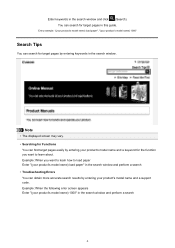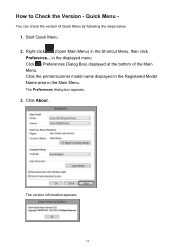Canon PIXMA MG5522 Support Question
Find answers below for this question about Canon PIXMA MG5522.Need a Canon PIXMA MG5522 manual? We have 1 online manual for this item!
Question posted by danpetersen on January 19th, 2016
I Keep Getting A Code 103
Current Answers
Answer #1: Posted by TommyKervz on January 19th, 2016 5:10 AM
Answer #2: Posted by waelsaidani1 on January 19th, 2016 5:45 AM
Fail to receive phase OK signal in FAX/TEL mode.
A. Cause: Other party cannot properly receive phase signal due to poor line conditions.
Solution: Boost the transmission level so the other party can receive the phase signal properly.
Solution: Adjust the NL equalizer so the other party can receive the phase signal properly. Please contact experienced technician
Related Canon PIXMA MG5522 Manual Pages
Similar Questions
What are the steps for scanning on the canon pixma mg5522?
I installed my printer to my laptop but for some reason my other computer won't read the cd. Is ther...