Canon PIXMA MG3520 MG3500 Support and Manuals
Get Help and Manuals for this Canon item
This item is in your list!

View All Support Options Below
Free Canon PIXMA MG3520 MG3500 manuals!
Problems with Canon PIXMA MG3520 MG3500?
Ask a Question
Free Canon PIXMA MG3520 MG3500 manuals!
Problems with Canon PIXMA MG3520 MG3500?
Ask a Question
Popular Canon PIXMA MG3520 MG3500 Manual Pages
Guide for Quick Menu - Page 4
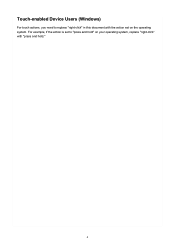
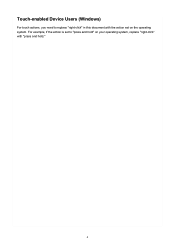
For example, if the action is set on your operating system, replace "right-click" with "press and hold."
4 Touch-enabled Device Users (Windows)
For touch actions, you need to replace "right-click" in this document with the action set to "press and hold" on the operating system.
Guide for Quick Menu - Page 5
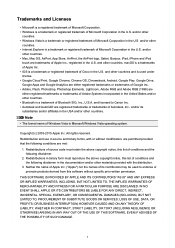
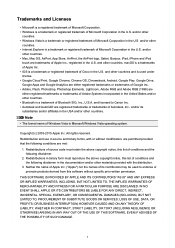
.... • Internet Explorer is used to Canon Inc. • Autodesk and AutoCAD are... and other countries.
Redistributions of source code must reproduce the above copyright notice,... and other materials provided with or without specific prior written permission. Redistributions in the U.S.... LIMITED TO, PROCUREMENT OF SUBSTITUTE GOODS OR SERVICES; macOS is a trademarks of Apple Inc...
Guide for Quick Menu - Page 12
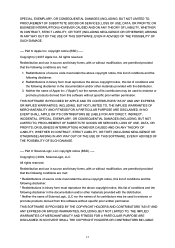
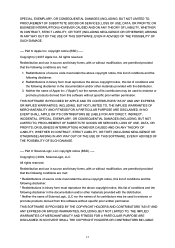
..., OR CONSEQUENTIAL DAMAGES (INCLUDING, BUT NOT LIMITED TO, PROCUREMENT OF SUBSTITUTE GOODS OR SERVICES; Part 9: ScienceLogic, LLC copyright notice (BSD) ----- THIS SOFTWARE IS PROVIDED BY THE COPYRIGHT... the following conditions are met:
* Redistributions of source code must retain the above copyright notice, this software without specific prior written permission. LOSS OF USE, DATA, OR ...
Guide for Quick Menu - Page 13
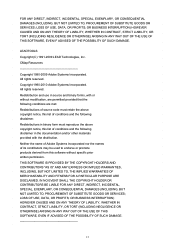
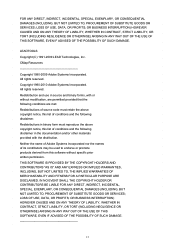
...documentation and/or other materials provided with or without specific prior written permission. FOR ANY DIRECT, INDIRECT, INCIDENTAL, SPECIAL...(INCLUDING, BUT NOT LIMITED TO, PROCUREMENT OF SUBSTITUTE GOODS OR SERVICES;
LOSS OF USE, DATA, OR PROFITS;
Neither the name... the following conditions are met:
Redistributions of source code must reproduce the above copyright notice, this list of...
Guide for Quick Menu - Page 15
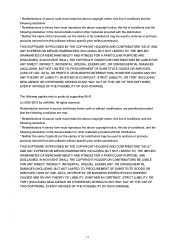
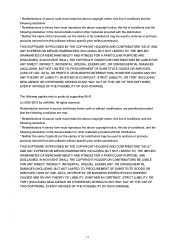
... OR CONSEQUENTIAL DAMAGES (INCLUDING, BUT NOT LIMITED TO, PROCUREMENT OF SUBSTITUTE GOODS OR SERVICES; OR BUSINESS INTERRUPTION) HOWEVER CAUSED AND ON ANY THEORY OF LIABILITY, WHETHER IN ...code must retain the above copyright notice, this list of conditions, and the following disclaimer. * Redistributions in binary form must reproduce the above copyright notice, this software without specific...
Guide for Quick Menu - Page 16
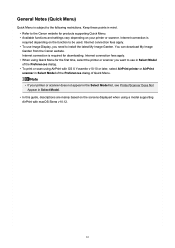
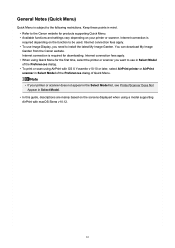
... Model list, see Printer/Scanner Does Not Appear in mind. • Refer to be used. Internet connection is subject to install the latest My Image Garden. Note
• If your printer or scanner. Internet connection is required depending on the function to the Canon website for products supporting Quick Menu. • Available functions and settings...
Guide for Quick Menu - Page 19


...Starting from Main Menu
All functions that can be started from Quick Menu appear in Select Model of Shortcut Menu, click the icon you selected AirPrint printer or AirPrint scanner in the...
Start applications, open manuals, or access our website, from Main Menu
Note
• When using Quick Menu for the first time, select the default printer or scanner in Select Model of the Preferences dialog...
Guide for Quick Menu - Page 20


Click function icon you want to use is not displayed, click icons.
(Back/Next) to use . Note
• If the function you want to display the hidden
Related Topic
Shortcut Menu Operations
20
The Main Menu appears.
2. The application, manual or our website opens.
Guide for Quick Menu - Page 24


Troubleshooting
Printer/Scanner Does Not Appear in System Preferences. 2. If Printer or Scanner Is Listed If Printer or Scanner Is Not ...check if your printer or scanner does not appear, add the printer or scanner as follows. 1. In Kind of Add dialog, select model name of Mac OS. If Printer or Scanner Is Listed 1. Make sure printer or scanner is listed. On computer, select Printers & Scanners...
Guide for Quick Menu - Page 25
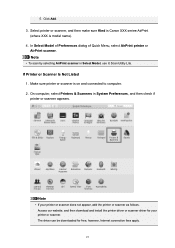
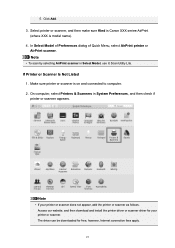
... Select printer or scanner, and then make sure Kind is Canon XXX series-AirPrint (where XXX is on and connected to computer. 2.
In Select Model of Preferences dialog of Quick Menu, select AirPrint printer or ... Not Listed 1. Make sure printer or scanner is model name).
4. Access our website, and then download and install the printer driver or scanner driver for free; 5. Click Add.
3.
Guide for Quick Menu - Page 26


Note
• To scan by selecting your model name in Select Model, use IJ Scan Utility.
26 3. Select printer or scanner, and then make sure Kind is Canon XXX series (where XXX is model name).
4. In Select Model of Preferences dialog of Quick Menu, select model name.
MG3500 series Setup Guide - Page 2
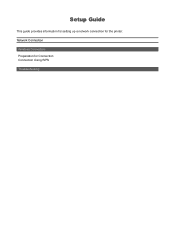
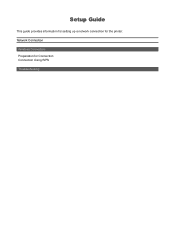
Setup Guide
This guide provides information for setting up a network connection for Connection Connection Using WPS Troubleshooting Network Connection
Wireless Connection Preparation for the printer.
MG3500 series Setup Guide - Page 3
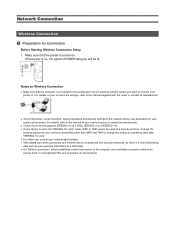
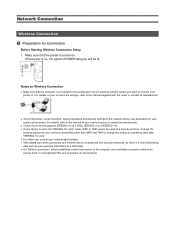
... access point (A) (or wireless network router) you want to the manual of your network device or contact its manufacturer.
• The configuration, router functions, setup procedures and security settings of disclosing data such as a security protocol.
Make sure that the computer is not supported. Notes on . If the power is turned on Wireless Connection...
MG3500 series Setup Guide - Page 4


The network connection setup is ready to be pressed. 2. Make sure that the (blue) Wi-Fi lamp and the (green) POWER lamp are lit. b Connection Using WPS
1. Make sure ...
MG3500 series Setup Guide - Page 5
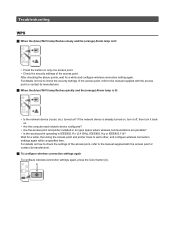
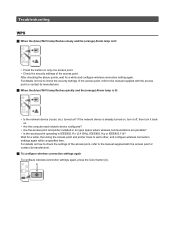
... how to check the settings of the access point, refer to the manual supplied with the access point or contact its manufacturer. When the (blue) Wi-Fi lamp flashes quickly and the (orange) Alarm lamp is lit:
• Is the network device (router, etc.) turned on? Troubleshooting
WPS
When the...
Canon PIXMA MG3520 MG3500 Reviews
Do you have an experience with the Canon PIXMA MG3520 MG3500 that you would like to share?
Earn 750 points for your review!
We have not received any reviews for Canon yet.
Earn 750 points for your review!
