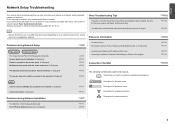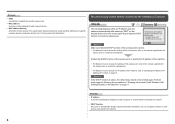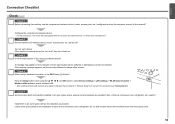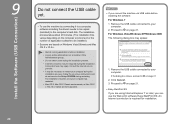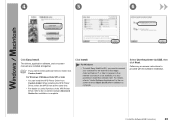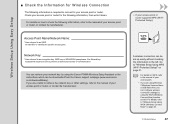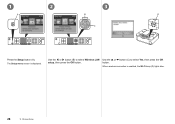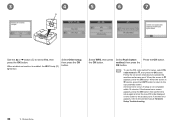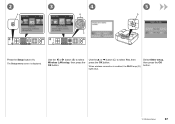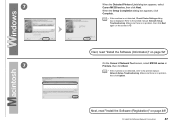Canon MX350 Support and Manuals
Get Help and Manuals for this Canon item

Most Recent Canon MX350 Questions
How Do U Send A Fax From A Canon Mx350
(Posted by quematt1 9 years ago)
Can Canon Mx350 Work As Airprint
(Posted by rahiBopp 9 years ago)
How To Reset Ink Cartridge Canon Mx350
(Posted by Friqu 9 years ago)
Please Supply Detail Info On Proceeding With Reduction Printing
need proceedure for reducion printing--from a standard doc to copy a reduceto printat 25% 0f origina...
need proceedure for reducion printing--from a standard doc to copy a reduceto printat 25% 0f origina...
(Posted by k2asnak 10 years ago)
Canon MX350 Videos
Popular Canon MX350 Manual Pages
Canon MX350 Reviews
We have not received any reviews for Canon yet.