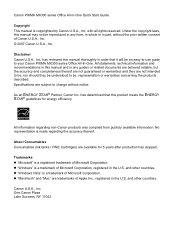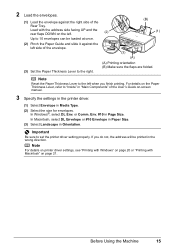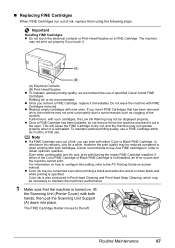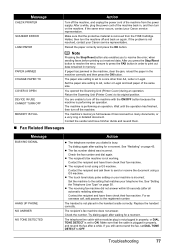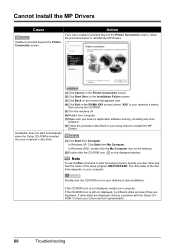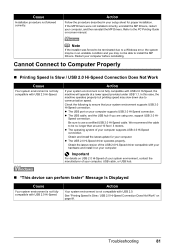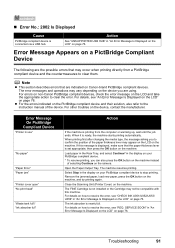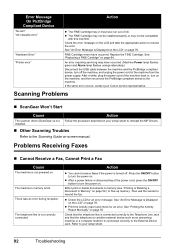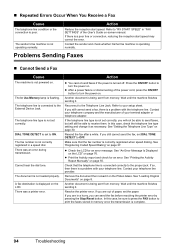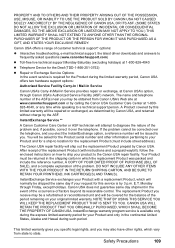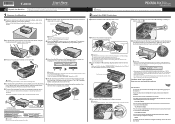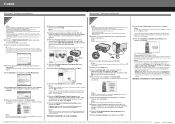Canon MX300 - PIXMA Color Inkjet Support and Manuals
Get Help and Manuals for this Canon item

Most Recent Canon MX300 Questions
Scan Multiple Pages Into Single File Using Canon Mx300
How do I scan multiple pages into a single file using the Canon MX300?
How do I scan multiple pages into a single file using the Canon MX300?
(Posted by hellojudes 9 years ago)
My Printer Stop Working Error 6000
My printer Canon MX300 stop working now error 6000
My printer Canon MX300 stop working now error 6000
(Posted by hanri 9 years ago)
Canon Mx300, How Print Darker Black
(Posted by taryubri 9 years ago)
How To Replace Canon Mx300 Series Ink Absorber
(Posted by aljgan 9 years ago)
Does My Canon Mx300 Require Ink To Scan
(Posted by poprbs 9 years ago)
Canon MX300 Videos
Popular Canon MX300 Manual Pages
Canon MX300 Reviews
We have not received any reviews for Canon yet.